Windows File Explorer is not the best file manager in the world. See the 10 best free alternatives worth trying.
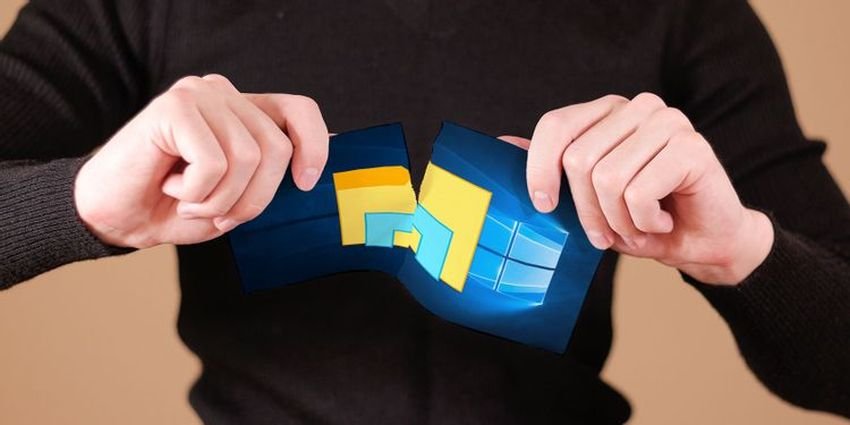
Maybe it's time to unhook Windows File Explorer and use a third-party alternative. If you have never searched for what is available on the market, you may be surprised at the variety of programs and their quality. Here are the top ten alternatives to File Explorer.
The order of presentation is alphabetical and has nothing to do with the quality or score of each program.
1. Altap Salamander
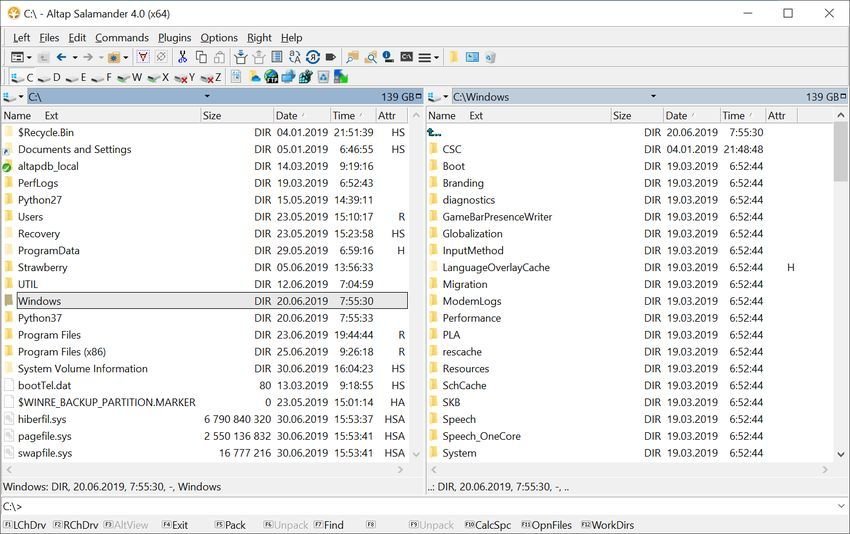
Altap Salamander (formerly known as Servant Salamander) is one free file manager for Microsoft Windows, inspired by Norton Commander. It started in 1996 as a hobby by Petr Šolín (Czech Republic) during his university studies and was released as free software in 1997. At one time it was released as shareware software, now it is completely free but has to be renewed from 2019.
Most of the file exploration applications are focused on one computer. Altap Salamander is the first replacement for Windows File Explorer that boosts extensive networking tools.
All network protocols such as FTP, FTPS, SCP and SFTP are supported. Makes file transfer over the Internet extremely simple.
The application also offers support for more file types than other programs. It can work with ZIP, RAR, 7-Zip, ISO and UDF images.
Altap Salamander offers another unique tool: a built-in password manager accesss. This means you can protect sensitive or personal files using secure encryption techniques, preventing them from falling into the wrong hands.
It is free for both commercial and home use. It does not support Greek.
Download: Altap Salamander for Windows 10 (free)
2. Double Commander
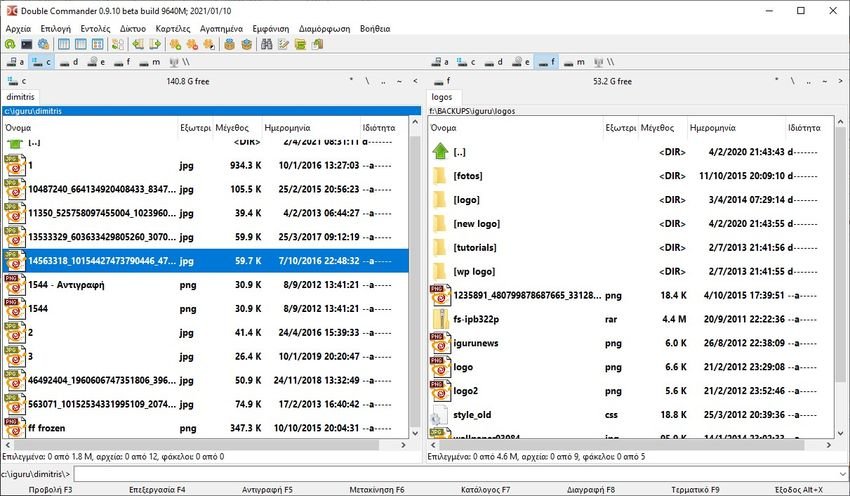
Double Commander is very similar to its cousin, the Total Commander which we present at No. 8, but with a significant difference. It is completely free and open source.
It offers a built-in word processor with syntax highlighting, a built-in file viewer (which supports files in hexadecimal, binary, and text formats), and files that are treated as subdirectories. Supported file types are ZIP, TAR, GZ, BZ2, XZ, LZMA, 7Z, RPM, CPIO, DEB, RAR and ZIPX.
Double Commander is also a solid choice for anyone doing a lot of searching. The search function is powerful and will scan both the files and their contents to give you a list of results.
Runs on Windows, Linux, Mac OS X, FreeBSD. It also has a portable version and supports Greek.
Download: Double Commander for Windows 10 (free)
3. Explorer ++
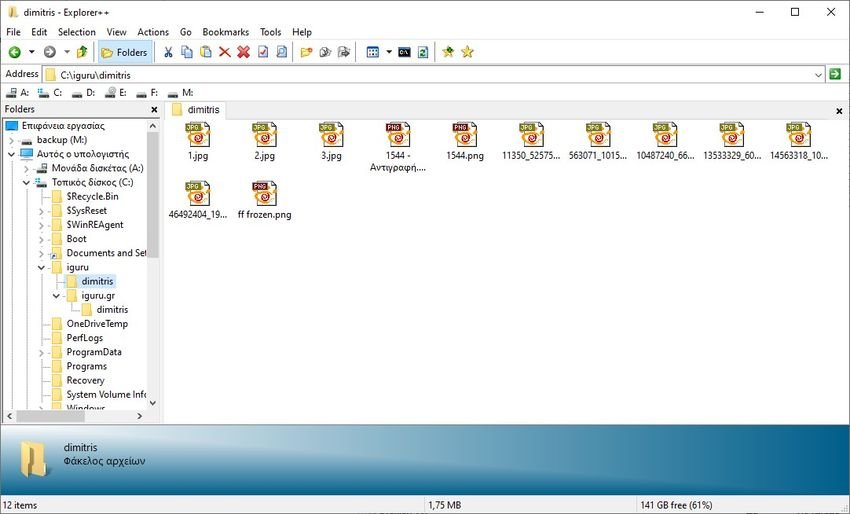
Explorer ++ is a completely free, open source application. This means that there is a community behind him that supports him and that will logically continue to work for a long time.
Its developer is David Ercig and it dates back to 2008. It features multi-tabbed windows, bookmark menus, and a customizable user interface. It can be configured to run as a portable or use the register. It can also be set to replace Windows Explorer as the default file manager.
It looks more like Windows File Explorer and offers some more enhancements. You'll enjoy tabbed browsing, file merging and splitting, and a preview window for file previews. It does not support Greek.
Download: Explorer ++ for Windows 10 (free)
4. fman
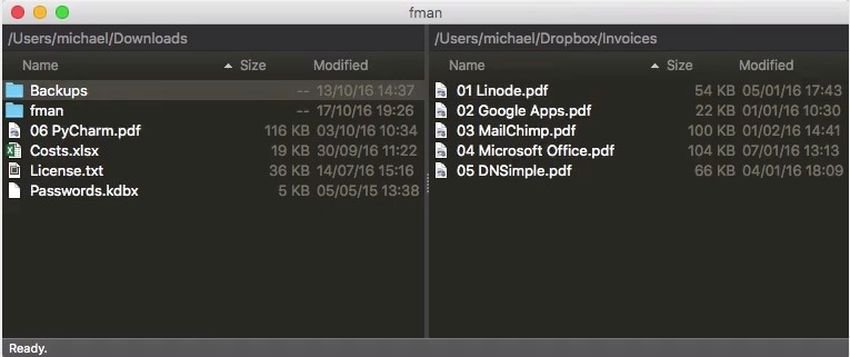
Fman is a dual window file manager, quite minimalist. It was built by developer Michael Herrmann and first launched in 2016. Perhaps the best thing about fman is the support for multiple platforms. Works on Mac and Linux as well as Windows. If you use all three operating systems, it will provide a sense of continuity in your work, having a stable graphical interface in the file manager.
Also, if you are a beginner, this is probably not the app for you. Fman is aimed primarily at software developers and other technology professionals.
Functionality-wise, it always displays the contents of two directories to make moving and copying files a breeze. It also has an extensive list of plugins for extra functionality and full support shortcut keyboard.
It is free to download and use, and in the email it requires to download it you can put any fake or real mailing address.
Download: fman for Windows 10 (free)
5. Free Commander
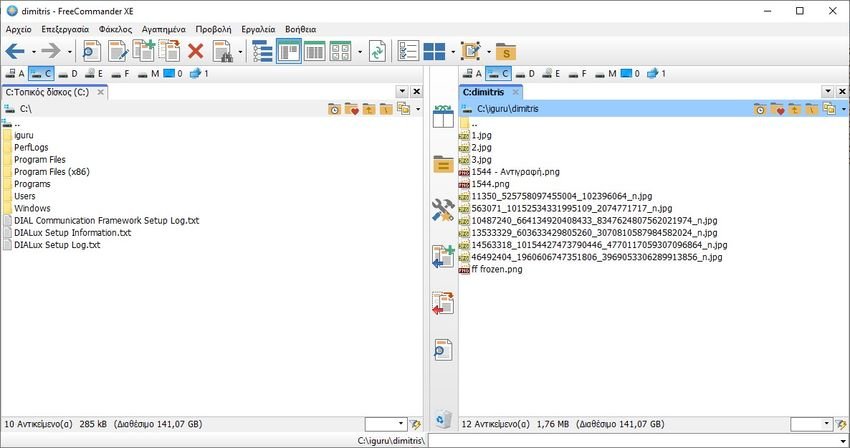
Free Commander is a completely free software. The app tries not to confuse users with many features that most people will probably never use. Instead, it aims to offer an alternative that fixes some of the obvious omissions in Windows File Explorer.
Thus, Free Commander offers a tabbed view, dual panels for easy drag and drop, built-in support for file handling (ZIP files), folder synchronization, defined shortcuts and even a DOS command line.
Available in a package for installation but also in portabe format that can run from a stick. Supports the Greek language.
Download: Free Commander for Windows 10 (free)
6. Multi Commander
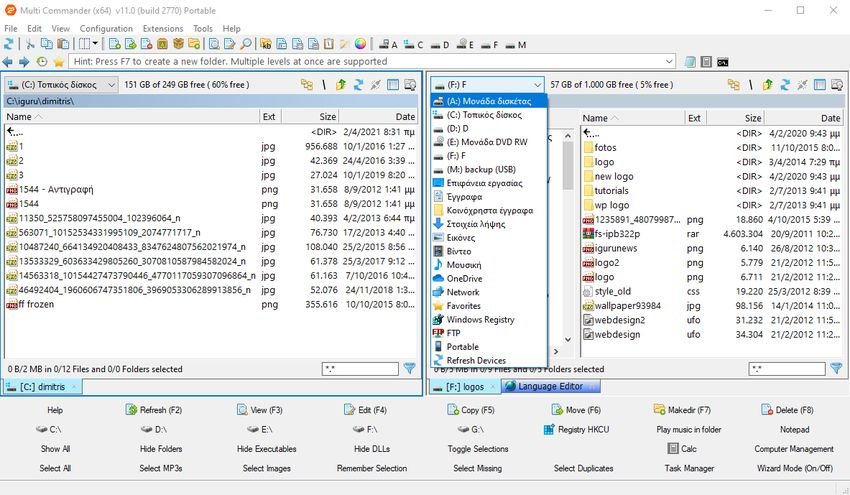
Multi Commander has everything you need in your daily file work to make your work fast and efficient. It's completely free and the developer (Mathias Svensson) only asks for donations.
It has all the standard features of a file manager such as file organization, automatic decompression, automatic sorting, file browsing, file search and FTP. In addition it has easy access to the registry and script support allows you to automate many tasks.
Allows you to do everything from the keyboard using shortcuts, so you can work quickly and efficiently. It has in addition to the installation version and a portable version. It does not support Greek.
Download: Multi Commander for Windows 10 (free)
7. TagSpaces
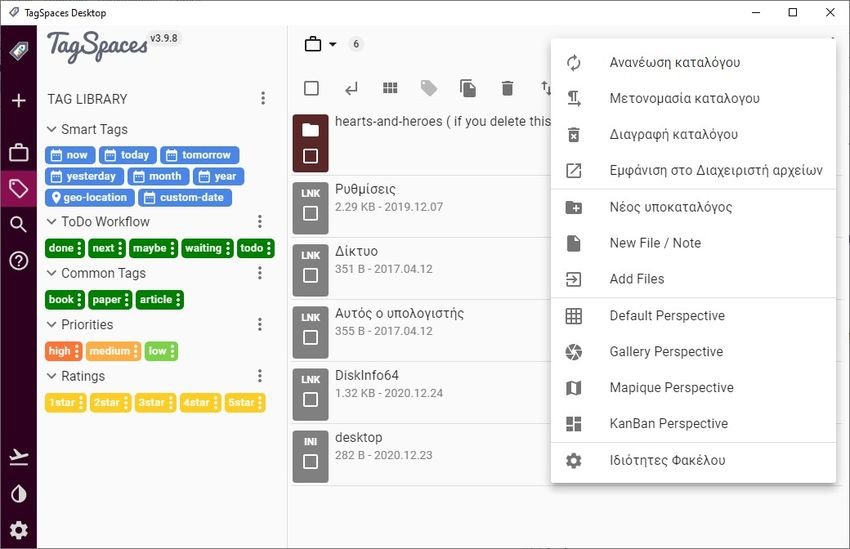
TagSpaces is an open source file organizer. Rather, it is aimed at users who want to keep everything organized on their computer, without using full file management.
Works by adding user-defined tags to all your files. For example, you can tag your stuff as "Photos", "Recipes", "College" and so on. You can color-coordinate your tags and then organize them thematically into groups for easy retrieval.
Best of all, because it works on Windows, Mac, Linux and Android, you can stay tuned regardless of the device you work on. The app even has support for Chrome and Firefox.
It has 4 versions, of which only one (or Lite) is free. The others require payment. You can compare them with each other from here. Supports Greek, although not with such great success.
Download: TagSpaces for Windows 10 (free)
8.Total Commander
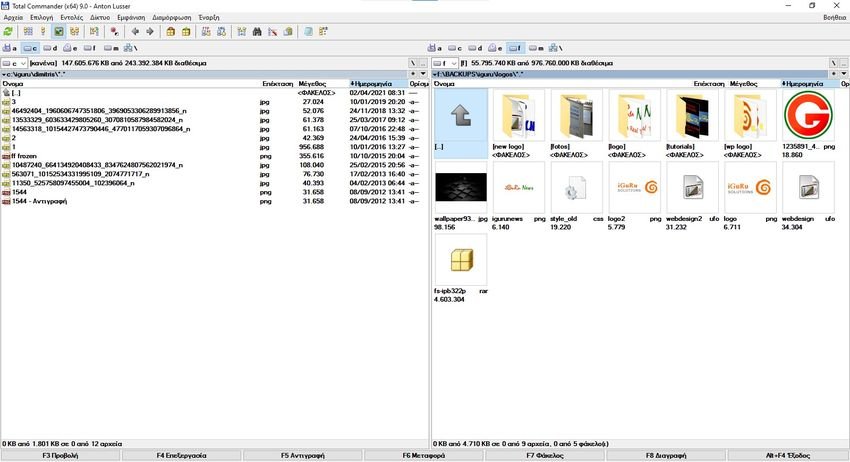
Total Commander (formerly known as File Commander or Windows Commander) is one of the best known and oldest Windows file managers. It has a history of more than 27 years. Developed by Christian Ghisler.
It uses a split view and allows you to easily and quickly compare files and synchronize directories. The application also offers individual trees, logging, enhanced replacement dialogs, and custom columns.
Supported file types include ZIP, 7ZIP, ARJ, LZH, RAR, UC2, TAR, GZ, CAB and ACE and there is even a built-in FTP client with FXP and Unicode support.
Other functions include a bitmap display, a tabbed interface, support for parallel port connections, bulk file renaming, file compaction, splitting and merging files, file preview, multi-file selection, and network management.
It has a huge range of plugins that can cover even the most demanding user. Through plugin it supports the Greek language. Runs on Windows, Mac OS X and Android. I have been using it personally for over 20 years, since it was essentially my transition from Norton Commander in the 90's.
It is shareware, ie it is a full version with a limited trial time, but after the trial period you can work with it normally. It only shows you an initial window informing you that time has passed.
Download: Total Commander for Windows 10 (shareware)
9. Q-Dir
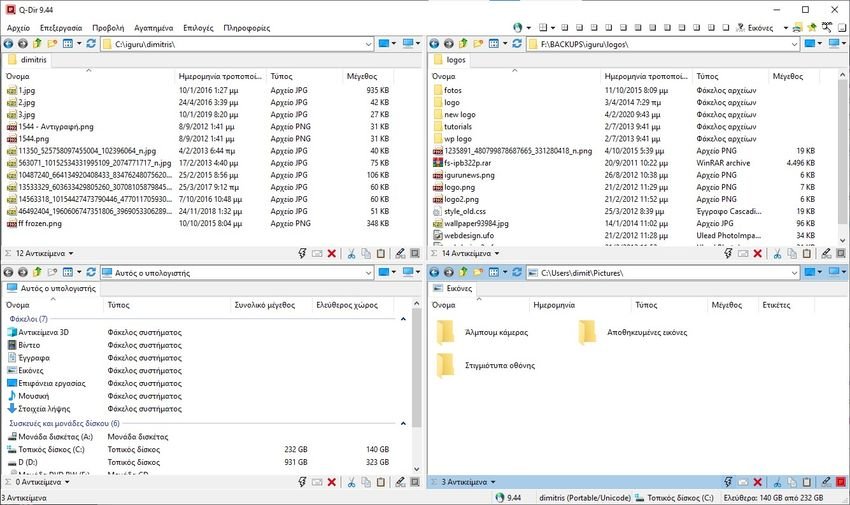
Q-Dir is another Windows File Explorer alternative worth considering.
The main feature of the application is the four windows, each of which supports tabbed browsing. While four windows may be too many for many users, if you spend a lot of time working with different files and folders, it can be a time saver.
Other features include color filters for files and folders, a folder tree, and full Unicode support.
The Q-Dir is also extremely light. Uses almost zero system resources. If you have an old computer, it is a great choice. It also has a portable version and supports Greek.
Download: Q-Dir for Windows 10 (free)
10.XYplorer
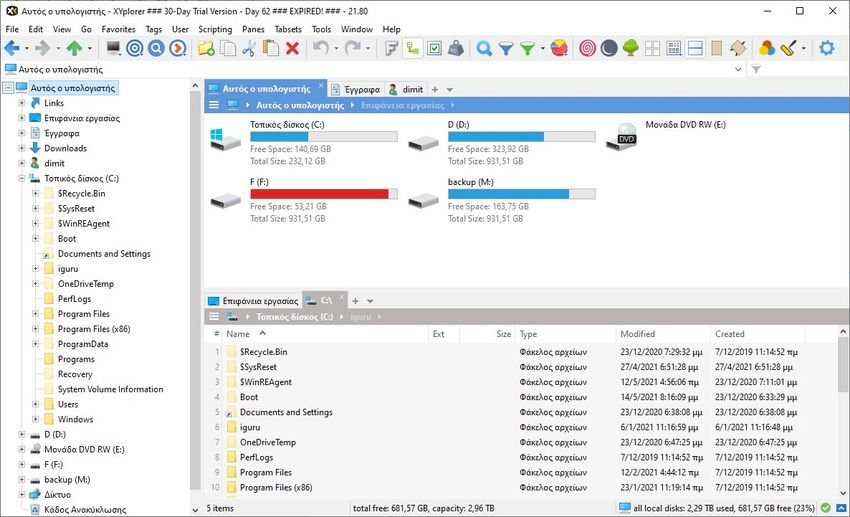
XYplorer (formerly known as TrackerV3 and first introduced in 1997) is a portable program that can run even on a USB stick. It has an impressive set of features that will appeal to both casual and hardcore users.
The explorer has tabbed browsing, which works like tabs in a web browser. You can rearrange them, drag files between them, and reset them. The application also has support for custom scripts, customizable fonts and colors, and secondary sorting.
XYplorer has a free trial and one paid version. The free trial version (shareware) may expire in 30 days but the program lets you continue to run it normally, giving you an information screen when you start it.
The unregistered trial version is fully functional with only minor limitations:
a. Trial period of 30 days.
b. Home screen nag.
c. The "XYplorer Trial" is printed in the image previews in the upper left corner.
d. The title bar of the main window cannot be customized.
It does not support Greek menu and has a regular and a portable version.
Download: XYplorer for Windows 10 (free)
The best Windows 10 File Explorer and Manager
Each application will attract a different type of user. For those who do not have many requirements other than better functionality than the Windows File Exprorer, consider Explorer ++ or Free Commander.
If you are an experienced and demanding power user, see Total Commander or XYplorer. Developers need fman, those working with networks Altap Salamander and if you want something completely different, download TagSpaces.
Apart from the above there are other worthwhile file exploration programs, but they are usually paid and the trial period after its expiration does not allow you to continue working with them. In this article we focused on freeware and shareware programs, which are of interest to most people.





