The uTorrent is a very good app, but has become quite annoying with so many ads. This post will help you disable them from Advanced Settings.
To disable ads and bids on uTorrent που useste, follow the route
Options> Preferences> Advanced.
A large app flags list and a search box will appear in the window. Search for the following flags and disable them:
- offers.left_rail_offer_enabled / left_rail_offer
- gui.show_plus_upsell
- offers.sponsored_torrent_offer_enabled / sponsored_torrent_offer_enabled
- bt.enable_pulse
- gui.show_notorrents_node
- offers.content_offer_autoexec
As you can see in the picture below, switching off is easy, simply marking "False."
When you have deactivated all flags, press "OK" and you are ready.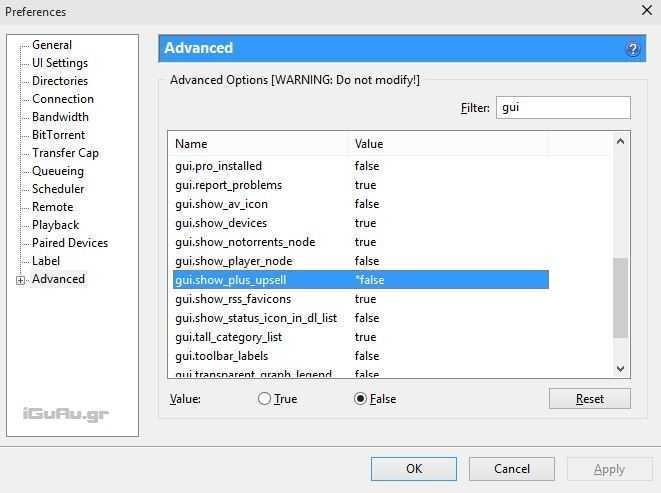
The flags mentioned above may be called somewhat otherwise, depending with which version of the application you use.
Be careful during their processing, if you are not absolutely confident about what their function is.





