Facebook Container: The Mozilla Foundation After announcement of the cessation of its cooperation with Facebook, developed and released a very useful Firefox add-on.
It's called Facebook Container and isolates your Facebook activity from the rest of your web activity to prevent the larger social network from detecting you through third-party cookies.
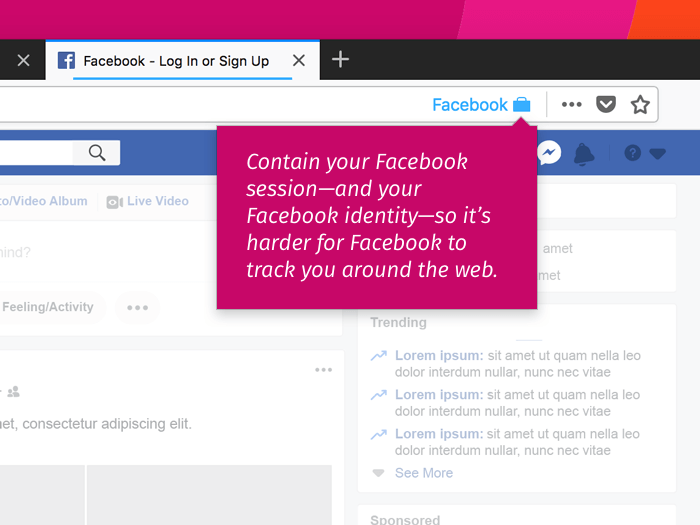
What does the new add-on do?
Facebook Container works by isolating your Facebook identity in a separate container. This makes it much harder for Facebook to track your visits to other sites by third-party cookies
How does it work;
The installation of this extensionIt immediately deletes Facebook cookies and disconnects you from Facebook if you are logged in.
The next time you open a Facebook page, it will be uploaded to a new blue tab in your browser (“Container”).
You can log in and use Facebook normally while on Facebook Container.
If you do click to a non-Facebook link or browse to a non-Facebook page in the URL bar, those pages will be loaded out of the container.
By clicking the Facebook Share buttons in other tabs of the program browsing the windows that open will load into the Facebook Container.
Which ones functions won't work?
Because you will only log into Facebook on the Container, Facebook's built-in comments and the Like buttons on tabs other than Facebook Container will not work. This prevents Facebook from associating your activity information with sites other than Facebook and linking you to your Facebook profile.
In addition, websites that allow you to create an account or sign in with your Facebook credentials will not work properly because the extension is designed to separate Facebook from using other websites.
Which does not protect your Facebook Container?
It is important to know that this extension will not prevent Facebook from managing the data that it already has for you or that it has allowed others to obtain without your knowledge.
Facebook will still be aware of what you do on facebook.com, including your Facebook comments, photo uploads, and all your social activities in general.
What data does the Mozilla Foundation receive from this extension?
Mozilla does not collect data from using the Facebook Container extension. Only the number that shows how many times the extension has been installed or removed.
You can directly install the extension from the link below





