New details and images of the Windows 10 Browser, Spartan which is currently being developed by Microsoft leaked to the internet.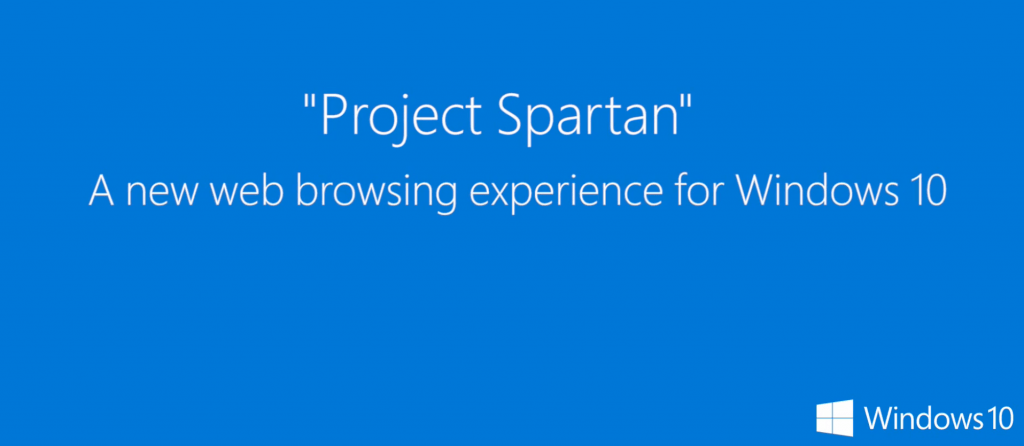
The Spartan browser is interesting as it is a new start from the company that has realized that Internet Explorer has disappointed many people. Let's take a closer look at the brand-new Windows 10 browser that will appear to be the default browser. Images come from the well-known Russian windows leaker WZor.
Introduction
As you may already know, the new browser is a modern application. It is developed on the Internet Explorer performance engine, but the legacy pattern support has been removed from the Spartan engine. This allows it to be fast and focused only on web templates and technologies. Although not confirmed, Project Spartan is expected to have a more flexible model for adding addons. It comes with a modern title line as you can see below: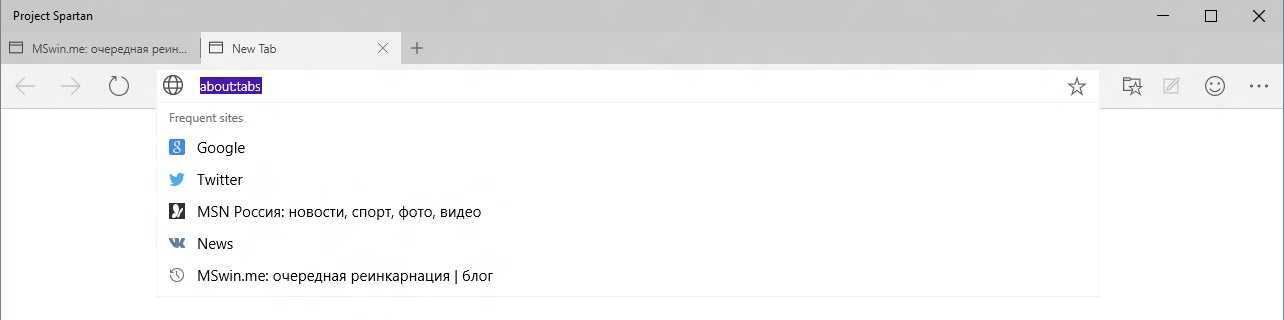
Although the application window has the ability to resize, its height is limited. This is because all modern Windows 10 applications have a vertical size limit. As for the horizontal window size, you can adjust it to any width you want without problems: 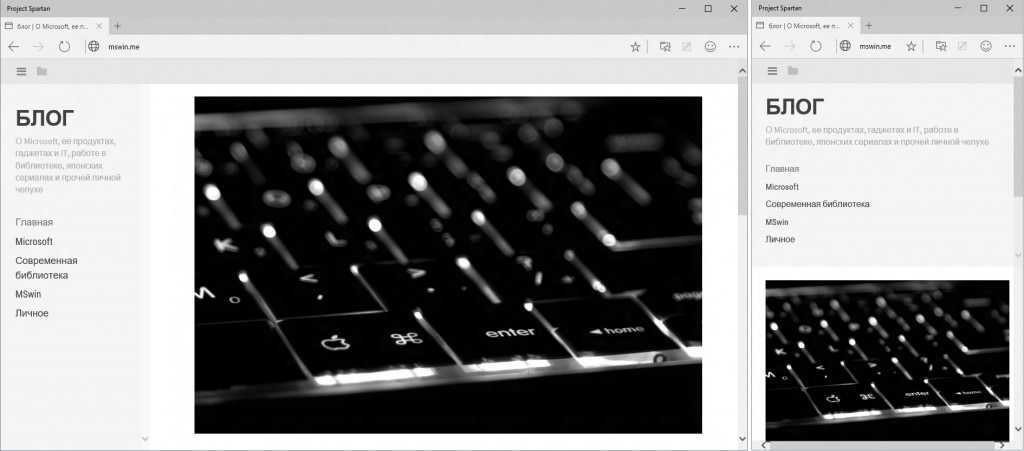
Support operation Tablet
When you run Windows in Tablet mode, it hides the bookmarks bar and reduces the size of the top part of the window.
When the Tablet function is inactive, Spartan shows an additional bookmarks bar and a higher window top.
In the following picture, you can see the bookmark running on desktop (left) and on Tablet (right) :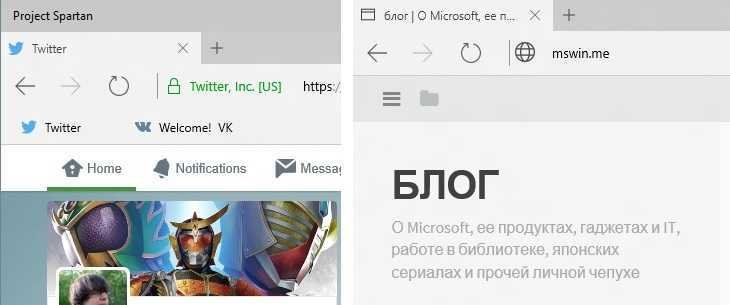
In Desktop mode, the top of Spartan takes up 256px from the window frame to the web page content. It is very tall. Unlike the Favorites bar, the Desktop version of Internet Explorer only takes up 85px. In Windows 7, with the menu bar, Favorites bar, Command Prompt, and tabs enabled in a separate row, the Desktop version of IE reaches 130px.
Menu and options
At this time, the Spartan browser has few choices and settings. For example, the browser's main menu only includes the following items: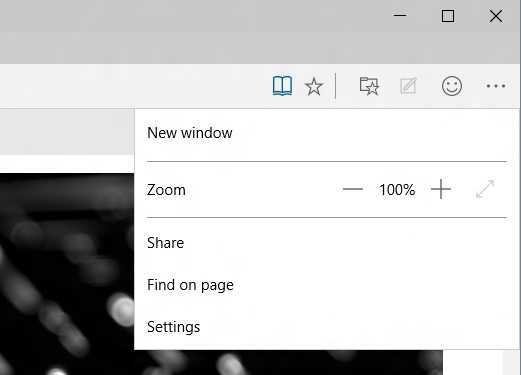
New window - opens a new browser window (but not a new example!).
Zoom – adjusts it choice zoom.
Share - share the page you opened using the default Share charm as in Windows 8.
Find - look for a specific text in the open tab.
Settings - Opens browser settings.
Each tab that opens has its own menu, as in any other browser.
As for the global settings of Spartan, you can see them in the picture below.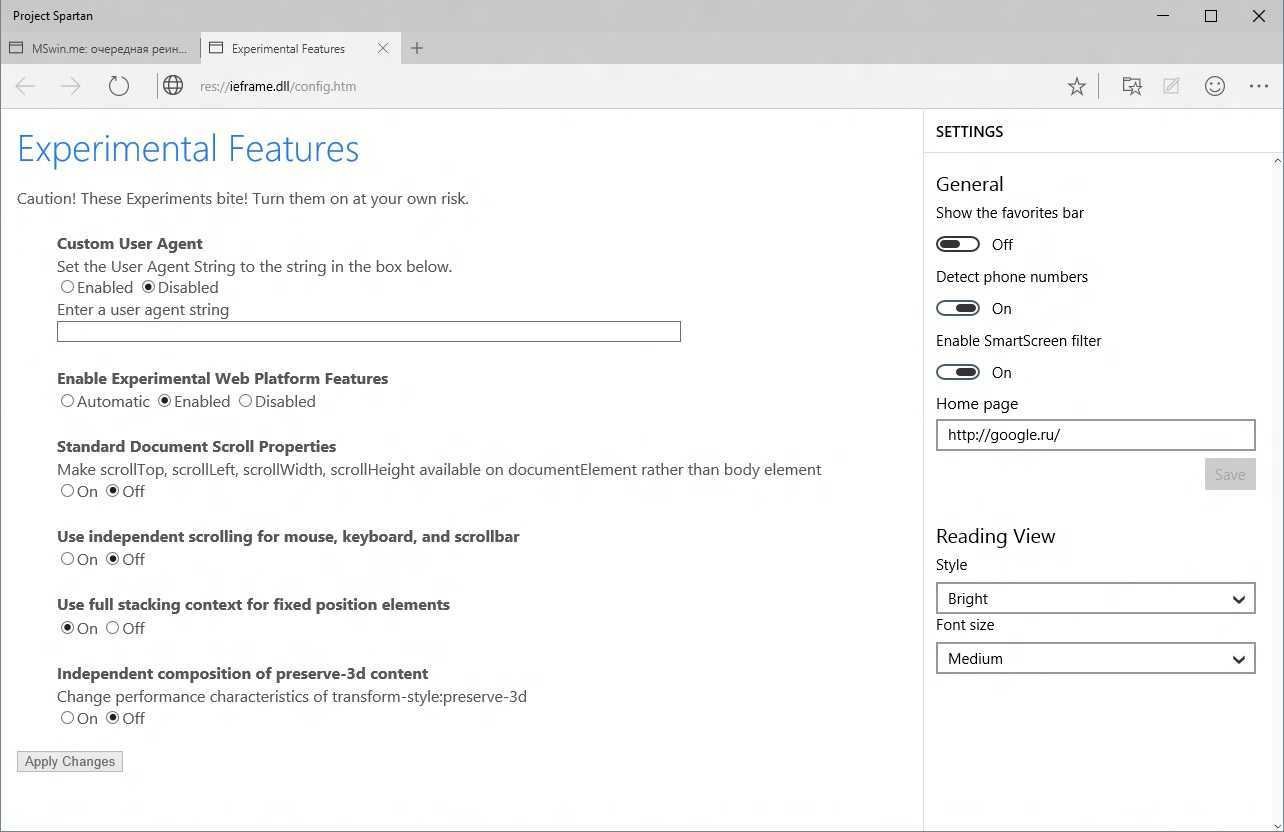
Here you can disable or enable the Favorites bar, the detection phone numbers, the SmartScreen option, set your own home page and customize Reading View options.
These are the only options that work at this stage, and the other options you see in the above figure have not worked.
Cortana mode
The Cortana feature may be the most anticipated feature of the upcoming Spartan browser as it makes it truly unique.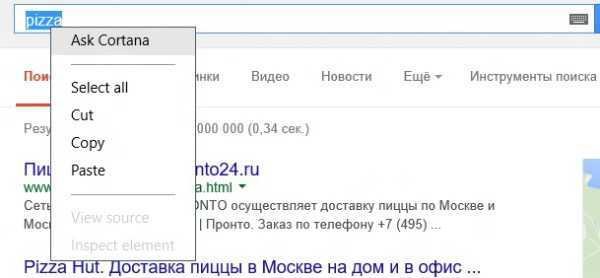
Cortana can help you find relevant information using the power of the Internet and the intelligence of Bing. Of course, joining Microsoft's browser is a pioneer. The information from Cortana will appear in a separate Spartan window after you have processed your application.
 Image credits: Winbeta.org
Image credits: Winbeta.org
Close
The new browser is currently incomplete and is not ready for everyday use. It has stability problems and often hangs when many tabs open. It has nothing to do with Internet Explorer, so you will basically have two different browsers from Microsoft, each with their own settings and preferences. Spartan also does not support ActiveX.
Microsoft is about to announce the new default browser with the upcoming versions of Windows 10. It will not be surprising if they make IE optional.





