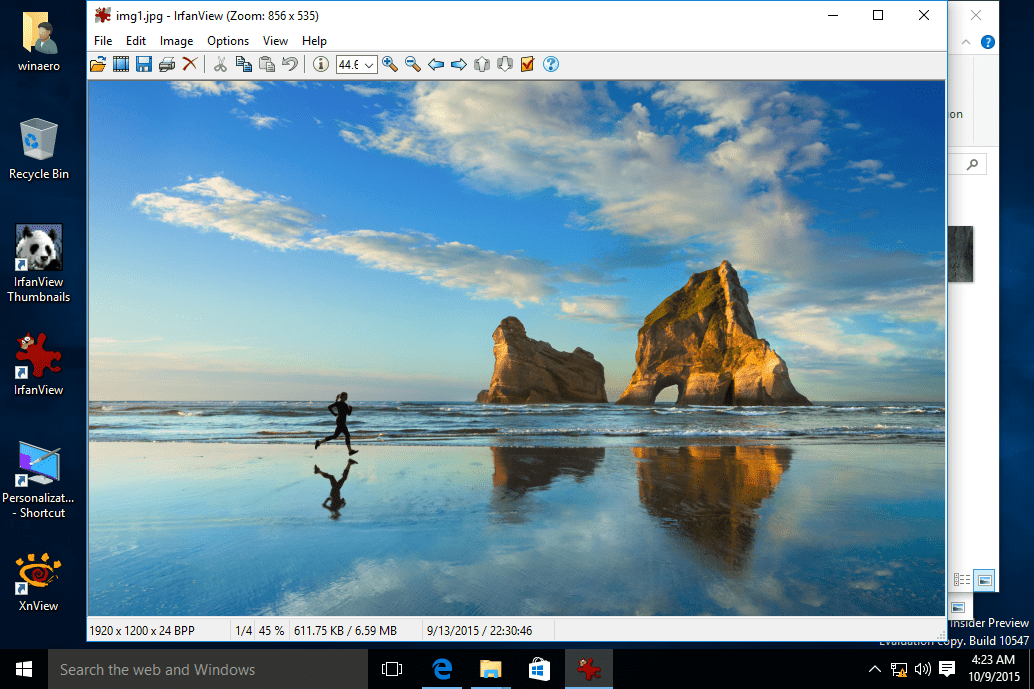The Windows 10 changed the default Photo Viewer. They replaced it with a less functional program they call "Photos". The good thing is that the old application called "Windows Photo Viewer" is still present in the pre-installed applications of the OS and you can easily choose it as the default photo viewer.

You can simply right-click on a photo from the file explorer, click on "Open with", then "Select another application" and in the new window select "Windows Photo Viewer" (if you do not find it click on this option "more applications" and you'll see it). 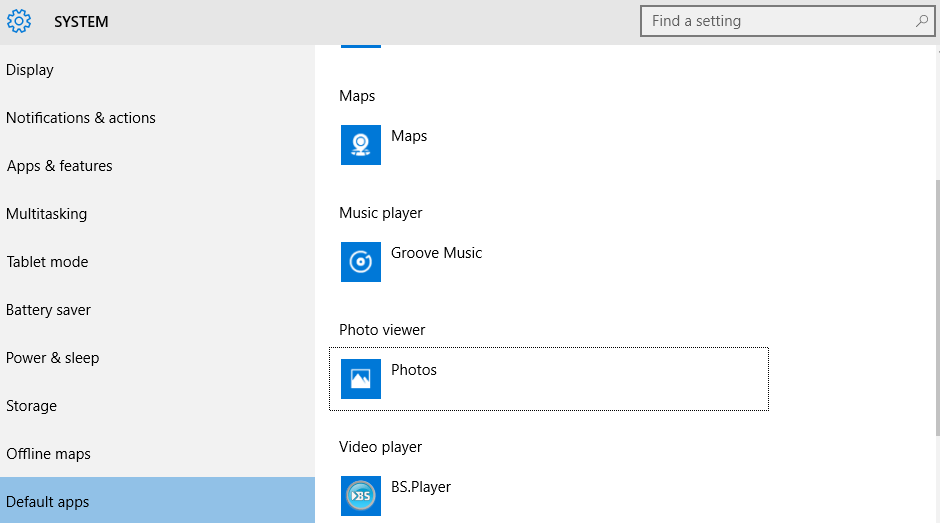
Check the "Always use this application to open jpg files" checkbox and press OK.
With the above moves now all the photos that have a jpg extension will default photo viewer the Windows Photo Viewer. The same procedure is required for all other types of photos (including png, gif, jpeg, bmp, ico, tif etc.)
But if you were not satisfied with the Windows Photo Viewer, then it's a good opportunity to make the big decision to change it with another third-party maker. Beyond that, you should be aware that Windows Photo Viewer:
- It can be removed from Microsoft any day with a new update for Windows 10.
- In Windows 10, it requires Direct3D acceleration, which can cause performance problems on older hardware and make it useless on a virtual machine such as VirtualBox.
- It offers very basic functions, is not extremely fast and lacks many features and supported forms.
- It fails to open an image from one archive ZIP when you double-click in Explorer.
So let's see which ones free and high grade alternatives can be used in Windows 10 instead of Windows Photo Viewer.
IrfanView
The IrfanView is a very old Windows 98 software. Over the years, the author has continued the hard work of improving the free application. It works well in every modern version of Windows. The best feature of IrfanView is a wide range of options and preferences that makes it very customizable.
IrfanView supports a huge number of image file formats and can be extended with plugins. It provides a number of tools explwork image, such as crop (remove a selected part of the photo), remove red-eye, resize, basic filters. Toolbar buttons support skins. IrfanView also accepts the Greek language through a plugin.
In addition to image formats, it can also play various video and audio formats. It has a slideshow feature, which can be saved as a screensaver. It also comes with a directory browser called "Thumbnails".
IrfanView opens quickly and is very light on system resources. It can be used to convert images from one format to another, and can also make beam conversions. You can use IrfanView to get screenshots.
However, there are some limitations on the program. After installing the current version of IrfanView, which is 4.40, we noticed it is combined with unwanted software. By default, it offers a plugin for your browser and tries to change the default search provider and browser home page with Amazon. The user may skip this offer, but it is not acceptable to accumulate other software to keep himself free. Also, after installation, annoyingly opens the user's default browser to show a FAQ page from his own website. This is not at all pleasant. If you can justify these issues, then IrfanView is one of the best replacements for Windows Photo Viewer.
XnView
The XnView is almost the same application as IrfanView. XnView has a fast image browser and image quality and performance is much better than what IranView offers. XnView can be used as a portable application since one of its download options is simply a ZIP file without any Installation.
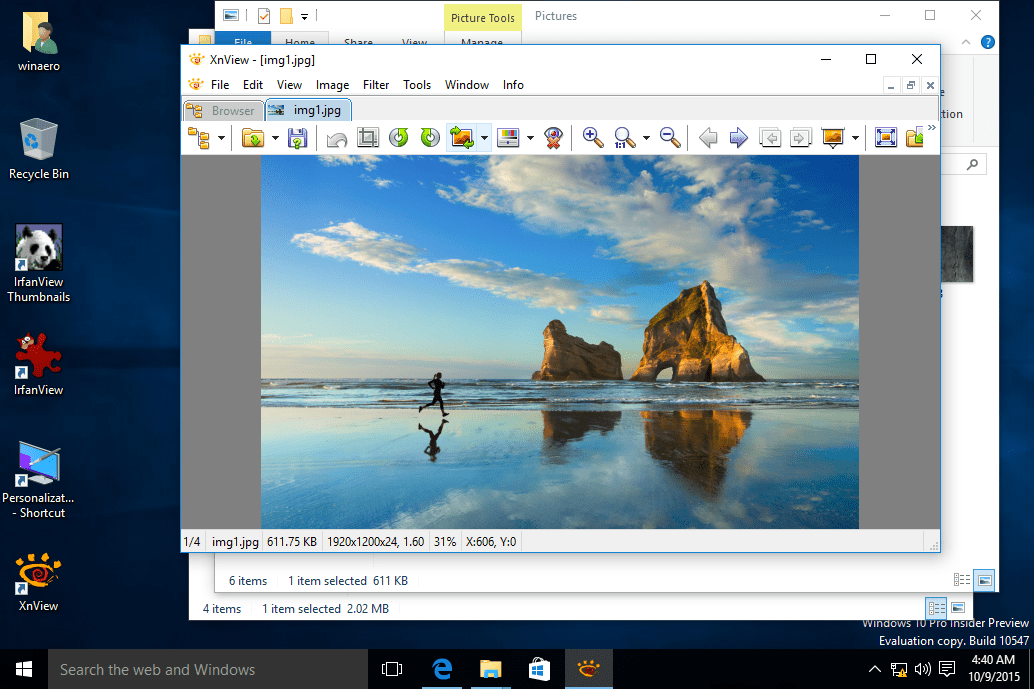
XnView also supports additional, multiple languages, a wide range of image formats and media files. It offers slideshow, can get screenshot and many other options that are useful for everyone.
It runs on Linux with a special Qt version, which is also free. XnView is not associated with any unwanted third party advertising software.
conceived
Imagine is the third software worth mentioning. It has the power and features of the applications mentioned above, but the amazing thing is that Imagine is just about 1MB in size! It is the fastest application among the three mentioned. It also has add-ons, it takes screenshot, has mold conversion tools and many other options that you will definitely find useful.
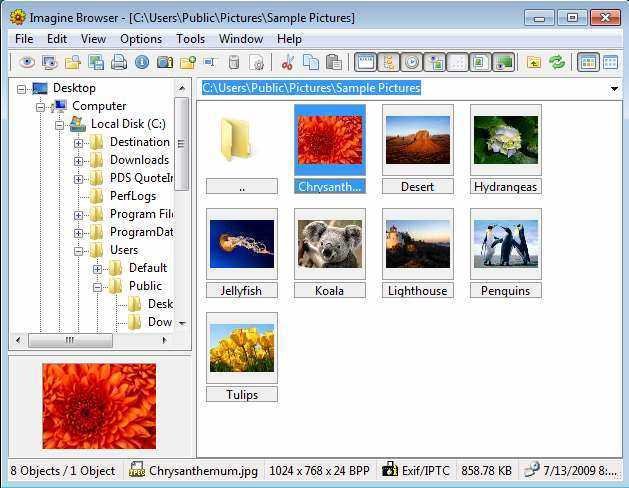
It is not associated with other adware or malware. Imagine also has a portable version. All of these features make it one of the best photo viewer for Windows. It is also free. Imagine can become your ultimate choice if you have an old computer, as it is very lightweight.
In conclusion
All three of the above mentioned apps are great and will be excited. Manufacturers have done a worthwhile job to keep them strong, light and useful, and above all free for personal use (corporate use requires product purchase). Give them a chance and try one at least with one of three.
In the Windows world, there are hundreds of other Photo Viewers that are good, fast and useful. If you have any other preference in image viewer software, let's hear it.