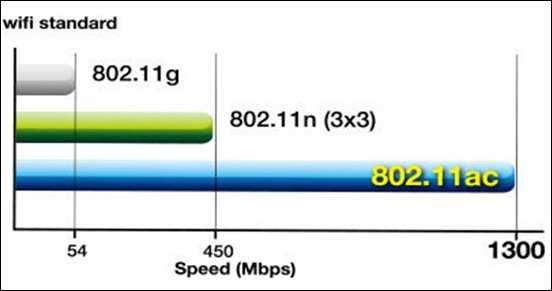If you've been looking at electronics stores lately, you may have noticed that new wireless routers report working on the Wi-Fi 802.11ac standard. But what is this standard and do you need it?
Every time you are interested in buying a new wireless router, you will probably have noticed that everyone mentions that they can share wifi according to "802.11 (something)". Without going into too much technical detail, what you need to know is that you need to pay attention to the letters that follow this number, which essentially means both the technological age of the routers and the maximum speed they can communicate by transmitting. or receiving a wifi signal with other wireless devices.
802.11 (something) on the wireless routers is the standard used by all wifi device manufacturers to be able to communicate with each other, regardless of brand, model, country of manufacture, etc. The letters after the number are something like a version. Today we are only talking about 802.11n, and 802.11ac. If you have a five-year wireless router, it is most likely to support 802.11b and 802.11g (with g being the newest).
But now that the template supported by a router indicates its age, there is another serious reason to be interested in its full name. Each template can transfer data at a specified maximum speed. For example 802.11g works on 54Mbits / s, 802.11n works on 450Mbits / s (or about 56 megabytes per second) and 802.11ac on 1300Mbits / s. The graph below will visualize these figures so you can easily understand the technological divide that separates the last three models.
Of course these speeds are the theoretical maximum point achieved with carefully controlled settings στο εργαστήριο, αλλά παρόλα αυτά είναι αρκετά ενδεικτικά στο κατά πόσο θα ακούτε μουσική και θα παίζετε παιχνίδια ασύρματα στο internet χωρίς κανείς από τους χρήστες του σπιτιού σας να παρατηρήσει μια επιβράδυνση.
Also, it's important to note that unlike 802.11n, 802.11ac can only transmit over the 5Ghz radio spectrum. Although the 2,4GHz band has far more devices than the 5Ghz (likelaptops, cell phones phones, tablets, cordless phones, garage door remotes, baby monitor transmitters and more) and therefore suffers from increased interference, the longer wavelength of 5GHz allows it to penetrate walls over long distances without much signal loss.
This means that if your router is on another floor or after a series of partitions from your wireless devices, the 5GHz solution may be the best choice.
An easy way to suspect that a wireless router supports the 802.11ac standard is to read the model name carefully. Currently, all routers that support 802.11ac have an "ac" hidden somewhere in their name (such as the Asus RT-AC3200, D-Link AC3200, TP-Link AC750, etc.).
At the moment, the essence of buying a 802.11ac router is to have the latest wireless devices that can read its signal. For example, iPhone 6 and 6s are equipped to handle an 802.11ac signal
So if you are wondering if you should buy an extra wireless router with 802.11ac then you should consider the following details: If you have devices that accept the corresponding standard, if you have noticed "hangs" and momentary delays in your wireless signal, if you manage large data packets wirelessly, if you do not have full coverage throughout your home. The above reasons may prompt you to change your router. Otherwise change it only if it breaks down and you have to get a new one. If it does not break, stay at 802.11n, which does a fine job for the average speeds in Greece.
Updated January 6 to add a correction from our reader Thodori Togkalidi. We quote as follows:
Thodoris Togkalidis Very useful article and interest, but I want to make a correction: The 5GHz core frequency has exactly half the wavelength of the 2,4GHz frequency (as the frequency increases the wavelength decreases). So the phrase "the longer 5GHz wavelength allows it to penetrate walls over long distances without much signal loss." is not correct, as the wavelength is reduced by half. It is rightly stated that the long wavelength penetrates the walls more easily than the short wavelength (which is why in the basements the mobile signal does not "catch"), but what you obviously want to say here is that that of 5GHz carries more information to the unit of time, ie more Megabits per second). That is, comparing the carrier wave with an airplane and the information - the bits that is - with passengers, what changes in the "ac" version of routers is that the airplane grows so more passengers are transported to the unit of time. The price of the shortest wavelength of the central frequency will be that the signal of such routers (ac version) will be cut by the many walls and will not penetrate them more easily, but such a thing does not concern us as we all want the signal to stay on our floor and not to go to the neighbor emoticons smile The good thing is that the interference with other wireless devices (such as wireless telephones) will be less frequent than none.