From time to time we suggest you do some hacks on registry (registry) or to fix errors of Windows or to speed up your operating system. And every time we ask you to take a backup of the registry first, for your safety.
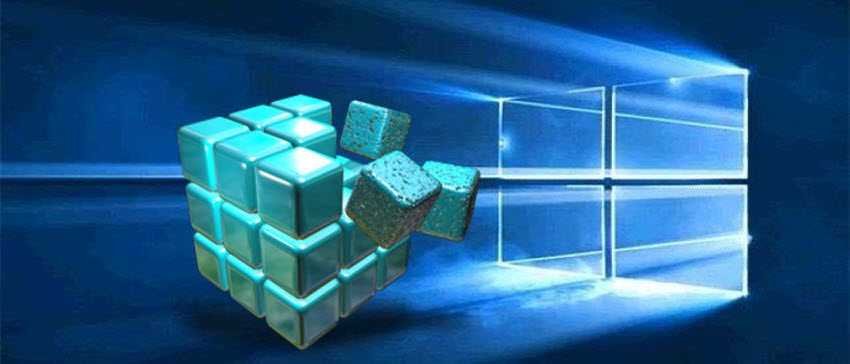
[Update Jan 2024]
But let's see for those who do not know how you can easily and quickly save on your computer or anywhere else a copy of registry.
First you should know that the registry is a database that contains all the configuration options and settings for the Windows operating system. If you get hit by a virus, the registry is usually the first to get infected. So, except for the times we deliberately mess with it, it's good to have a copy of it for reasons security.
It is also good to "clean" the registry from old and useless information at some point so that Windows becomes faster. THE cleaning of useless program entries that have been removed, the well-known Ccleaner program can be made, and with other similar programs.
So let's create a copy of the Registry:
step 1 : Press Win + R keys simultaneously
step 2 : Type regedit in the run window that will appear and then press it key OK
step 3 : If you are asked to “allow this app to make changes to your computer” say Yes.
step 4 : The registry window will appear. In the left column highlight the name “Computer” and then at the top of the menu go to File -> Export….
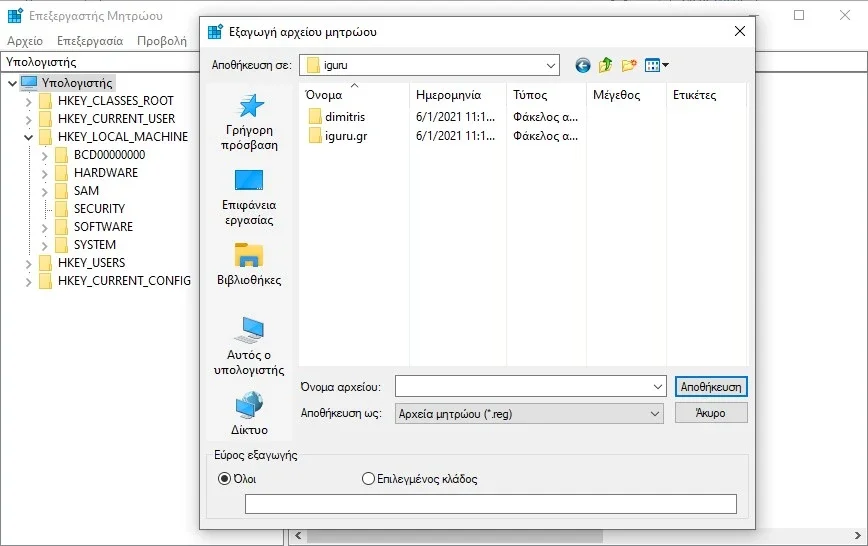
step 5 : The backup storage location selection window will appear. Check that "All" is selected in the "Export range" box (if not select it) and specify where to save the backup. You can also choose to name the file whatever you want.
step 6 : Press the Save button.
Now you have a backup of your registry. Remember to keep it in a safe place.
In case something goes wrong and you want to restore your registry, just double-click your backup or go to File-> Import… in the registry window and select it from there.
The above guide is applicable for Windows XP, Vista, 7, 10 and 11.





