H Microsoft has just made the new Windows 10 build 14915 available to the Fast Ring of the Windows Insider program. As you may know, Fast Ring releases are not available in ISO format, as they are done through Windows Update.
Below we will see how you can create your own ISO for clean installations from the Windows Update files.
Follow these steps:
First, you should download the ESD files of Windows 10 build 14915. The direct connections are below thanks to WzorNet:
Windows 10 build 14915 ESD files
Select one archive which represents the version you want. For example, the file for Windows 10 build 14915 PRO x64 in the English language is:
14915.1000.160826-1902.rs_prerelease_CLIENT PRO_RET_x64fre_en-us_60c2ee424fc7c738745f6f0eeb1a6d2229637764.esd
Download the file to your computer.
Then download ESD Decrypter from the following link:
ESD Decrypter
Export the ESD Decrypter to any folder and place the ESD file in the same folder.
Now right-click the decrypt.cmd file and run it as an administrator. 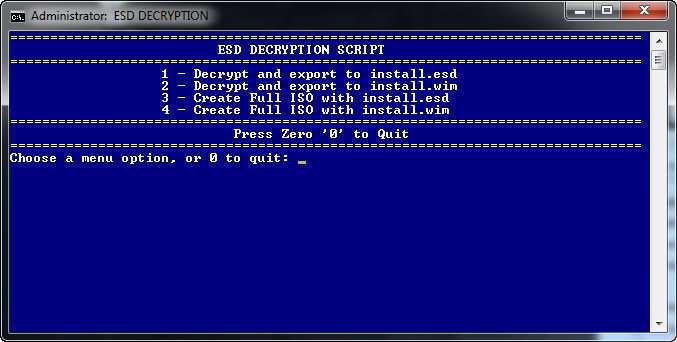
When you open it blue window, type 1 and press enter to start creating the ISO.
Sit comfortably and wait until the procedure is over.





