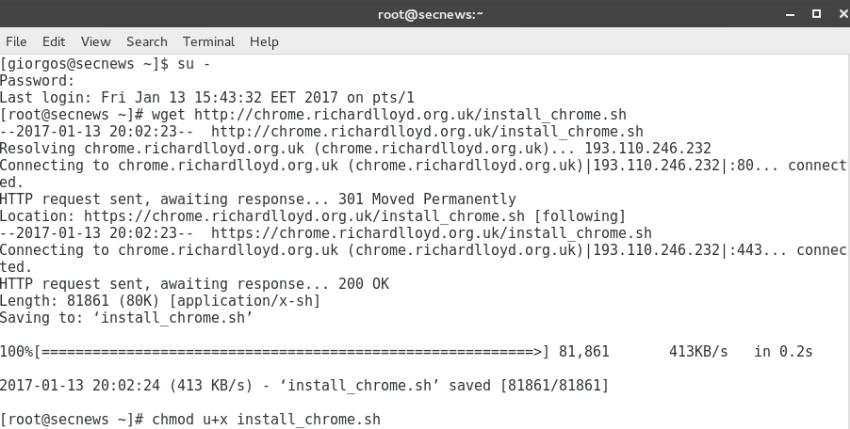If you are running CentOS OS and try to install Google Chrome you will probably be disappointed. The program Google Chrome browser no longer supports the most famous commercial distribution RHEL 6.x and all its free clones such as CentOS and Scientific Linux.
Yes, Google is reported to have stopped support for RHEL 6.X distribution while on the other hand, Firefox and Opera browser appear to be facing no particular problems on the same platforms.
Below we will describe how you can install Google Chrome using a script developed by Richard Lloyd.
The script will download the latest version of Google's browser, and select the libraries they need by placing them in the / opt / google / chrome folder.
This will allow you to run the application even if it no longer supports RHEL and CentOS distributions.
Open the terminal and run the following commands:
wget http://chrome.richardlloyd.org.uk/install_chrome.sh
chmod u + x install_chrome.sh
./install_chrome.sh
After installation launch the application from the terminal as a regular user (not root).
google-chrome