Yes, Microsoft makes it very easy to run the Ubuntu Linux Bash shell of SUSE or Fedora on Windows 10 and no hell's not frozen…
Carmen Crincoli of Microsoft Storage tweeted: “2017 is finally the year of Linux on Windows Desktop. "
With the help of Canonical (Ubuntu's parent company), Microsoft has managed to add Ubuntu's Bash shell to Windows 10 from last year. It can run not on a container or virtual machine (VM), but with natural libraries and Windows programs: Windows Subsystem for Linux (WSL).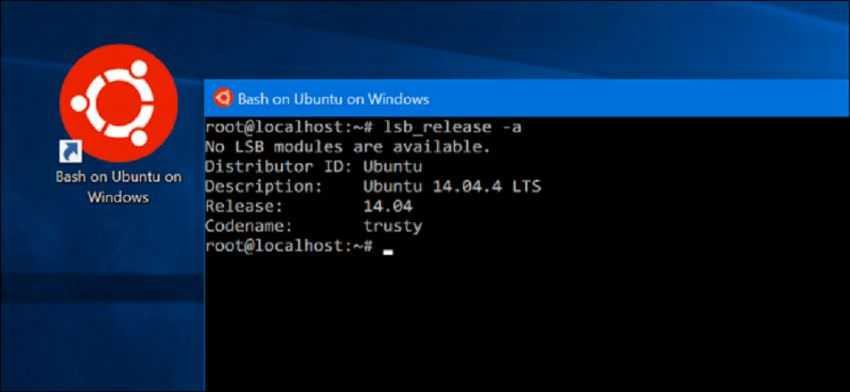
As Dustin Kirkland, a member of Canonical's Ubuntu product and strategy executive team, explained at the time, “Cygwin's open source utilities are compiled from source to run natively on Windows. We're talking bit-for-bit, checksum-for-checksum Ubuntu ELF binaries here archives that run directly on Windows.”
Continuing Kirkland reported on the WSL: “basically it translates Linux syscalls to Windows OS syscalls in real time. Linux geeks can think of it as the inverse of 'WINE' – the Ubuntu binaries that run natively on Windows.”
Since then, Microsoft has continued to continuously improve WSL The Windows 10 Creators Update update has added more than a hundred new features to WSL. Even before Windows 10 Creators Update appears, the SUSE showed us that you can run an openSUSE Bash shell on WSL.
The only thing that has changed really lately is that it is now much easier to install WSL and Bash with their availability in the Windows Store.
As explained by Terry Myerson, Microsoft's Executive Vice President for Windows:
"We have simplified the installation of Ubuntu by bringing it to the Windows Store. We also announce that we are working with SUSE Linux and Fedora Linux to run on WSL, to bring them to the Windows Store. Now, Windows is the only platform that can run both Windows and Linux applications side by side. ”
In fact, that it's not true. Thanks to VMs and WINE, an open source project that translates Windows application programming interfaces (APIs) into calls Unix – Linux, POSIX, one has been able to run Windows applications on Linux for decades.
Except for Terry Myerson's inaccuracy, new mode gives unlimited possibilities to developers and system administrators. While the Bash shell won't be of much use to the average user, for IT it's a very serious tool for making Windows more useful in a server and cloud world increasingly dominated by Linux. Even in Windows Azure, over a third of the servers are Linux.
With Bash and WSL, you can run most shell tools. These include: apt, ssh, rsync, find, grep, awk, sed, sort, xargs, md5sum, gpg, curl, wget, tar, vim, emacs, diff, and patch. You can also run popular open source programming languages such as python, perl, ruby, php and gcc.
In addition, WSL and Bash programs support server programs such as the Apache web server and system managementof Oracle's MySQL databases. In short, you can have a capable Linux development environment that runs on Windows.
That's why, while the news about the ability to run a Bash shell in Windows 10 doesn't make big headlines on the news sites, the more important news is that Microsoft is well on its way to transport of the Bash shell in the Azure Portal:
Azure Cloud Shell and Windows Server.
There, developers and administrators can use the same scripts, tools, and container images they use on Linux containers on Azure and Windows Server container hosts using Hyper-V isolation. Here, WSL and Bash will really present their IT benefits.
So, yes, Linux comes to the Windows desktop, but where it really is going to change things making it even easier to run Linux server applications on Azure and Windows Server.





