While Gmail accounts are particularly popular even for business use, there are users who want to permanently delete one or more accounts. In this article we will see how to permanently delete them.

For those who are wondering why one wants to delete a free one gmail account, we'll tell them there are a ton of cases where someone would want that. Old emails from childhood, like for example mikri_trelokampero04.gmail.com, have not made it into the adult world. Or emails from terminated business activity that don't need to be somewhere in some corner of the vastness Internet, with the risk of leaking at any moment.
But, let's look at the guide on how to delete your Gmail account forever.
Things to do first
Before deleting your Gmail, you should make sure that this address ηλεκτρονικού ταχυδρομείου δεν είναι πλέον συνδεδεμένη με την τράπεζά σας, το Amazon, το eBay, την εργασία σας, ή άλλους σημαντικούς λογαριασμούς, επειδή δεν θα υπάρχει τρόπος για να διαβιβαστούν τα messages sent to your email address, after which it will be deleted. So, go to your most important accounts first and change their contact email address, if any are connected to the removed Gmail.
The next thing you need to do, if you wish, is to download all the important emails from your Gmail account. Google has a built-in tool to do this. It is called the “Download your data“. Go to it, then deselect all boxes except "Mail". (You can click the "Select None" box, then just click the X next to Mail to select it.) You can also choose to save emails only under certain bookmarks. Just click the "All Messages" button next to the word "Mail" to choose which tags to download.
Once you're ready, click Next, then follow the instructions to save the content of your inbox.
Delete your Gmail account
1. Sign in to your Google account using any of the Google services (you can useste and Gmail.), then click on your Google profile picture (top right) and select 'My Account'.
- On the My Account screen, click Delete your account or services.
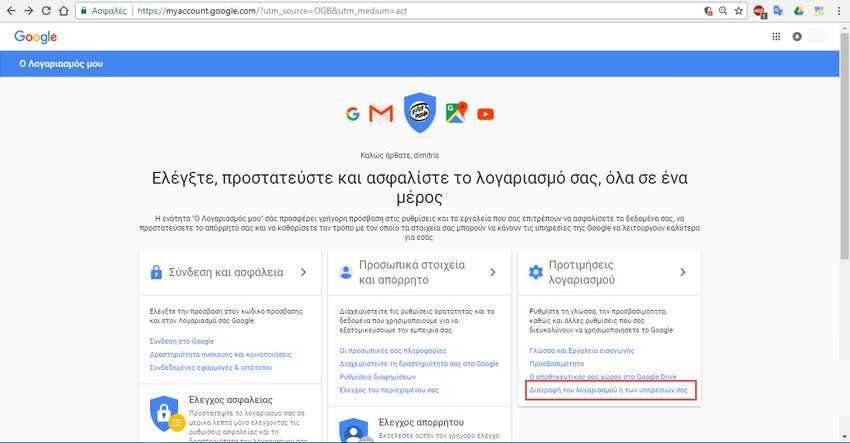
- On the next screen, scroll down to "Delete your account or services" and then click the "Delete products" button and sign in to your Gmail account for the last time.
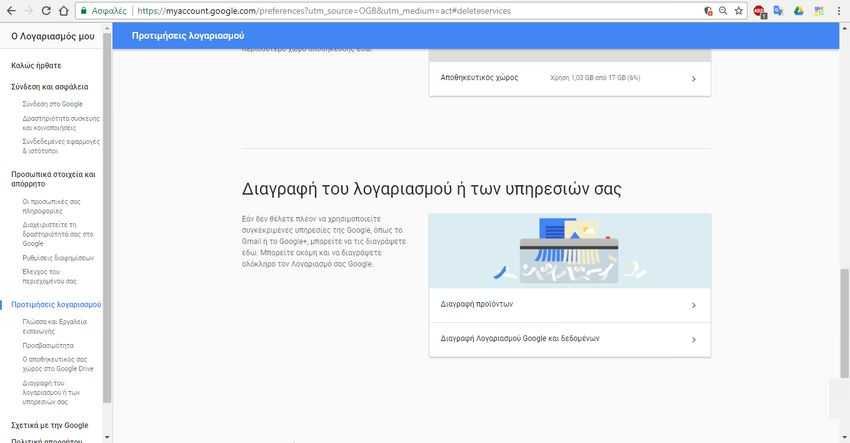
You'll see a list of Google services associated with your account that you can delete. (It's a good idea to know this list if you want to delete other Google services in the future.)
- Click the bin icon next to "Gmail", then enter an email address when prompted so that your other Google Accounts - such as Drive and so on - can remain active. Your alternate email address could not be another Gmail address.
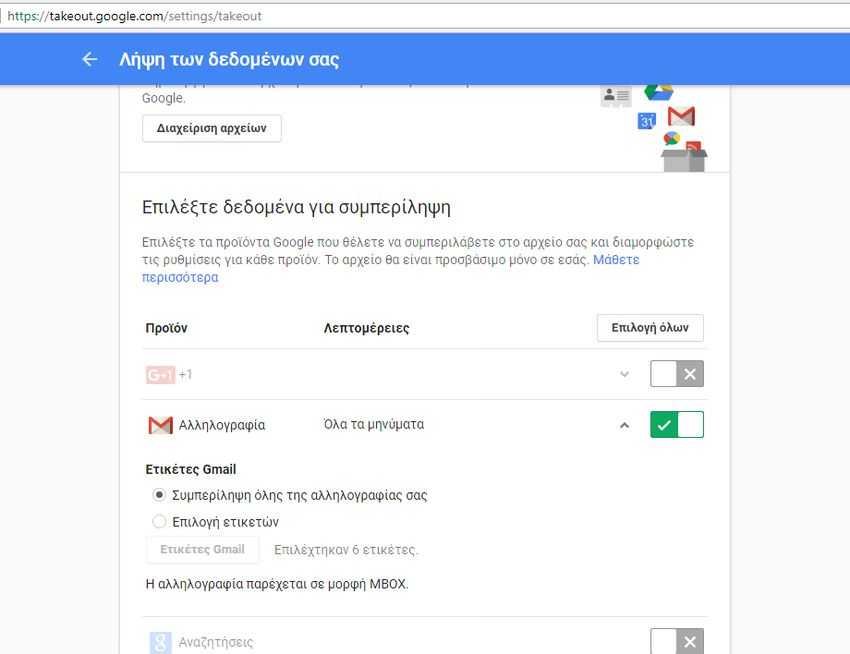
Once this is done, you'll receive an email at the address you've entered, asking you to click on a link to confirm that you really want to delete your Gmail account forever.
- Click on the link, then read Google's warning message telling you that it's not an ordinary blah blah text. The most important thing to note here is that if you were using this Gmail email address as your address recoverys for the bank account, important service accounts etc. then you will no longer be able to access this information.
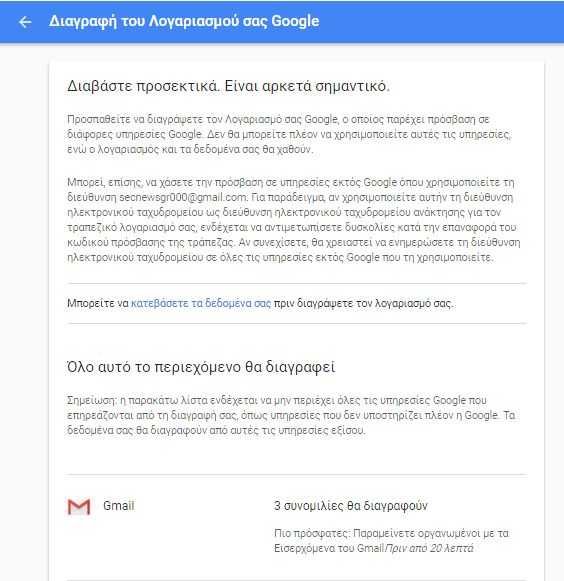
- So now that you have considered all the consequences, you are ready to delete your account. If you insist, then select the box at the bottom of the "blah blah" window and select "Delete Gmail".
That's it! You no longer have access to your Gmail account after it has been irrevocably deleted (as always with Google). If you have not deleted the other services in this account, you will still be able to access them despite deleting your Gmail address. Access will be through the email address you have entries in step 4.





