The Portable Document Format (PDF) is a format of digital documents that look like laminated “paper.” You can see what's inside, but you can't get to the content.
So sometimes there is a problem when, for example, we want to get one of the types of content embedded in a PDF document, such as images.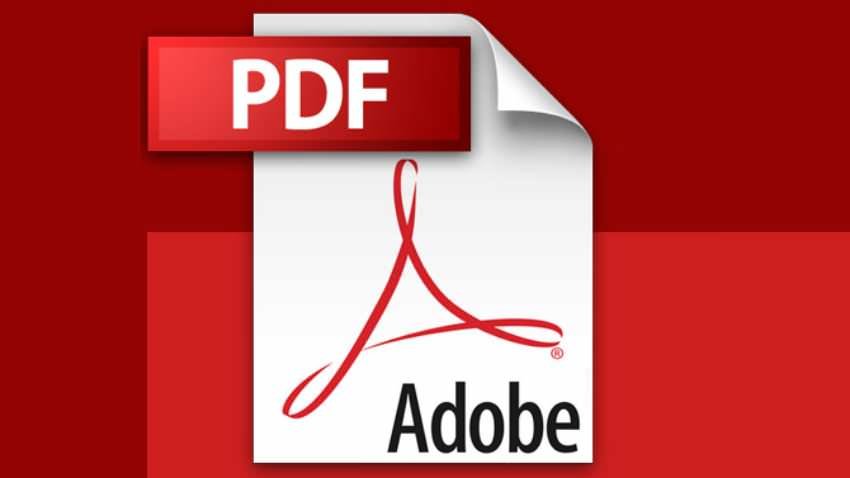
There are many tools to edit a PDF document. Today, we will see how we can "steal" an image. So let's look at some ways to extract images (and not only) from a RDF.
We will mention methods that do not need money, as the processing of PDF files can be easily done with Adobe Acrobat DC, but also with our well-known Photoshop.
Use the Windows Clipper
Or, any other tool can take screenshots from it screen your. It's obvious, but there are too many who don't use this particular tool hidden in Windows 10, Windows 8.1 and 7.
In Windows search, type Snipping Tool. Select the tool from the icon that will appear in the results.
Select a free shape, rectangle, window, or full screen clipping. For free or rectangular cuts, use the mouse to select the area you want to copy.
Use the "Save" and "Copy" buttons to save it to the desktop or send it to the clipboard.
Install different software
This is a tiny software that comes for free and you can install from Sourceforge. Unzip the downloaded file (5.6MB) and run it as a portable program.
Open the PDF file you are interested in, and enter the range of page numbers you want to include. The drop-down menu gives four output options for the eqtreatment PDF:
PDF in text.
PDF to image.
Exporting images from PDF pages.
PDF to HTML.
RDF Shaper Free is a complete software for Windows 10. The software has a simple interface. The free version of the software is capable of extracting images. Download and install the 8MB file, but beware of the Avast promo on the installation screen.
Transfer and save the FDF file you are interested in from the web. You can upload it from your computer, from Google Drive or Dropbox.
Select to export a single image or to convert entire pages.
You do not even need to connect to the service for occasional use.
This site is an all-in-one RDF converter for a variety of purposes. The RDFdu Free Online PDF Image Extractor is free and ready to use.
Click Browse, select and upload a PDF file.
Select an image format.
Click Export Images and Wait.
Download the images that were exported to your computer as a ZIP file or open them one at a time in the browser. The site says images are being exported at the highest quality. After completing the process, click the blue delete button to delete the PDF document you uploaded from their server.
Alternative options:
Free RDF Converter to Word Doc





