WhatsApp added a new feature to the messaging application that you can use to delete the messages you have sent.
Messages you have sent so far have not been deleted. There was no grace period for undoing the mission, and so many were asking for such a feature that works similar to how Gmail works with undo options shortly after sending messages.
That changes with the new updated app released for Android, iOS and Windows Phone.
The new feature however has some requirements that need to be met.
- Messages can only be deleted if it is not seven minutes since they have been sent.
- Sender and recipients should use the latest one version of the WhatsApp application.
WhatsApp will not notify you if the message was unsuccessful. It may appear to have been deleted on your device but not deleted on the recipient's device. Also, recipients may be able to see the message before it is deleted.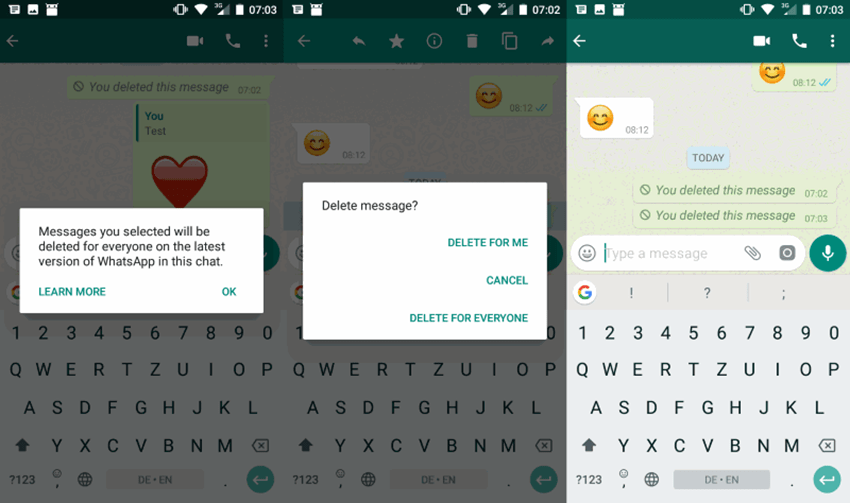
So let's see how you can delete the messages you've sent using WhatsApp:
The process is simple.
Find the message you want to delete, and press and hold it.
Optional: You can tap more messages to mark them and delete them all at once.
Then click on the trash can icon, and select the "Delete for everyone" option to delete the selected message locally and remotely, where it is remotely from the recipient's device.
Deleted messages are displayed in record conversations (as shown in the image above) along with a timestamp showing when they were deleted. Please note that there is no option to restore deleted messages.
WhatsApp says the feature is already in circulation, but it will take some time to be available to everyone. This is because, as mentioned above, this feature requires the latest version of the application, by both parties.
The only downside to the new feature (though it can be made in future versions of the app) is that you will not know whether the message was deleted from the recipient's device, whether it has read it or not.





