Those of you using Debian will know that this distribution comes with the pre-installed Firefox ESR. The following publication is addressed to those who updated in the latest version of Firefox (57), replacing the ESR.
If you don't know how to do it, there is a very good tutorial at σελίδα linuxconfig.org
Manually installing Firefox has both positive and negative. On the positive side we can say that you will have the latest and fastest version of Firefox. The downside is that all upcoming updates should be installed manually, as Apt will not.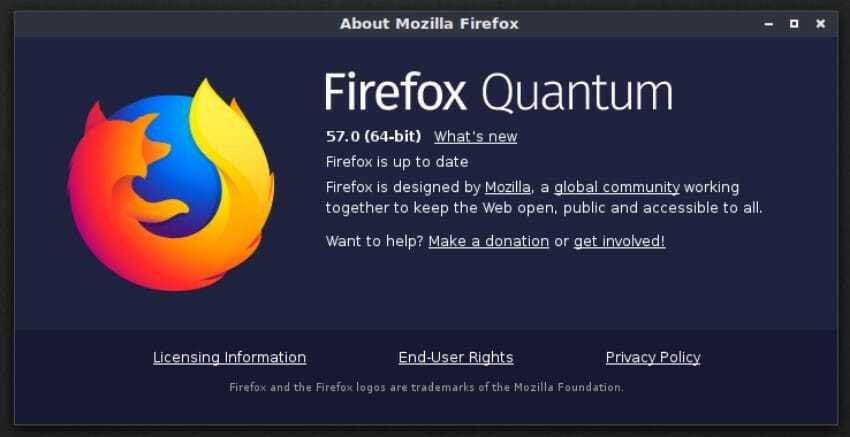
The above tutorial from linuxconfig also contains the commands for upgrading to a new version.
But because the execution of orders with every information of Firefox may not excite you, below we will create a script that will act as an update tool.
It will not be like the Debian package manager, but it can ensure that downloading and installing the latest version of Firefox will become a game.
To get started, you need to get root by typing in your terminal with the su command.
su
Enter the root password to proceed.
Then with the Nano text editor we will create the script in your usr / bin of your system.
nano / usr / bin / firefox
When the empty nano screen opens, add the following text with copy and paste.
#! / bin / bash wget -O FirefoxSetup.tar.bz2 "https://download.mozilla.org/?product=firefox-latest&os=linux64&lang=en-US" tar xjfv FirefoxSetup.tar.bz2 -C / opt / firefox / --overwrite rm FirefoxSetup.tar.bz2
The 4 commands above tell the system that it is a script (#! / Bin / bash), download the latest version of Firefox with wget, open compressed files, and overwrite the files of the older version. Immediately after they delete the compressed file after it is no longer needed (rm).
Immediately use the following command to give them what they need in the script you created
chmod + x / usr / bin / firefox
You are ready when you see how a new version of Firefox is released, you can run the following commands and the upgrade will be done automatically.
su firefox-uiguru
Be careful, the script works only for manual updates of Firefox, as is the case with the linuxconfig.org tutorial mentioned above.






I want to see the new video for Greece