The "Open with" option in the Windows 10 menu is a special command that allows the user to open a selected file with an alternative application instead of the default program that the file is linked to.
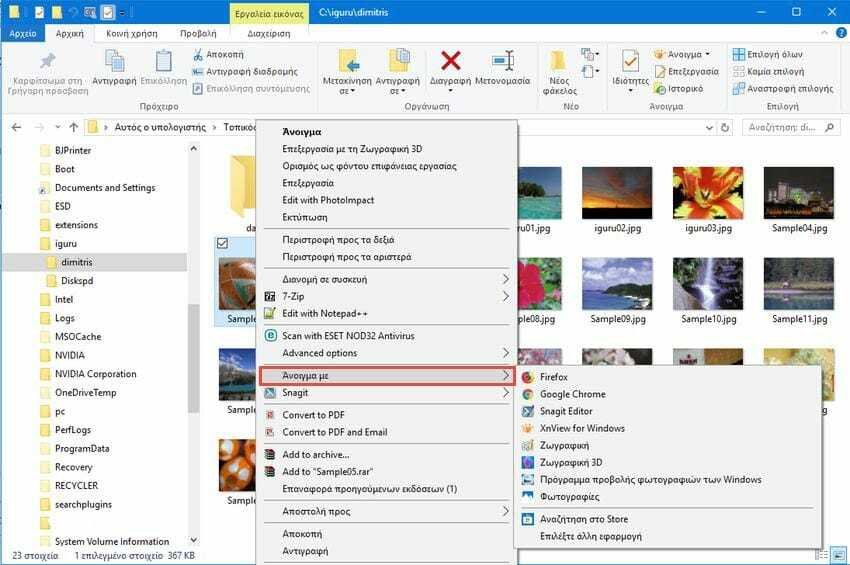
For example, with the "Open with" command you can open an image with their Paint program Windows, or with Adobe Photoshop. If you are a computer administrator, you may want to restrict users from accessing this menu so that they do not open files with unwanted applications but only with the default ones.
This particular feature is probably of interest to administrators who like to learn all the tricks of Windows, or IT people in an enterprise who, for reasons of network security, prefer to force users to open files using only the default profiles.letterthe. The default program is the one that the operating system starts immediately when you double-click a file in File Explorer.
The "Open with" option also allows you to permanently change the default program. Disabling this option also prevents your users from accidentally changing a file type to a related program.
“Open with” can be disabled from the menu with a simple registry tweak. Let's see how. You should be connected to one account admin to continue from here.
To remove the “Open from the Windows 10 context menu, do the following.
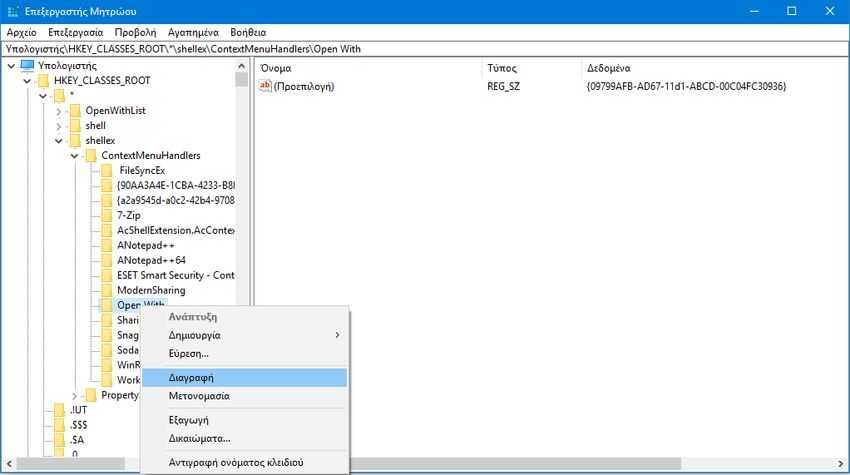
1. Open the Registry Editor. If you do not know how, then press the Win + R keys at the same time, and in the Running window that appears, write the word regedit and press OK
2. Go to the following registry key.
[HKEY_CLASSES_ROOT \ * \ shellex \ ContextMenuHandlers]
3. Remove the Open with subkey. To do this simply right-click on it in the left pane and select the "Delete" command from the context menu.
4. Close the registry editor. Changes will be saved automatically
If at some point you regret it and want to reset the "Open with" option, then go back to the same place in the registry editor and add the following subkey to ContextMenuHandlers:
Key Name: Open with
Δεδομένα τιμής : {09799AFB-AD67-11d1-ABCD-00C04FC30936}
Or if you want to alternatively create a file with Windows Notepad, put in the following data:
Windows Registry Editor Version 5.00 [HKEY_CLASSES_ROOT \ * \ shellex \ ContextMenuHandlers \ Open With] @ = "{09799AFB-AD67-11d1-ABCD-00C04FC30936}"
rename it to Add_open_m.reg and just run it.





