In older publications We have mentioned the Q4OS Linux operating system as a Linux distribution ideal for Windows users who want to change operating system.
Today the team Q4OS developer announced a feature that will make the transition a breeze even for novice users.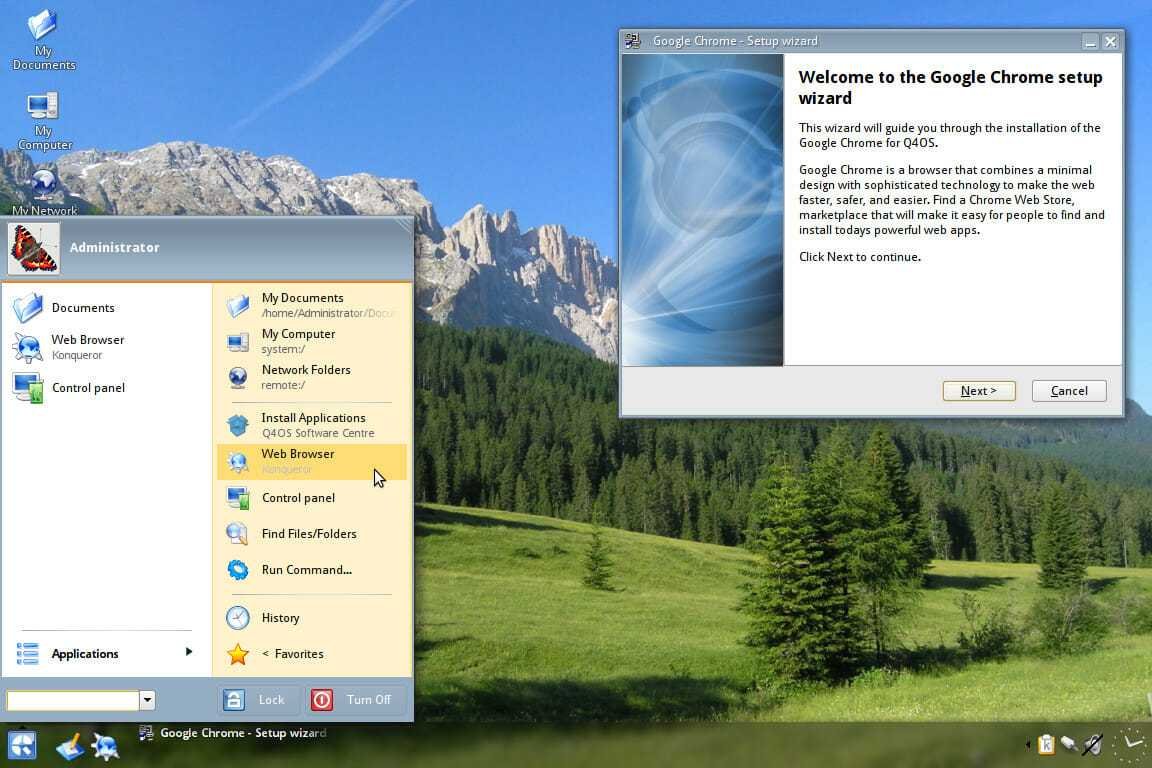
Distribution developers have announced the availability of a new Q4OS installer that can run in the Windows 10 environment and allow you to install Linux alongside Windows.
Q4OS is a distribution based on Debian GNU / Linux and was created for every Windows user thinking about changing operating system. Uses the Trinity Desktop Environment (TDE) by default (a Windows-like DE interface) to facilitate the transition from Windows to Linux.
To date, however, there has been no official installer to facilitate the installation of Q4OS in parallel with the installation of Windows 10 on the same computer.
"We are pleased to have a first stable release of Q4OS Setup for Windows 10. It allows anyone to install Q4OS alongside Windows easily, without having to modify their existing Windows operating system or any other installed software ", says the Q4OS Linux team.
The Q4OS Linux installer for Windows 10 will allow you to create a dual boot environment on your Windows computer by installing the GNU / Linux distribution alongside Windows.
Both operating systems will coexist without affecting each other. Once the installation is complete, users will be able to easily change operating system whenever they wish.
Please note that the Q4OS installer for Windows 10 is not only compatible with Windows 10 computers, but also with computers running older operating systems. Windows 8 or Windows 7 and fully supports Secure Boot, in the boot process for Q4OS and Windows.
To use the Q4OS installer for Windows 10, simply download the application to your Windows PC like any other application and follow the instructions on screen.
If you decide to remove Q4OS later, you can safely do so using the built-in uninstaller.
Download the installer for Windows
For more ways to install and Live CD/DVD see the official page





