If you have one old computer with low specifications and it takes a long time when running Google Maps, there is a way to find the information you want quickly and without consuming a lot of system resources. Just use Googles maps Go.
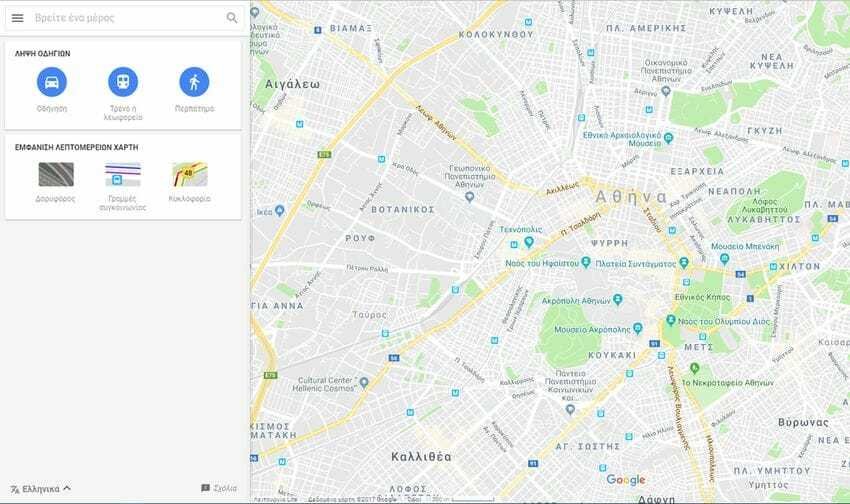
Google recently introduced Android Go as a specially designed version of Android for low-end devices. As with all these "lite" versions, they are not available everywhere. The main reason for restricting access is simple: Google and other companies want users to use the key features of each application.
However, lite applications have many advantages over complete applications. They do not use a lot of system resources, which is particularly useful for battery, network consumption, operating hours, and resource economy on old technology devices or overloaded units.
Google has brought several apps and services for Android Go. The Google Maps Go is one of its latest releases. While on Google Play, it is not available for download and installation unless you use an Android Go device.
Although you can not install it Google Maps Go directly on a normal Android device, however you can access the service since it is a web application. This means that if you know the Google Maps Go URL, you can access it using any program browsing on your device. And so you can benefit from its low resource usage, even without installing it, as an app on the device.
All you have to do is open a browser (or a new tab to the one you are reading this article now) and go in this link to access Google Maps Go. If you are using a mobile phone then you can upload the URL to a new tab in your browser and avoid opening the installed Google Maps app on the device.
Google Maps Go supports many features of Google Maps. You can search for places around the world, see what's in the location you're interested in, user ratings, and comments.
You can see traffic, and get directions just like you would with the regular version of Google Maps. If you connect to one account Google, you can access your places and other data related to your account.
What Google Maps Go does not support at this time is the directional guidance while you're on the go (when you turn and when).
Epilogue
Google Maps Go is a handy lite version of the Google Maps program that everyone can access without having to install it as an application on an Android device. In fact, you can also use it from any computer or other Internet device, regardless of whether it runs on Android, Windows, linux or other operating system.
The service is convenient if you notice slowdowns on your computer when using the Google Maps main application.





