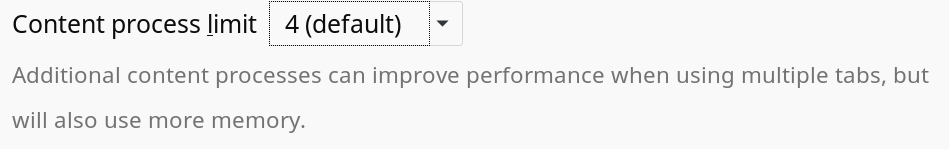Below we will see how you can disable hardware acceleration in the program browsing Firefox, which is default by default, but can cause problems if you are using older hardware that does not support GPU acceleration.
Disabling hardware acceleration may be useful if you need to try a feature on a webpage (for developers).
As you may already know, from Firefox 57 and beyond we saw a huge transformation on Mozilla browserin terms of performance, UI and addons.
It has a new user interface, also known as "Photon", as well as the new "Quantum" engine.
It was a tough move for the developers of the application, because from this version onwards, the browser stops completely supporting XUL-based add-ons. All classic add-ons are incompatible and little has been left today. Those using the WebExtensions API.
The Quantum engine has to do with the delivery and processing of parallel web pages. It is built with a multi-process architecture to process CSS and HTML, which makes the whole application more reliable and much faster.
If the performance in opening web pages is not fast enough in computer or you are having problems with Flash or HTML5 videos, you can try turning off hardware acceleration.
The display adapter drivers you are using may have compatibility issues or the adapter monitor may not support the appropriate acceleration profile, which reduces performance instead of improving it.
To turn off hardware acceleration in Firefox Quantum, do the following:
Click the hamburger menu button ![]() (the last button to the right of the toolbar).
(the last button to the right of the toolbar).
The main menu will appear. Click Options (Options)
Under General, scroll down until you see the performance box.
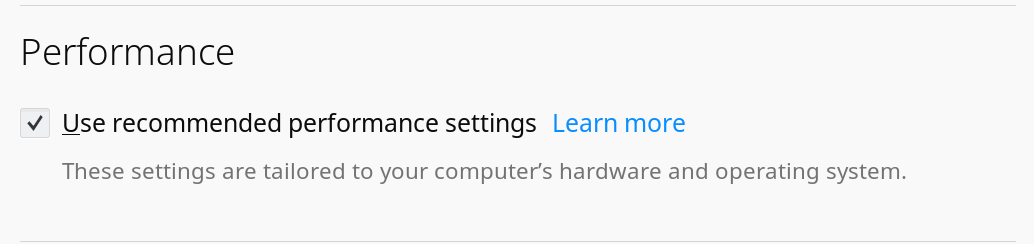
Remove Use recommended settings and disable Use hardware acceleration.
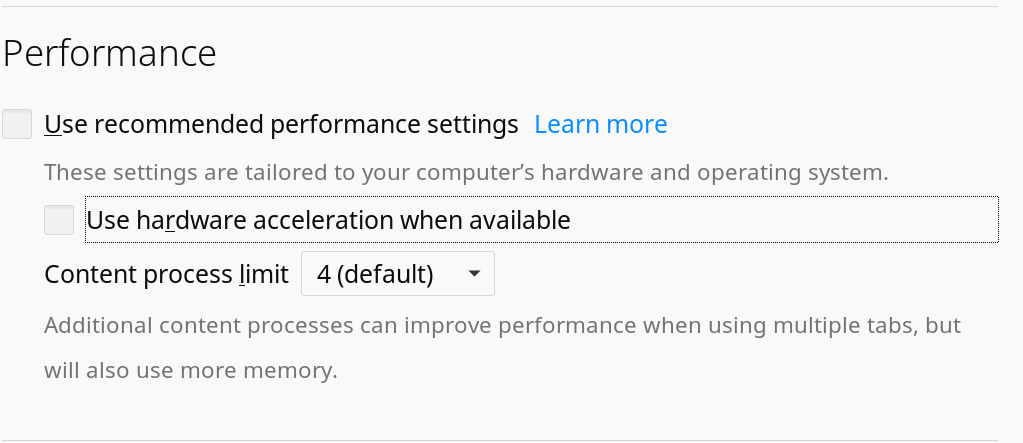
That's it. The hardware acceleration in Firefox is disabled.
Note: In the same section, you will find another useful option. It is called the content process limit. By using this option, you can control your browser behavior for multiple tab processing (e10s). Increasing the number of processes will make your browser run faster when you have multiple tabs open but you will need more memory.