When you want to reload a page in the Google Chrome browser, you have a lot of options to do, maybe even more than you think you know so far.

The reload button in Google Chrome is probably one of the most popular keys, as reloading a webpage is a common move made by the average internet user. And most of you probably think that just pressing the arrow key symbolizes the only option you have in your browser.
But, it's not your only option. In fact according to shortcuts Chrome keyboard and according to Google's website there are two reload options: Regular load reloading and Normal reload and Hard reload.
What is the difference between regular and mandatory reloading in Chrome, and a third slightly more complex option? Let's find it.
Google Chrome supports three different reload features:
Normal reload
Required hard reload
Empty cache and forced reload (Hard reload with cache)
Η Normal reloading is the simplest way to reload a web page. You can click on the reload button or by pressing the keyboard shortcuts F5 or Ctrl-R.
In this case Google Chrome uses the browser's cache, and revalidates all cached files during page load, checking the server for "304 not modified" responses. If the browser can avoid it again λήψη to cache JavaScript files, or images, or text files, etc, then it will do so and so reloading will be quite fast but not out of the box.
Η Mandatory reloading is not visible as a function on the view of the browser. You can turn it on with the keyboard shortcut Ctrl-Shift-R, or Shift-F5, or by holding down the Shift key and pressing the reload button.
Chrome ignores the cache and loads everything from the webpage again. More slow single page loading method but it's completely revamped. Very good choice when we are looking for an update or when we have problem with the program cache.
Google Chrome also supports a third reload option, rather somewhat hidden. To see it, you should first open the Browser Developer Tools by pressing the F12 key as it is a prerequisite for this.
With the Developer Tools open try now to put your censor on the reload button. You will see a different message that says "Repeat this page, press and hold to (see) more options". Press and hold the reload button and you will see all three options appear in front of you.
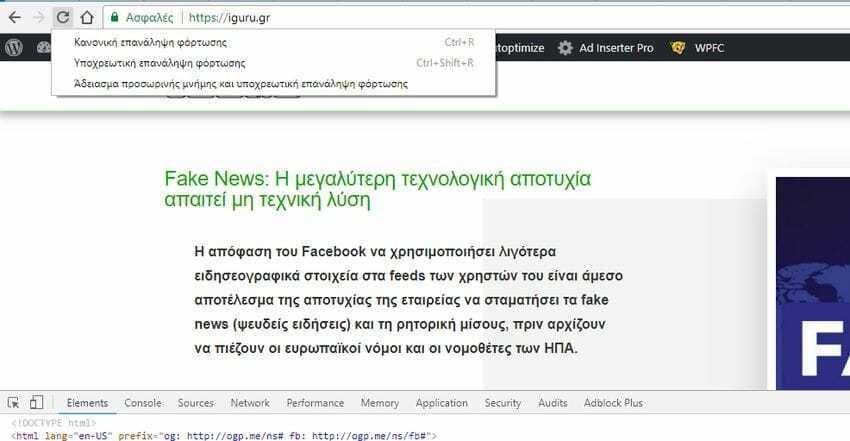
The first two that we have already mentioned as well as a third entitled "Empty cache and mandatory reload“. The third option includes deleting the cache and after the mandatory reload of the website (as well as option no. 2).
You may be wondering what the gain from clearing the cache since the mandatory reload ignores the cache. The method takes into account cases where websites using JavaScript or other media can download account items with extra content that are not part of the original page load process. These items can be temporarily stored in the cache memory and can be loaded from it even if you have made a mandatory reload.





