The folders $Windows.~BT and $Windows.~WS are located on the drive you installed Windows on, which is usually C. These folders are safe delete them but to see them first you need to configure File Explorer properly since they are hidden by default.
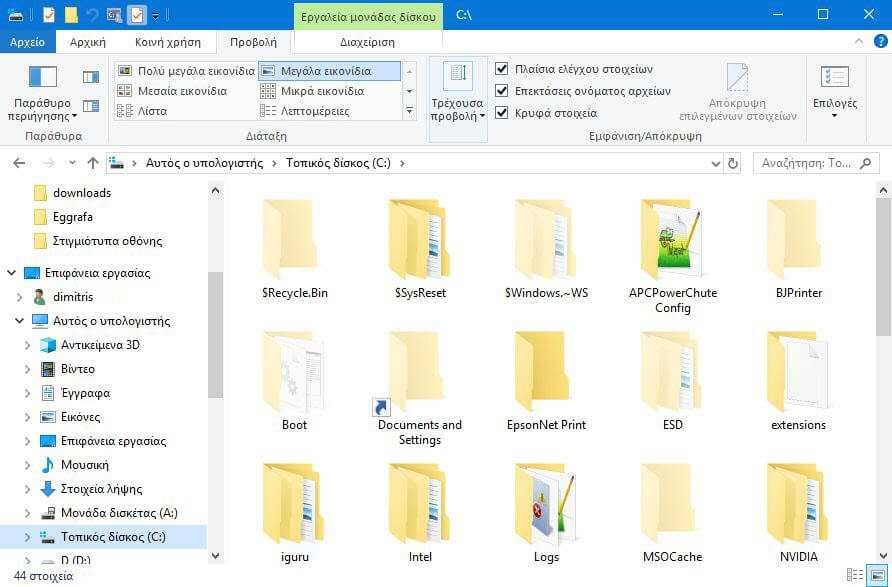
These folders were created by functional system Windows 10, when you upgrade your Windows 10 installation to the latest version. For example, these folders are created during the latest Fall Creators Update.
The $ WINDOWS ~ BT folder contains files from the previous version of Windows 10, which are required to return to the previous version. The installation files used by Windows setup or the Media Creation Tool are saved in the $ Windows ~ WS folder.
If your system host has free space and you do not want to go back to the previous installation or version of Windows, you can delete these folders. Caution, once you delete these folders, you can not go back to the previous version of Windows 10. But how can you safely delete the $ WINDOWS. ~ BT and $ WINDOWS. ~ WS folders in Windows 10?
If you are satisfied with your current version of Windows 10, you can delete these folders to free up disk space. You should use the built-in Cleanup tool disk to delete them securely. See exactly how you should do it.
Step 1: Open this file explorer. Right-click the drive where Windows 10 is installed, and then click Properties to open the Properties dialog box.
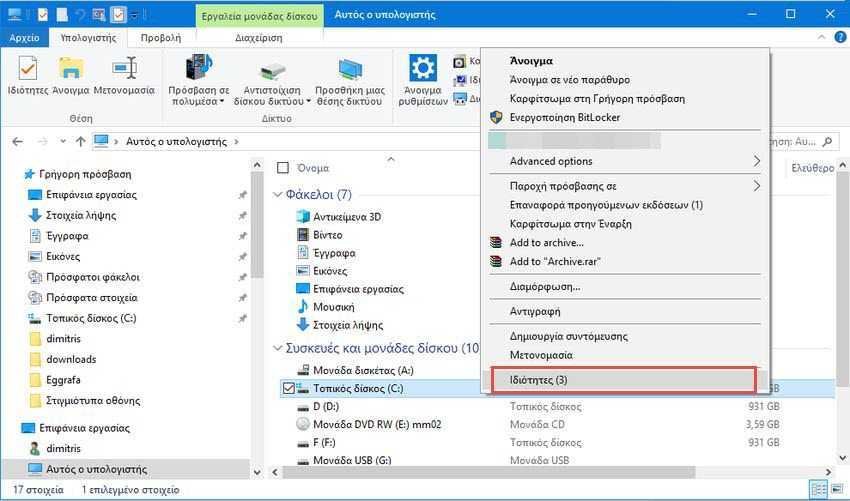
Step 2: On the “General” tab, click on button "Disk clean up". This will open the disk cleanup tool.
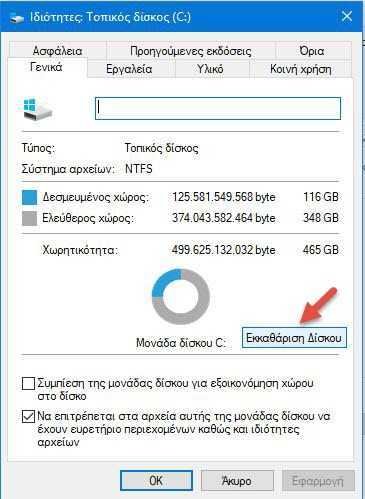
Step 3: When the following Disk Cleanup dialog box appears, click the "Clear System Files" button.
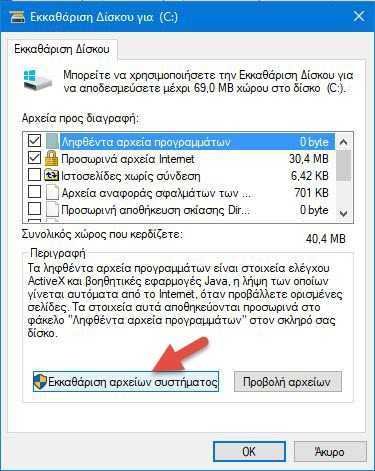
Step 4: Finally, select "Previous Windows installation (s)" and "Temporary Windows installation files". Click the OK button.
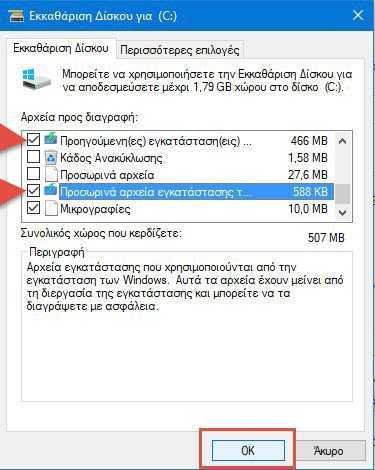
When you see the confirmation dialog box, click the "Delete Files" button. The Disk Cleanup tool will delete the $ WINDOWS. ~ BT and $ WINDOWS. ~ WS folders, along with all the files in those folders.
It is worth noting that the Pre-installed Windows (s) option deletes the $ Windows. BT folder and the windows.old. While the Windows Temporary Installation Files option deletes the $ Windows ~ WS folder.
Remember that Windows 10 will automatically create these folders again the next time you upgrade to a newer version of Windows 10. Repeat these same steps to delete them again.





