If you ever need to video record what you're doing on your desktop, and you're already using VLC media player, you won't need another specialized, except and if you are a professional.
Although there are too many special tools to record your screen, with VLC you will not need any of them.
VLC Media Player, we know it as a very flexible video player, but it also has many additional features.
Yes the app can record your screen without any additional software.
Let's see how:
Open VLC Media Player and click the Media tab in the toolbar and Convert / Save.
From the Capture Device tab, change the Capture mode drop-down box to Desktop.
Set a number of frames per second in the settings. For a basic recording of your operations on your PC desktop, choose 15FPS and it should be enough. If you need high registration quality, try at 30FPS. 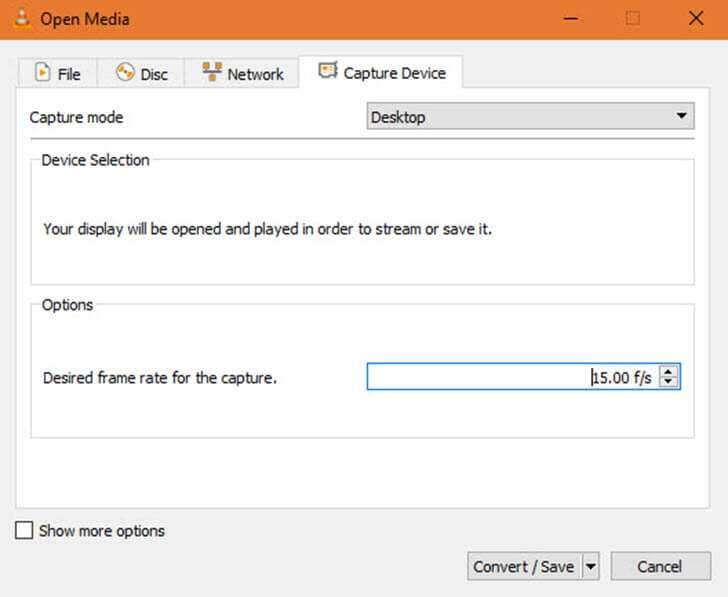
Larger numbers mean smoother records, but also a larger file size.
Click the Convert / Save button to open the next dialog box. Select "Browse" next to the "Destination file" box and select where you want to save the video when you have finished recording.
Click the Start button to start recording. The VLC will record everything you do on your screen without showing any indication of what it is doing.
To stop recording, click Stop and VLC will automatically save the file. You will find it waiting for you in MP4 format at the location you defined earlier.
Please note that VLC does not offer advanced features, making it very easy to use.
Header image: part of his VLC Wallpaper willtum





