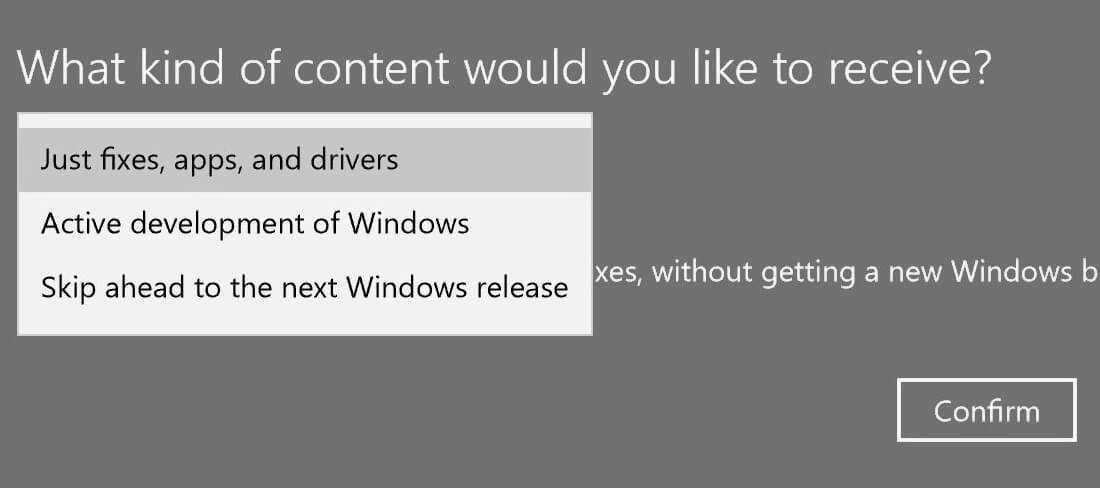Η Microsoft is getting ready to release the new Windows 10 April 2018 Update next week. As we know from previous big company updates, this installation is expected to take place gradually.
In other words, not everyone will be able to install the updated one version from day one, although there will also be manual downloads for those who don't want to wait in line and have the knowledge to deal with potential compatibility issues.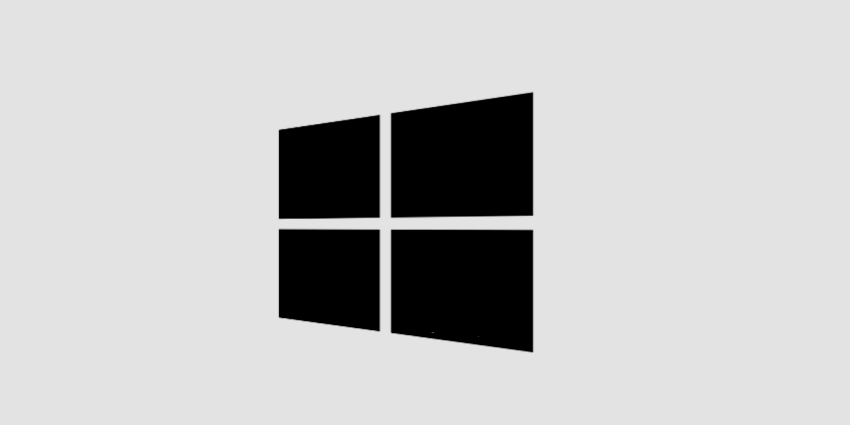
Below we will show you how to install Windows 10 April 2018 Update directly in two different ways.
In the first way, you will need to register with the most stable Windows Insider ring and let your computer be updated.
The Ring containing the RTM in the Insiders program is called Release Preview, or preview version.
To sign up for Windows Insider, you need a Microsoft account.
If you have a company account and it is connected to the computer you want to update, follow the path: Settings – Update and security – Windows Insider Program. You will see a Getting started button that starts the process enrollmentof your computer to download new builds of Windows 10.
Click this button and you will be prompted to sign in with your Microsoft account. For local accounts, you'll need a name and code access to complete the process.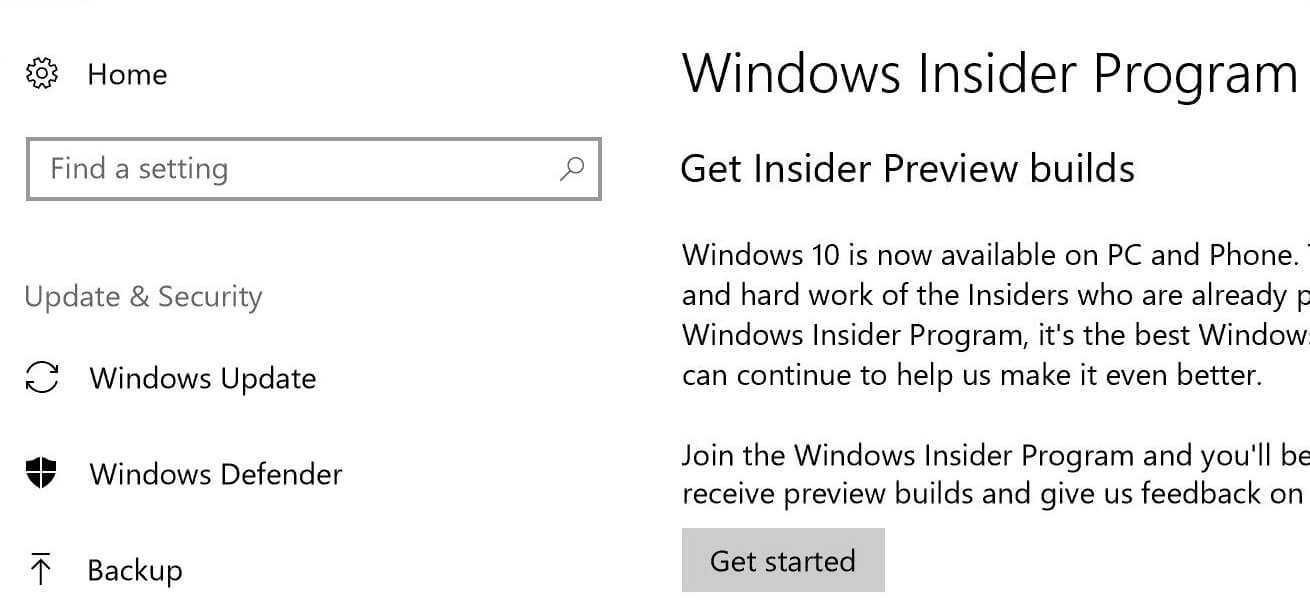
After you sign in, you'll need to select the ring you want to join.
There are three options: Only Previews, Fixed and slow releases and the next version of Windows (Skip Ahead).
Click on the first option called and click Continue.
A confirmation screen will appear and you will need to reboot your system. After the reboot, if you check the updates you will see 'Feature update to Windows 10, version 1803', which is the April 2018 Update If you don't see it wait a few hours and try again.
The following way does not require a Windows Insider account.
The files are already available at servers by Microsoft, but they are in the ESD format. So below we will see how you can convert ESD to ISO to be able to install or upgrade your system.
Initially you should download it Windowws 10 1803 build 17133 ESD. The links are contained in the following XML. Download the file and open it with your browser. Select the ESD you are interested in:
Once you've downloaded the ESD, you'll need to convert it to an ISO file so you can later burn it to a DVD or create a bootable USB stick. The conversion can be done with the ESD Decrypter Wimlib. Extract the files to a folder and place the ESD in the same folder.
In the folder you will find decrypt.cmd, right click on it and 'Run as administrator'
In the window that appears select 'Create Full ISO with Standard install.wim'. Once it's ready you can burn the ISO to a DVD, or create a bootable USB using it Microsoft's Windows USB/DVD Download Tool.
These few, just for the hurry. For all the others, well do it that you choose to wait. Windows 10 April 2018 Update may have been advertised as a functional one with many extras but no one knows how it will behave in all systems. So the logic delayed as much as I can update, seems to be the most wise choice.
Ενημερώθηκε για την προσθήκη του XML που περιέχει όλα τα διαθέσιμα ESD.