Windows 10 April 2018 Update: If you want to download in ISO format the latest version των Windows 10 από την ίδια την Microsoft, then follow the easy guide below. Applies to both 32 and 64-bit architectures.

As you may know, in addition to several minor updates, Microsoft releases two major Windows 10 updates each year. So today, after a few delays, it released the Windows 10 April 2018 Update.
In this guide we will show you the most appropriate way to download the latest official version of Windwos 10 from the parent company, namely Microsoft itself. Let's see how.
Check your current version of Windows 10.
You can easily check the version of Windows 10 installed on the computer by typing the word winver.exe in the Windows start menu (by pressing the Start key) and then pressing the Enter key.
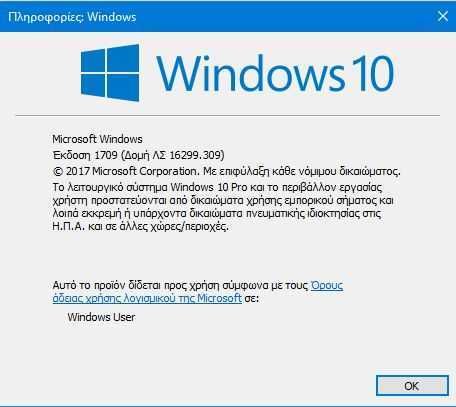
Download the latest version of Windows 10 from Microsoft
You can use the official Media Creation Tool to download the latest ISO 10. You can download the 32 bit or 64 bit architecture or even both if you wish.
First open it Browser you and go on this Microsoft page. Click the “Instantly Download Tool” button to download it tool Media Creator Tool.

Run the multimedia creation tool on your computer. When the following screen appears, click Accept.
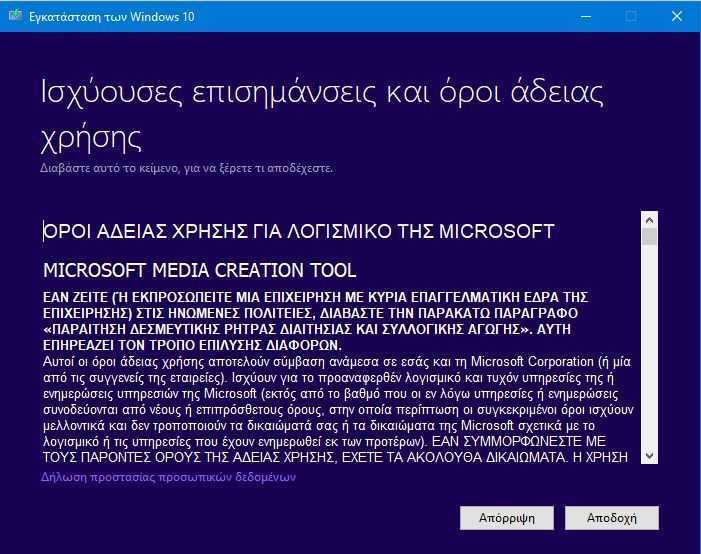
On the "What do you want to do?" Screen, click Create Installation Media, and click Next to continue.
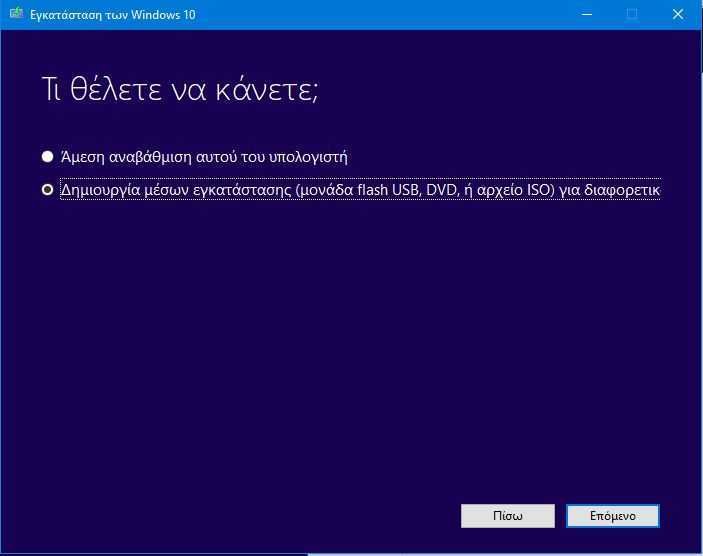
The "Select Language, Architecture and Version" screen will then appear. Uncheck "Use the suggested options for this computer", then select the language, architecture and version you want to download.
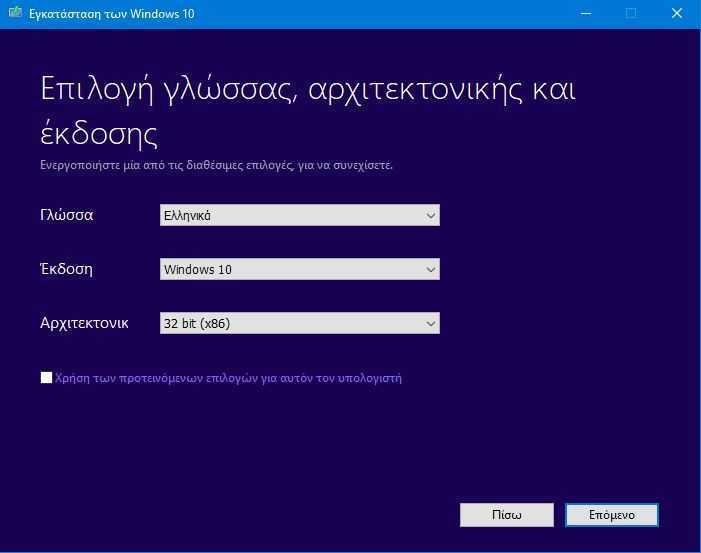
Remember that Microsoft has the Home and Pro versions of Windows 10 in a single ISO. The program will automatically install the version that is already installed or depending on the Windows license key located in the BIOS.
Click the Next button.
Finally, on the next page select the "ISO File" and then select a location to save it. Click the Save button to begin downloading the file.
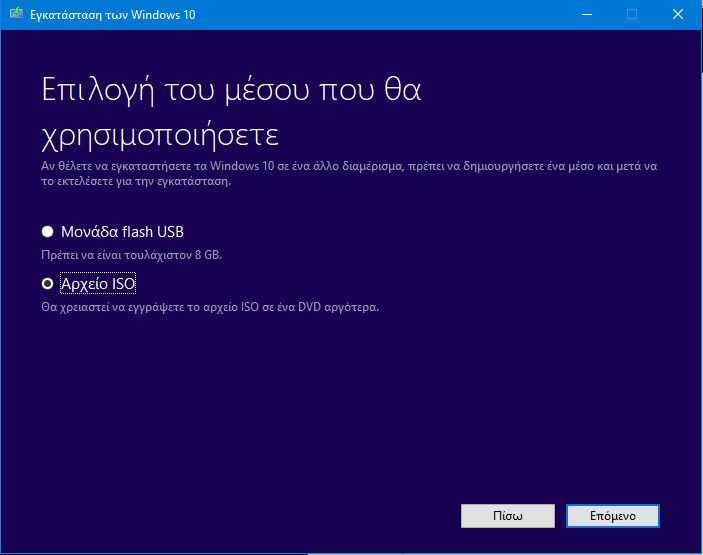
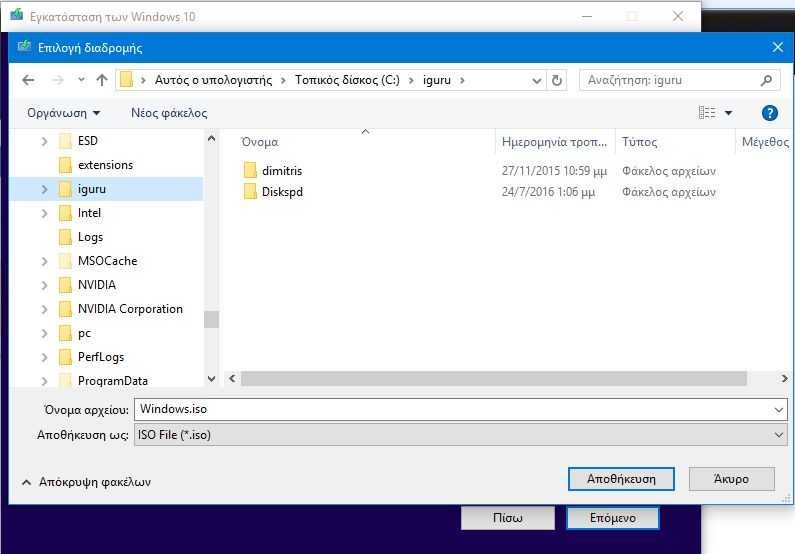
Depending on your connection speed, downloading the ISO can take from a few minutes to hours.

Once downloaded, you will see the following screen. Click Finish to close the multimedia creation tool.
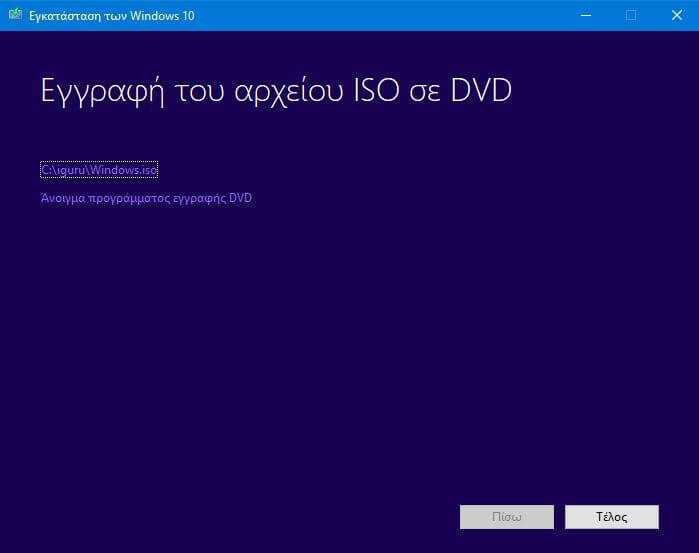
You can now use Windows 10 ISO to create a bootable USB stick or a bootable DVD.





