Upgrading to Windows 10 April 2018 Update continues to present many different problems. This version has been a nightmare for some users, as computers are virtually inactive.
This fact justifies us when we mention that all Microsoft upgrades since Windows 10 (Windows as a service) was released are beta versions, which were released very hurriedly, and without the necessary attention from the company.
One of these problems has already recognized from Microsoft and shows the system a blank surface work, which essentially has nothing but one icon of the Recycle Bin, and a mouse pointer that is almost useless.
If you experience this error below, we'll see what you can do to restore your computer, at least until Microsoft releases an update that fixes the problem.
Microsoft has confirmed that if you encounter this error, you should try to return to the previous version of Windows 10 or reinstall Windows.
Although it sounds easy, it's not easy at all as the desktop does not allow access to the settings… 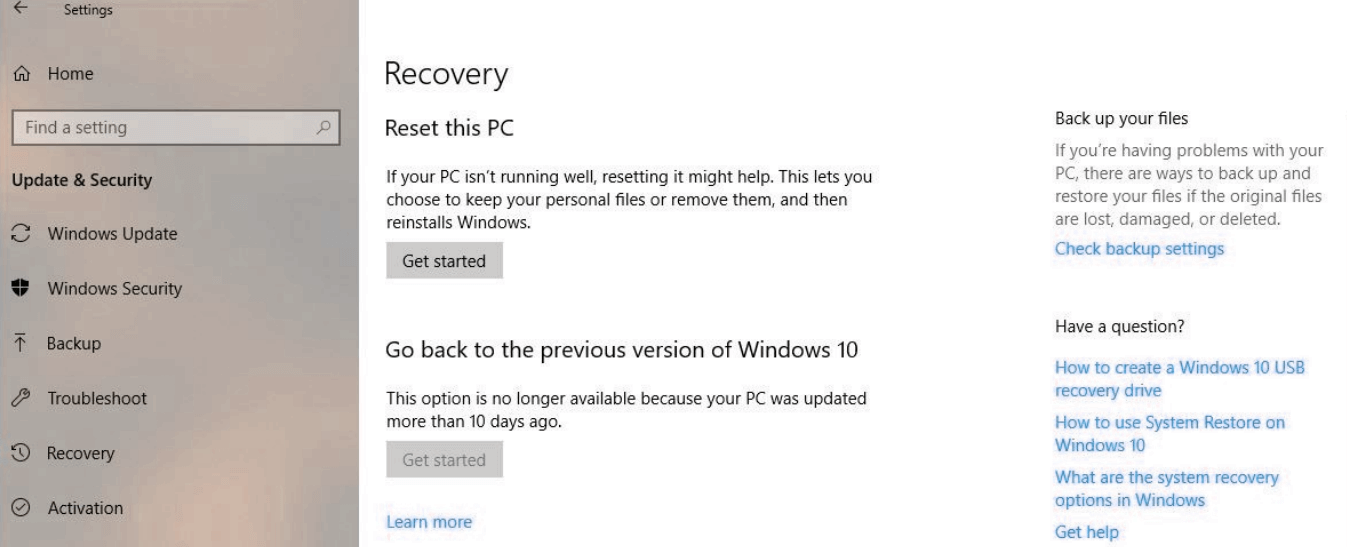
Let's see how you can get to the settings screen the hard way. To access the Troubleshooter, you will need to reboot your system three times in a row, from the button power supply. How; You press and hold it... Eventually the blue displays recovery, which will allow you to go back to the previous version.
From the Troubleshooting section - Advanced Options - Return to the previous version you can start the process by following the instructions on your screen.
We will not mention how you can do a clean installation, as it is a solution that you should avoid if the files stored on your computer are important.
______________________________
- Windows Defender tests Phishing, Exploit, Malvertising at Microsoft
- University of Yale: brain living without body
- OpenSSH finally arrived at Window 10 with April 2018 Update





