O Google Chrome can generate secure passwords access but you should know where to look. Below we will see how you can activate the experimental feature at Google browser.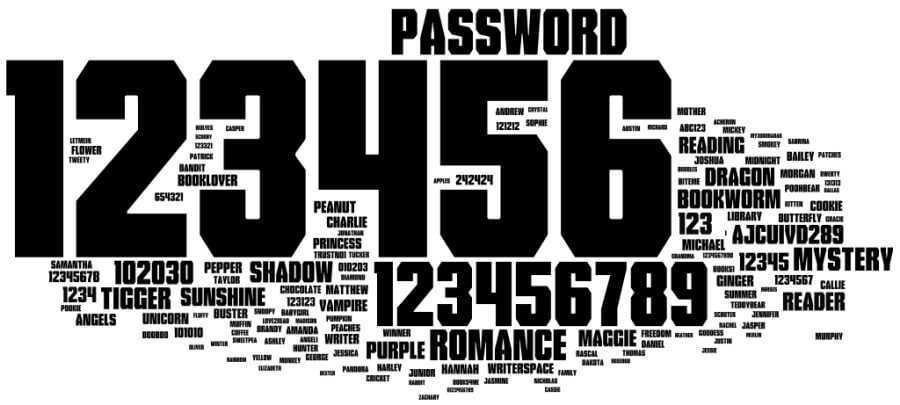
The feature generates strong passwords and saves them to your Google Account through Google Smart Lock.
Let's see how you can add it to Chrome:
Make sure the Chrome you are using is connected to your account. Then type chrome: // flags in the address bar and press Enter. The internal URL will show you too many hidden options. In the search box, type "password" and you will see the Password generation first in the list.
Select “Enabled” and rebootmovement of the browser. 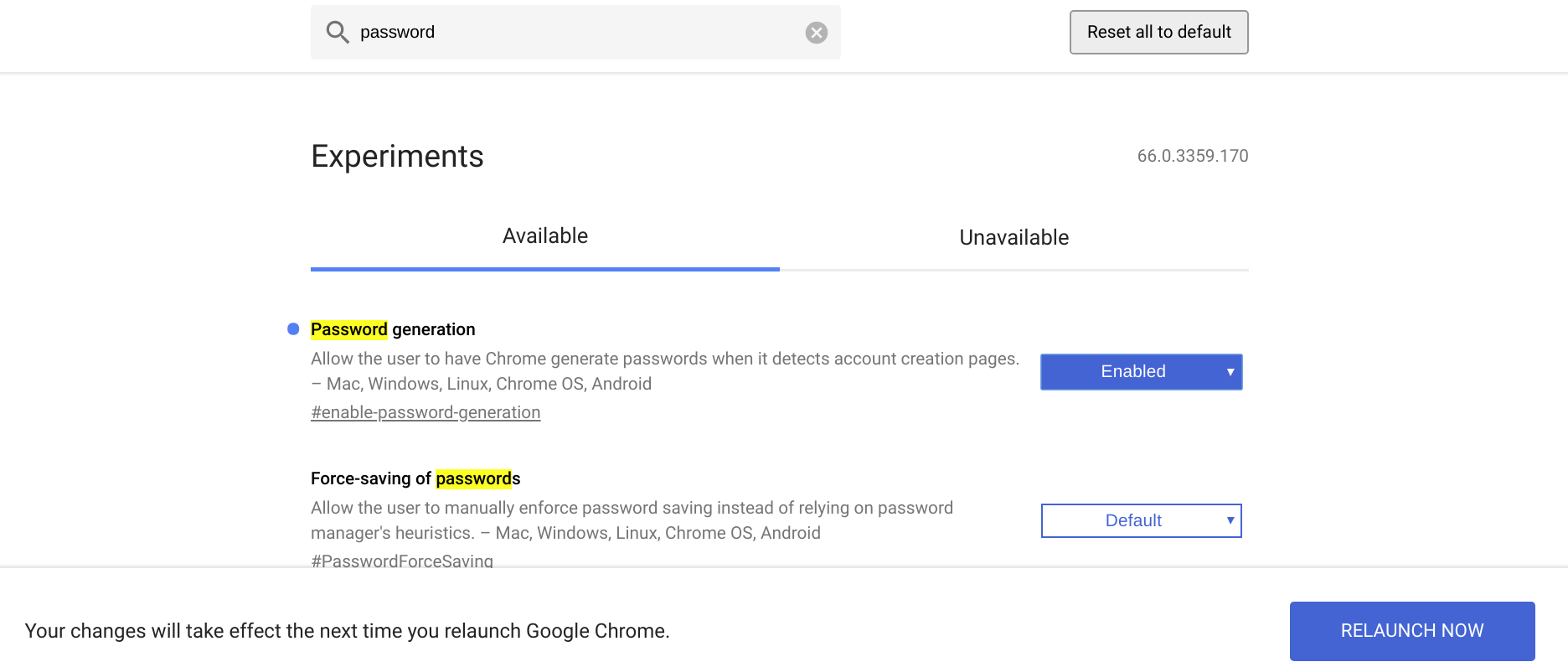
Now try to create an account, right-click in the password field and click "Generate Password".
You will see one emerging window to show you a strong password. The window allows you to save the code to Google Smart Lock.
Let's say this is an experimental feature, so it's likely to show up a bug, or it can be removed by Google at some point.
_____________________
- Facebook two-factor authentication without phone number
- FlightGear 2018.2.1 free flight simulator
- Chrome: Unlock the malware scanner





