Snapchat is one application to post temporary messages. Messages are available temporarily, since they have date expiry. But apparently, the developers of the Snapchat app added an extra feature to the chats.
The new feature allows you to delete a message sent to Snapchat. Works on one-on-one messages, but also on group chats. 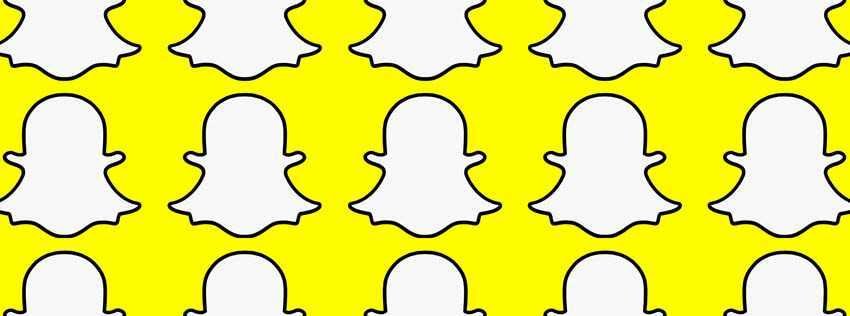
Let's see how you can delete a message sent to Snapcaht.
First, you'll first need to update Snapchat to the latest available version. The feature works only in the update. This means that if your friends are using an older version of the app, you may not be able to delete a message you have sent to an interpersonal chat.
After updating the app, you can try the feature by sending a message to a contact you know has the latest version of the app. Press and hold the message you just sent and a menu will appear. You will see that there is also a "Delete" option.
For the new feature to work, several conditions must be met. In the initial tests, you may not see the Delete button, or when you first delete a message, the application will tell you that it will try to remove it from your friends' side. However, he may not. The reason; A bad internet connection, or an older version of Snapchat from your friends' side.
When you delete a message on Snapcchat, 'You deleted a conversation' will appear on your screen. " However your friend will not see the same message.
The best way to make sure your message has been deleted is to do so as soon as possible after sending it. If your friend has not seen the message, you should delete it before it appears in the conversation.
With Snapcchat group conversations, you can delete your message even if it has been seen by half.
_______________________





