Google has a program called Play Protect that helps to protection of Android your device by scanning it for malware.

Android is an open and flexible functional system. Unfortunately, this flexibility comes with increased chances of attack due to security issues. The Google Play Play Protect (which is also the manufacturer of Android), is a system designed to keep your phone safe from malware. It basically consists of three parts, a malware scanner, the Find My Device program, and the Safe Browsing program. But before we go into details, let's see how to find Play Protect from your device.
How to find Play Protect on your device
1. Open the Play Store app on your device.
2. Open the Play Store menu, then select "My Apps / Games".
3. In the screen that will open, go to the "Updates" tab (if you are not already) and in the first option of this screen you will see the results of the Play Protect scan, since its operation is performed automatically. You can, if you want to touch it to find out more information.
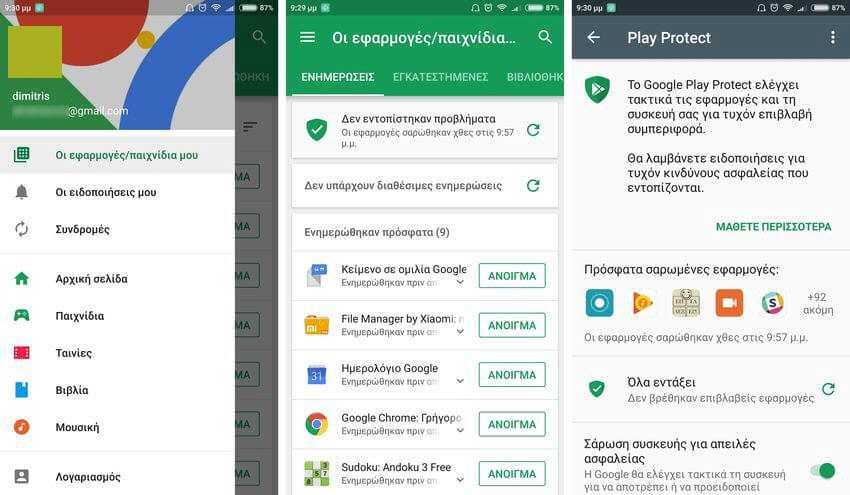
The Play Protect screen displays recently scanned applications, lets you know if it has found anything questionable, and gives you some setup options.
Play Protect Malware Scanner makes sure you do not have a virus
Play Protect's job is primarily to scan for malware. It scans and verifies over 50 billion applications every day, both inside and outside the Play Store.
Basically, Play Protect's malware scanner checks every app that enters the Google Play Store to make sure it's a legitimate app. If something gets caught, it gets rejected (or removed) from the Play Store, so you never see it. But Play Protect goes a step further to help you keep your device safe. Not only does it scan apps in the Play Store, but it scans for malicious activity and all apps on your phone, no matter where they come from. If it finds anything suspicious, it will notify you.
Of course, like any malware scanner, it is not perfect. Some things can escape him, since the hackers first release a virus and then the companies discover it and neutralize it. So it's up to you to be careful when choosing the software you will install on your device.
Play Protect Find My Device finds your lost or stolen phone
If you panic not knowing where your phone is, you can use it Find My Device to monitor your device. Whether lost or stolen, you can locate the current (or last known) location of your phone.
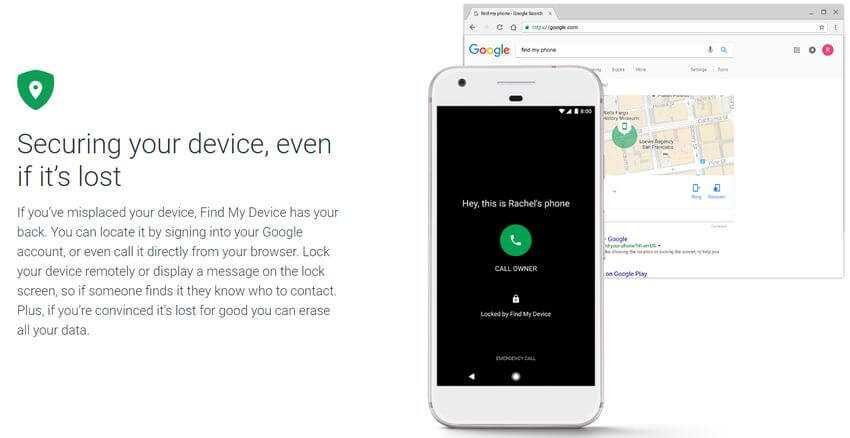
And if you can't get your phone back, you can use Find My Device to remotely lock it and delete data from your device. This way, you can at least make sure your personal information is safe from prying eyes.
Play Protect keeps you safe while surfing the internet
Play Protect can be seamlessly integrated into Chrome for you protects against malware on the web. If it detects malicious code on a site, it warns you not to proceed.
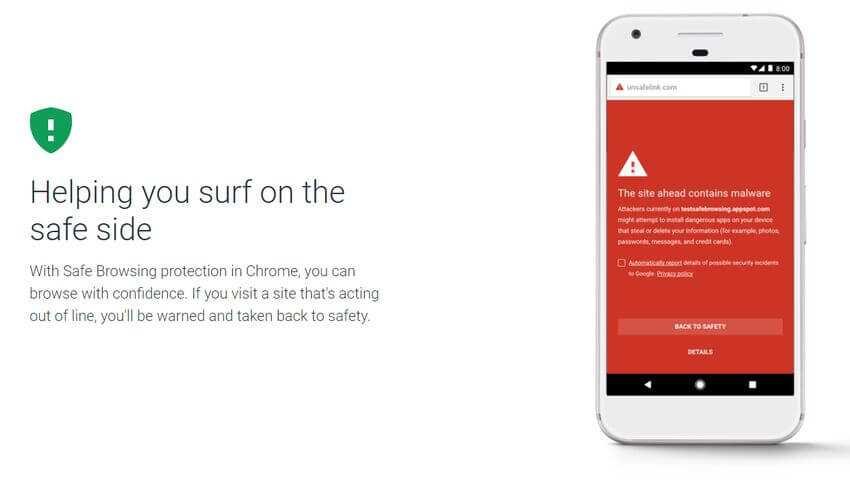
This feature is familiar to users who use the Chrome browser on computer them, because it's the same basic idea. Chrome watches for any indication of suspicious activity and blocks it if something suspicious happens.





