If you are looking for an easy way to automatically change the wallpaper of Windows 10 based on specific times of day, then you'll need a third-party program like Wallpaper Change Scheduler from FutureSight Technologies.
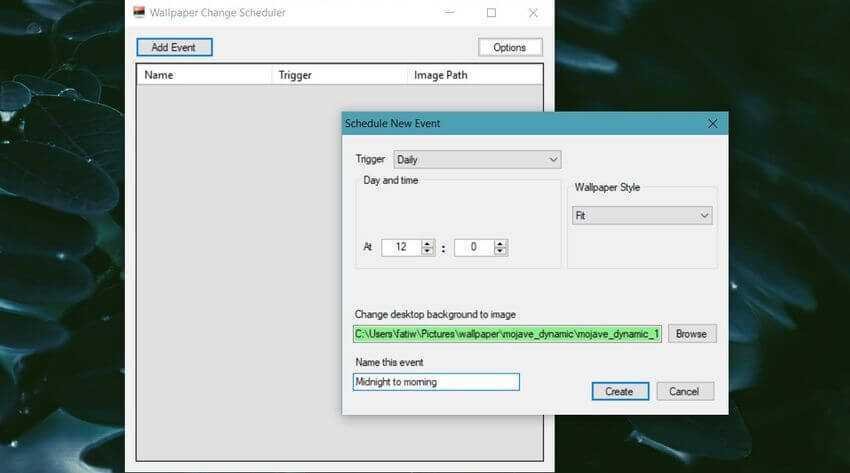
As you may know, Windows 10 (as well as Windows 7 and Windows 8) support automatic wallpaper change, but the desktop slideshow function cannot change the wallpaper based on the time of day. It can only change wallpapers at selected intervals, such as every minute, hour, etc. And even though you set it to change wallpaper every hour, it doesn't work if you turn off your computer.
Something similar to the one in the Apple MacOS version of Apple's MacOS, which features a new feature called Dynamic Desktop, which allows you to automatically change desktop wallpaper according to time of day. But let's get back to Windows.
Change the Windows 10 desktop based on the time of day
The Wallpaper Change Scheduler is a free program designed to allow users of Window 10, Window 8 and Window 7 to automatically change wallpaper based on time of day, daily or weekly. That is, you can have a new wallpaper for any particular time of day!
The setting of the preletterit is quite easy. After the λήψη and running the program, you just need to click the “Add Event” button. Select the “Trigger” box as “Daily”, select the time you want your wallpaper to change or rotate, then select the wallpaper you want to see at the selected time. Click the “Create” button.
If you want to change the wallpaper based on the time of day, you need to add a wallpaper for each hour of the day you want to change. That is, if you want to change every hour, you have to create a total of twenty-four events (one event per hour) with twenty-four different wallpapers.
The program was originally designed for Window 7 and has not been updated for a long time. However, it is fully compatible with Window 10 and works fine.
You can download it Wallpaper Change Scheduler from here.





