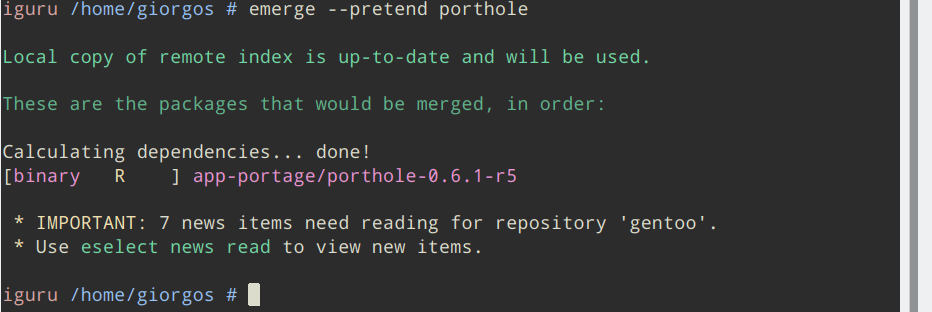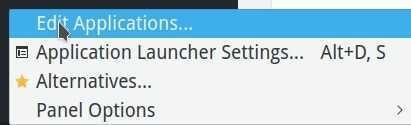Calculate Linux is a three-distribution family based on Gentoo. Calculate Directory Server (CDS) distribution supports Windows and Linux clients through LDAP + SAMBA, providing proxy servers, mail servers and Jabbers with simplified user management.
The Calculate Linux Desktop (CLD) distribution is a workstation that comes with desktop KDE, MATE or Xfce. Includes a wizard to set up connections for Calculate Directory Server.
Calculate Linux Scratch (CLS) is a live CD that allows you to create a customized distribution as you imagine.
I installed the Calculate Linux workstation and impressed me. Those of you who think they do not want to get involved with Gentoo and the compiling of any application that wants to install Calculate Linux will surprise them.
Click to enlarge
Before we begin to look at the first steps after installation, let me say that distribution is not for beginner Linux users although the distribution motto is "easy linux from the sources."
However, it does not use Systemd, and you can choose to use pulseaudio or alsa very smoothly during installation.
The installer of the distribution differs from all others you may have met so far (Anaconda-Calamares).
You do not have to be a nuclear scientist for installation, as long as you have a little time to look at the installer's particularities, especially at the point of partitioning. 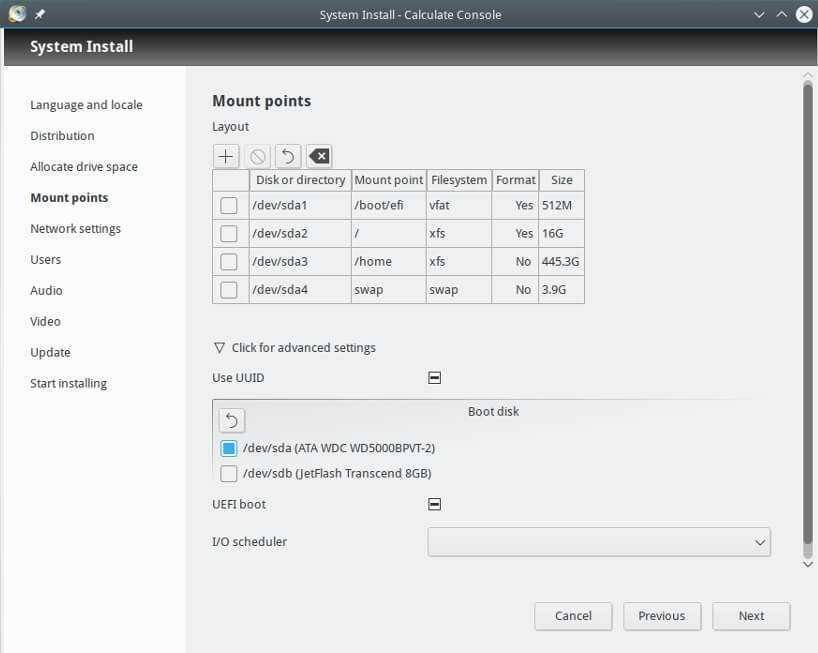
Below we will see how to install a GUI installer, as distribution as it comes does not have a graphical interface for installing applications.
Open the terminal and log in as root with the su command.
Immediately afterwards you can check if the graphical installer has the command:
eix porthole
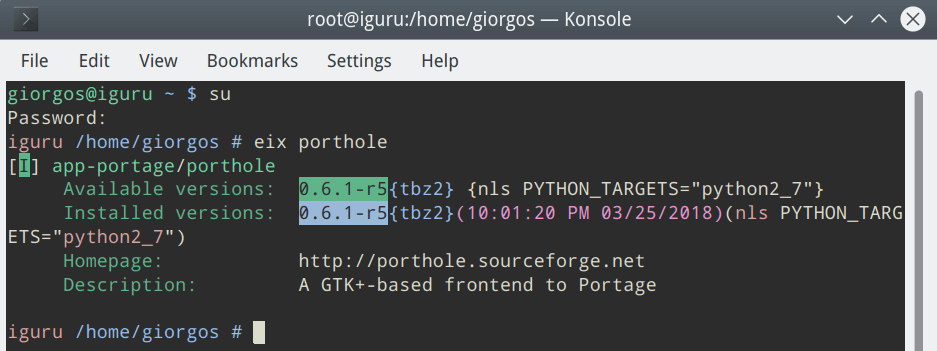
The following command allows you to perform a virtual installation to see if there is a problem:
emerge --pretend porthole
Let's move on with the installation:
emerge porthole
After installation, if you try to run the application, you will see a message telling you that to run it should open it as root. No problem:
Note: I'm using KDE Plasma.
Right-click on the Application Launcher (menu) select Edit Applications:
In the window that opens, select the Porthole application, it is under the System app group, and open the Advanced tab. Check Run as a different user and type root in the box as you can see in the picture below.
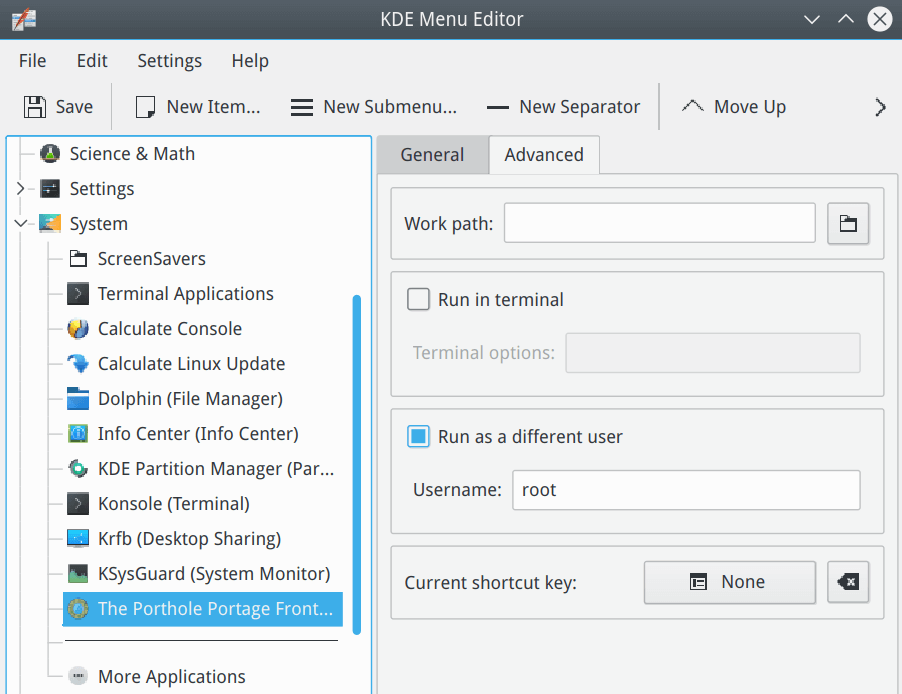
After the changes, click Save from the upper left corner of the window.
Are you ready:
To install the application you are interested in, type your name in the search box, and click Emerge on the top left:
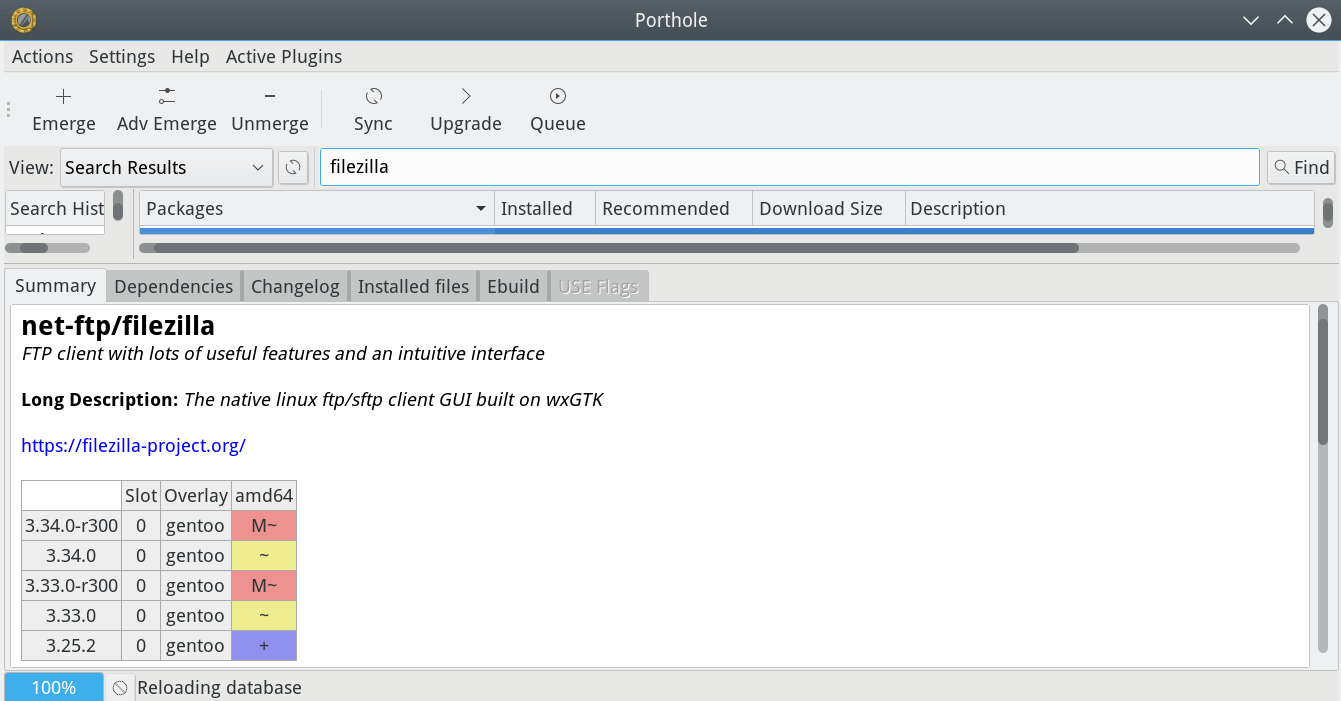
If one of you dares to try distribution, leave his impressions in the comments.
Download the distribution
BitTorrent
Calculate Linux Stable
- Calculate Linux Desktop 17.12.2 KDE:
- x86_64 (2,1G) MD5, SHA1, Package list
- i686 (1,9G) MD5, SHA1, Package list
- Calculated Linux Desktop 17.12.2 Cinnamon:
- x86_64 (1,9G) MD5, SHA1, Package list
- i686 (1,8G) MD5, SHA1, Package list
- Calculate Linux Desktop 17.12.2 MATE:
- x86_64 (2,0G) MD5, SHA1, Package list
- i686 (1,8G) MD5, SHA1, Package list
- Calculate Linux Desktop 17.12.2 Xfce:
- x86_64 (1,8G) MD5, SHA1, Package list
- i686 (1,7G) MD5, SHA1, Package list
- Calculate Directory Server 17.12.2:
- x86_64 (814M) MD5, SHA1, Package list
- i686 (764M) MD5, SHA1, Package list
- Calculate Linux Scratch 17.12.2:
- x86_64 (947M) MD5, SHA1, Package list
- i686 (827M) MD5, SHA1, Package list
- Calculate Scratch Server 17.12.2:
- x86_64 (599M) MD5, SHA1, Package list
- i686 (549M) MD5, SHA1, Package list
________________________
- New MX Linux 17.1 x64 Custom ISO from iGuRu.gr
- Q4OS 2.5 Scorpion for Windows users who want change
- CAINE 8.0 Blazar with complete digital forensic environment
- Slackware 14.2: installation and first glance
- Siduction linux 2018.1.0: the stable unstable Debian sid