The Google Translate is a very easy to use and a useful tool especially if you are traveling. A new mode added by Google, makes things much easier since you can use the app offline. That is, without being connected to the internet. 
The company allows you to download the dictionaries you are interested in to your mobile, so you will be able to use the Google Translate app wherever you want. There are currently 59 languages available for use except connection.
How to Download Languages in Google Translate
Open the Google Translate app and click the language that appears at the top of the app.
This will open a page with all available translation languages that the application can use. Any of these languages available for download will have a download icon next to its name.
Tap the download icon to save the dictionary to your device. Google Translate will tell you the size of the file and how much space it will take up on your device. Usually each language is not more than 45MB.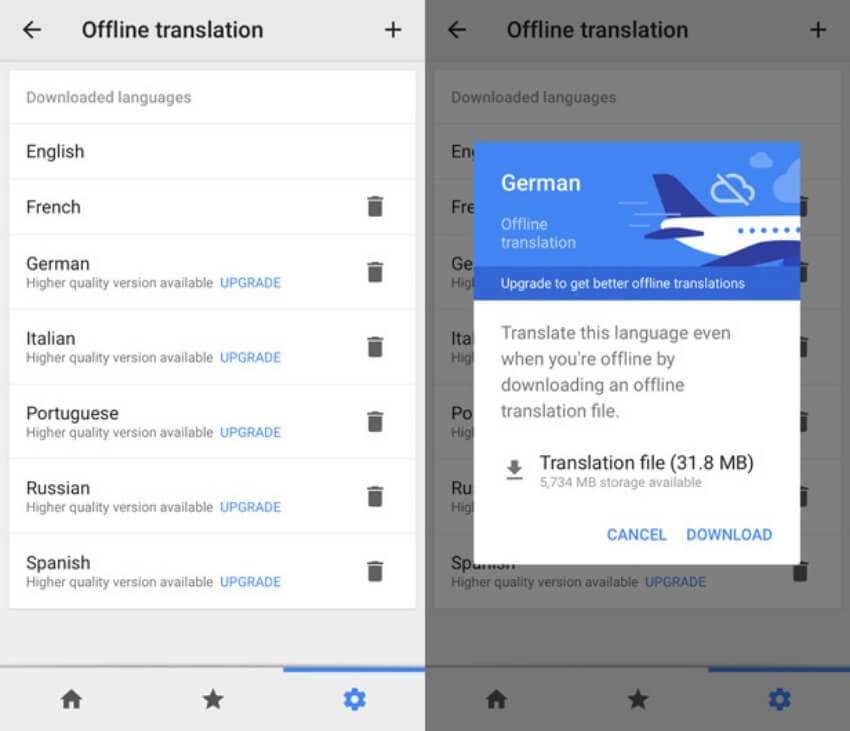
Each language you have downloaded for offline use will have a checkmark choices next to her.
Another way to download and install languages for offline use is to tap on the Menu (Hamburger icon) - Offline Translations. A list of available languages will appear.
How to delete languages from Google Translate
If you do not need another language or install it by mistake, run Google Translate and open it in the language list.
Select the language you want to delete. A window will open asking if you want to delete it. Touch Delete.
Another way to delete a language you are no longer interested in is from Menu (Hamburger Icon)> Offline Translations. Press the bin next to the language you want to delete.
________________________________
- 5 Ways to Increase Internet Speed Through the Command Line
- Fax online: Free to download and download pages for everyone
- Windows 10: Hotkey Secret opens the Emoji dial in each application
- Multiple subscriptions to the same service with a Gmail






No matter how much I searched it I did not find the way to download language ?? !!!! ???