To activate the OEM Unlock in devices Samsung Galaxy S8, S9, and Note 8 without having to wait a week, you'll need to change some of the device settings you're interested in, and how to get updates.
Before proceeding you must have a Samsung account and one of Google on your device.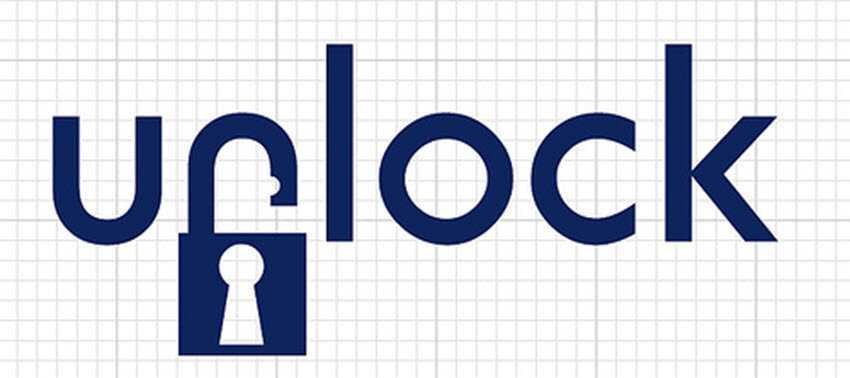
Open the Settings app and go to General Manager or General Settings. Search for the date and time and disable the Auto date. Select Set Date or Set Date.
When the window opens, set the date to a day of the previous month. Make sure the new date is at least a week behind today.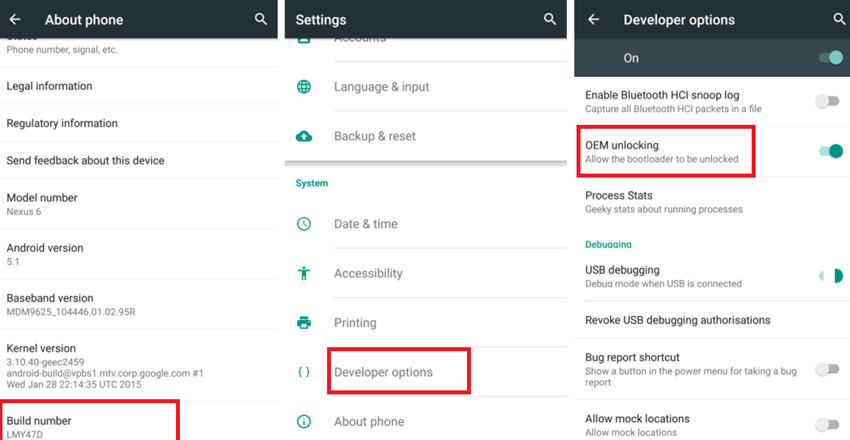
Return to the main settings application screen. Now you need to enable Developer options or Developer options. To activate them, tap Information or About Phone and find the build number of your device. Tap on the number seven times to activate the developer options. Then go back to the main screen of the Settings app and click Developer Options.
To continue with OEM Unlock, return to the main screen of the "Settings" application. Find and click on "Software Update". Disable updates automatically with "Manually receive updates". If you see a bug, do not panic. We did not damage the device, just set the wrong date. Restart your device.
After restarting your phone, open the Settings app and find the developer options. The OEM Unlock button must be active.
This OEM Unlock may seem annoying, but it seems Samsung added it as an additional security measure.
Αν το νέο σας τηλέφωνο είναι κλειδωμένο και κλαπεί, ένας ξεκλειδωμένος bootloader θα σας επιτρέψει να μπείτε μέσα και να το διαγράψετε.
________________________________
- Windows 10: What is Fresh Start and what to watch
- Microsoft and Windows 10: speed reduces quality?
- Windows 10 how to check your battery status
- Internet: Article 13 of the EU the end of freedom of speech





