Google is testing a new feature in Chrome Canary that warns users when heavy pages are opened. Chrome displays a notification to users, and gives them the option to stop loading.
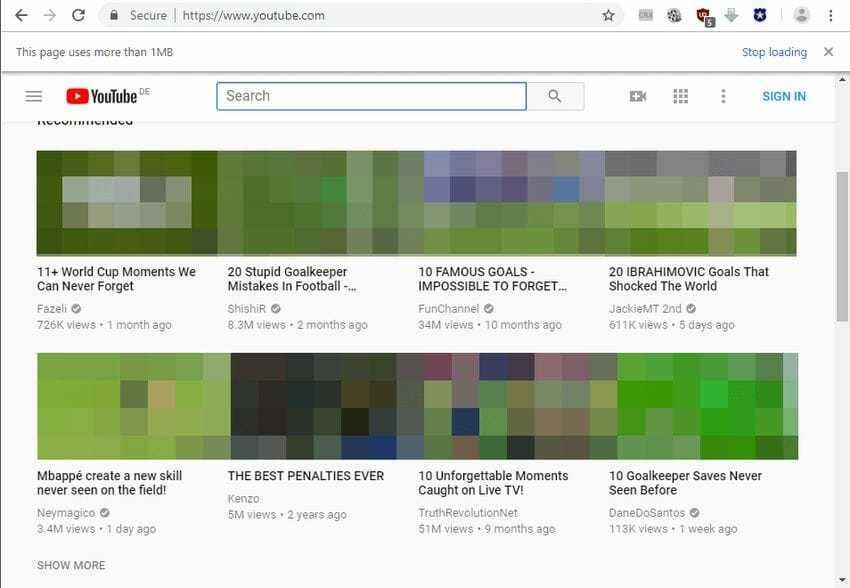
Not all of them are websites same in size and speed. You will have noticed that iGuRu loads fast compared to a common other website, for example wikipedia. And that's because some web pages are heavier than others, and if you dig a little deeper you'll notice that the differences are in size, script execution, resource usage, or cookies set on the user's system.
While fast-bandwidth Internet users may not care if a page exceeds a certain size limit, say 1 Megabyte, slow-link users may not feel very good as they have to wait for every click they make.
Although it is fawater in the first 3 seconds whether a web page you are trying to view is heavy or not, Google is testing a new warning feature in Chrome Canary which tells you if a page will get you into trouble or not.
Interestingly, many Google-owned sites, such as YouTube, are considered heavy by Chrome, and if you open them, Chrome will drop the notification that "this page uses more than" .
The feature is only available today in Chrome Canary. Since it is an experimental feature (or notification, if you like), it's likely that it can be removed and not added to a Beta or a fixed version of the Chrome browser.
However, you must have Chrome Channary installed to enable it at this time. If you've already done so, then see what to do next:
1. If you are not sure about the release, go to the page chrome: // settings / help and make sure you are running Chrome Canary 69.0.3493.0 or later.
2. Then go to the page chrome: // flags / # enable-heavy-page-capping and set the flag to Enabled or Enabled (Low). The difference between the two is that Enabled (Low) has a limit of 1 Megabytes while Enabled has a higher limit (not mentioned).
3. Repeatmovement of the Chrome browser.
For any page that is larger than the minimum, 1 Megabyte if you have selected low choice, you'll get a notification at the top letting you know about this as well as an option to stop loading the page immediately.
Or, you can simply press the Esc key on the keyboard to stop loading or the shut down button if the load lasts a long time. It would be more useful, in our view, if Google shows a progress bar to indicate the loading speed.





