Can I make my own subtitles? One archive subtitles works on any player that supports it. Subtitles are not hard to come by Movies or TV series. In case you buy a Blu-ray or a DVD, it usually contains the subtitles as well. But if you're making your own videos, you may need to create your own.
Below we will see how you can do it.
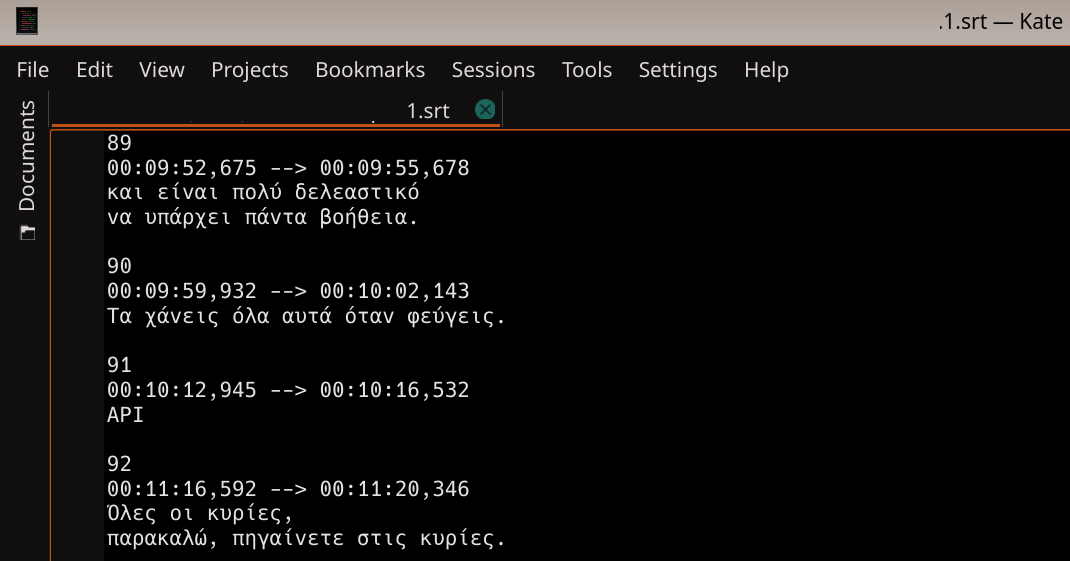
To create your own Subtitles, you must first have the video content you want to add. Watch the video and take notes on the subtitles you want to add, or just use some software.
If you can't find any software for free, you can use the dictation feature on your phone. Both iOS and Android have great ones functions dictation.
Once you have the text you are interested in adding, you will need an application to create the subtitles. A simple, free option is a word processor like Notepad. We recommend the open source application Notepad + +
Open the notebook. Generally:
You should specify it Colour of the text on the screen.
Every line you add to the Subtitles you create should contain two things, the serial number and how long it should remain visible on the screen.
You can also use (optional) HTML tags like and to write text with italics.
In the example below, '1' is the row. It is the first line that will appear when the subtitles start to appear.
1 00:00:26,484 --> 00:00:27,360 Έτσι μπράβο.
The time is displayed on the next line, ie the numbers. 00: 00: 26,484 -> 00: 00: 27,360. The numbers decide when line 1 will appear and when it will disappear.
The syntax of the subtitles is.
[Serial Number] [Subtitle Display Time] -> [Time Subtitle Disappears] [Subtitle]
How to write the numbers that appear in time. To write the time use the following form:
[hours]: [minutes]: [seconds], [milliseconds] Example:30 00:05:14,647 --> 00:05:15,481 Αυτό ήταv.
Follow the procedure to go through the whole text. If you want to add color to the text use HTML tags. For example the above subtitle can be:
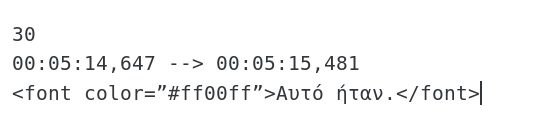
Choose your color interested from here.
If you want to add italics to the text, use HTML tags again. For example the above subtitle can be:
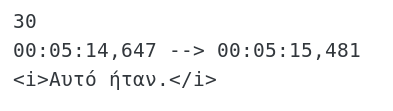
Together color in italics:
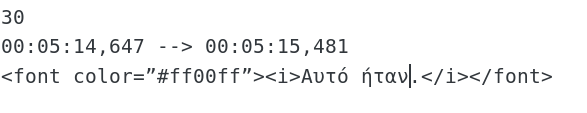
Once you are done with the subtitles you can save the file with the SRT extension. Again, you can do this with any word processor. Notepad ++ contains a save option like .srt.
_________________________________
- Internet: Article 13 of the EU the end of freedom of speech
- How to check if your Intel processor is working properly
- Task Manager which applications consume more power?
- 5 best free translator programs for foreign languages





