YourPhone: Microsoft's strategy has changed significantly since 2014 took over Satya Nadella's leadership. A major change we saw was that Microsoft began publishing mobile apps with Android and iOS operating systems.
It was essentially an assumption of Windows Phone failure, but also a shift in company strategy that began to develop basic Microsoft applications for other non-Microsoft operating systems.
YourPhone is Microsoft's newest application. It is a Windows 10 application that you can download from the Microsoft Store. The main use of the application is the "direct" connection of a Windows system to devices using Android.
Microsoft plans to support iOS devices running in the future and improve application functionality. For the time being, however, the application can only be installed on Windows 10 version 1803 or later, but with too many features and requiring too much user data.
Let's look at the complexity of the brain that thought the application: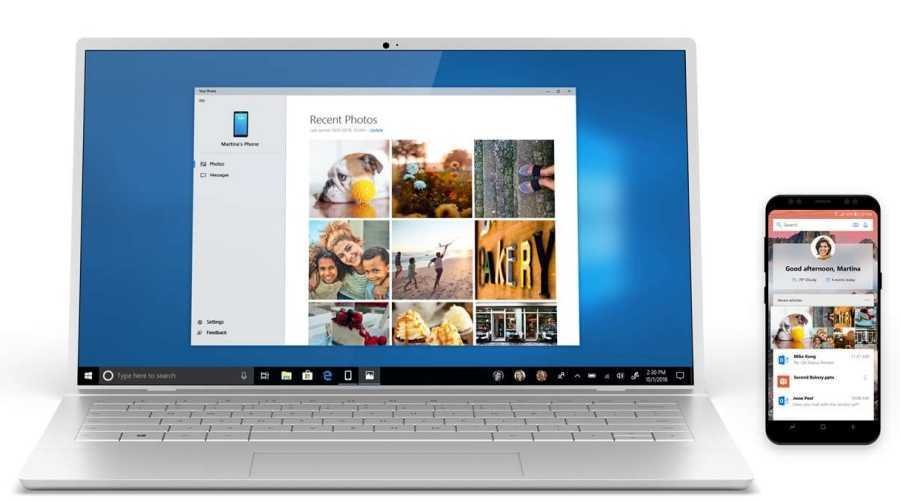
After downloading and installing from the link at the end of the post, YourPhone app is supposed to be ready to use. But the first connection of a telephone devices (Android) with your computer requires several steps.
YourPhone will show you the necessary instructions on how to download the required application from Google Play. Microsoft asks for your phone number and will send you a link to the Google Play Store.
If you do not want to give your phone number to Microsoft, you can download the application directly from the following link:
After you have installed both Microsoft applications, you will need to log in to your Microsoft account through Settings - Accounts and follow the instructions.
Note that the new YourPhone app in Windows 10 can be used to view them photos you, but also copy them to your computer if you wish. However, you must give the application permission to connect to your computer, otherwise data transfer is not allowed.
One click of the button appearancePhotos app won't show your photos right away, as it will open a window saying that Microsoft needs permission to access your photos. Then you need to click the “Send Alert” button to send an alert to your phone requesting access to the device's photos.
Android will of course display the default prompt it displays each time an application requests a new access to the device. This is how you will see "Allow Microsoft Apps to access photos, media, and files on your device".
If after all of these you want to try the application yet see the following link:
___________________________
- Windows 10 Spring Creators, a pretty flattering story
- The shutdown in Windows 10 does not shut down the computer completely
- How to Embed Facebook Chat on Your Page
- Windows Wi-Fi: See your network connection quality






You have forgotten that you have to unlock the phone, be charged, have a computer, a charger, an internet connection, an outlet to plug in the charger, have the power to pay, have a good deal with a neighbor who is a cop and if he wants you wrap in a glue paper and send Korydallos. George and I wonder what you are doing here!
http://www.debian.org