Gmail users can now use Gmail's Confidential Mode to send emails post officey that self-destruct on Android and iOS devices.
From iGuRu.gr we mentioned the new feature Confidential Mode in Google mail in May when it was released, but then it was only available for desktops. The same feature is now available for mobile devices using the Gmail app.
How does it work: Write an email on your phone and then do click on the top right settings button. Select “Confidential Mode” or “Confidential Mode” and you will be prompted to add an expiration date and optionally a password.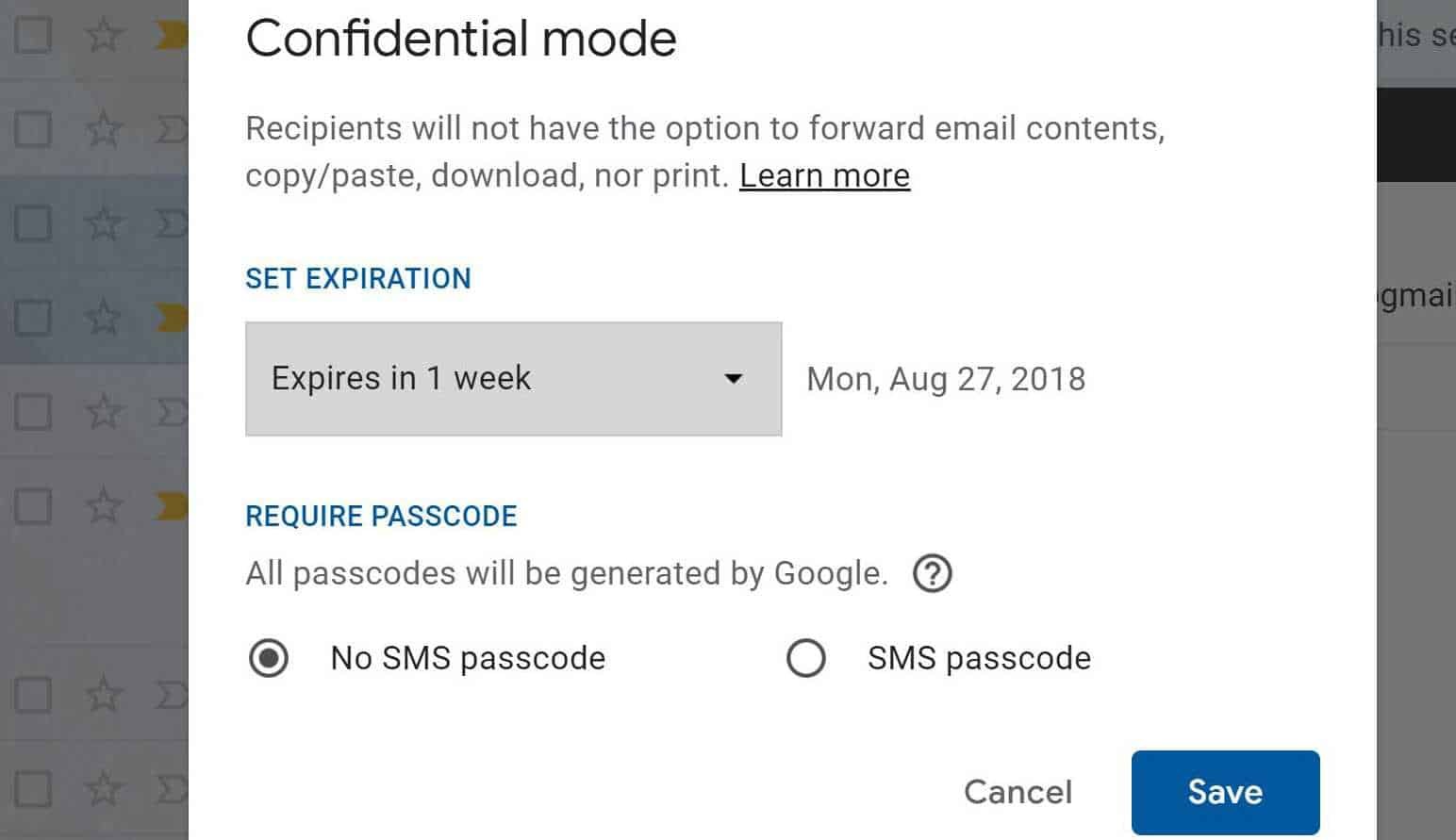
As we have said, confidential messages are hosted on its servers Google and do not work through another company's email client. This has its drawbacks for recipients not opening their email from Google's messaging service.
They should click on a link to open the message with one Browser. However, everything works fine if you only use Gmail and not an email client.
Of course, we should mention that there are many who question the security provided by the new feature, as there are also screenshots. It may still be useful if you want to send codeof access to yourself…
_____________________
- Windows Defender enable protection against PUPs
- Google Drive changes design to match Gmαil
- Wireshark 2.6.1: the best network protocol analyzer
- Dark Patterns: How they mislead the wrong privacy options





