Using Dual Boot you run Linux along with Windows on your computer. All right here. Sometimes, however, you want to share data between the two operating systems, and something stops you: Windows.
Windows 10 locks them disks they use and so you can't have access to their data from Linux. What can you do about it? The solution is very simple.
Hibernate Windows
Windows also has a hibernation state. It is used by Window 8 and is also available in Window 10. So, as we have said previous publication disabling Windows in the usual way simply deactivates the system and does not disable it.
This means everything stored in the memory is stored on the hard drive during hibernation. So when you want to turn on your computer, you do not actually turn it on, but you can restore the data from the hard drive to memory.
Windows has a few features managementof energy:
- Shut Down: The option to disable your computer.
- Sleep: Low power mode that maintains current connection in the system.
- Hibernate: (Hibernate) Saves the current session on the hard disk until the computer restarts.
- Hybrid: A combination of sleep and hibernate, allowing quick restart.
So the solution is based on the above how do we wind up Window. The easiest solution is to make sure your computer does not shut down in hibernation mode. Without the hibernation data on your hard drive, you will be able to access every drive that uses Windows from your Linux system without any problems.
Let's see what you can do:
Open the Windows Control Panel by pressing the two WIN + R keys together. In the window that will open, type control panel and press enter. Then select Power Options (the path is shown in the image below).
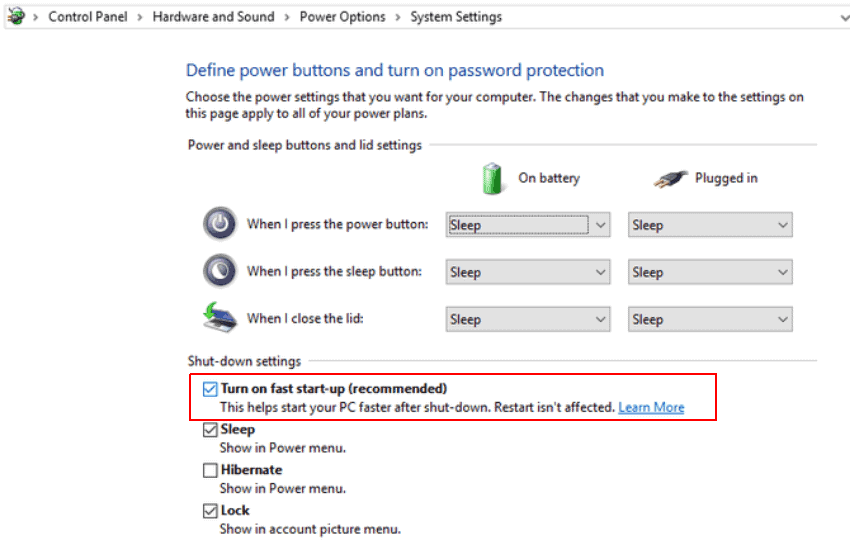
Then, turn off Enable Quick Launch (Recommended) or Turn on fast start-up (recommended). Untick and save the changes.
That's it, now that you finish your computer, it will be done correctly, as it was in earlier versions of Windows.
________________________________
- Online Piracy: The story of piracy before the World Wide Web
- Microsoft: How much do you hear from the company?
- BSOD: 20 years of blue screen life and the most famous WHOA






We can make a desktop shortcut to completely shut down the computer so that when we get into Linux, there will be no such problems. When we reboot too, and during this we choose Linux no problem.
Good Day Steps, there is if Windows is not completely turned off. The above method does not require a shortcut, or the use of the Shift key mentioned by Panayiotis every time we finish the computer.
Or just press Finish with the Shift key already pressed.