Some of you may not be interested in installing the next Windows 10 upgrade right away, namely the upcoming build 1809, or the Windows 10 October 2018 Update (Redstone 5).
There are many reasons for this. Maybe you don't want to mess up your existing setup or you don't want to change your custom settings again. You might just want to release the first wave of updates to fix any errorthe. Below we will see two ways to postpone the installation of the upcoming version.
The Window 10 allow the user to delay available updates. The built-in feature can be used to postpone the next feature update. Let's see how.
Open the Settings app on the Update and Security tab - Windows Update.
On the right, click on choice Advanced Options.
Under Choose when to install updates, select Semi-Annual Channel (Targeted) or the Semi-Annual Channel.
Then select how long the installation will be postponed. This option can be set from 0 to 365 days.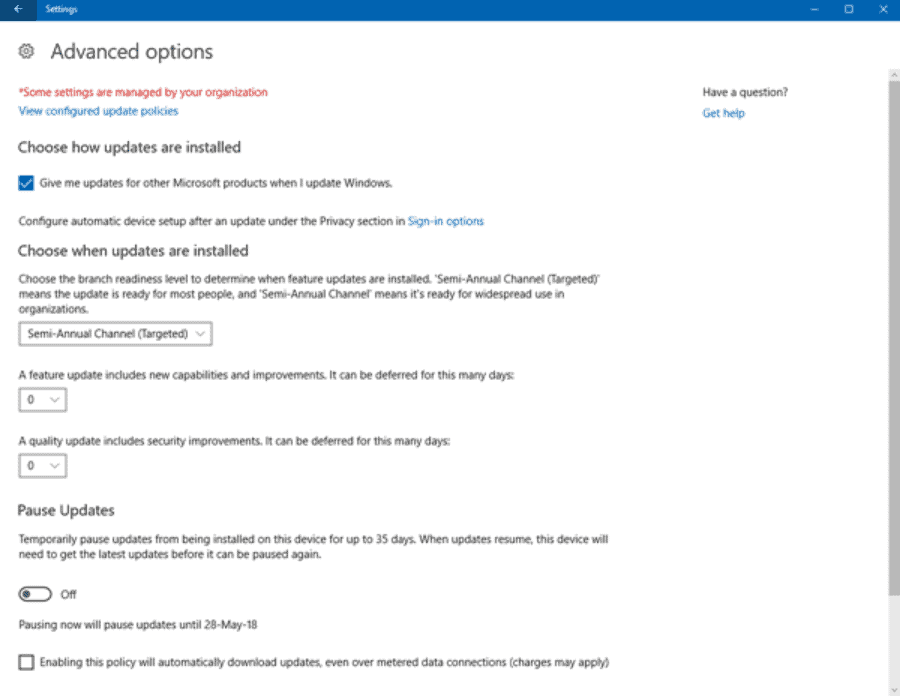
Therefore, to delay Windows 10 version 1809 as much as possible, you should select the Semi-Annual channel and set the time to 365 days.
This option is not available for all versions of Windows 10. If it does not exist on your system, you can use the following tweak in the registry editor.
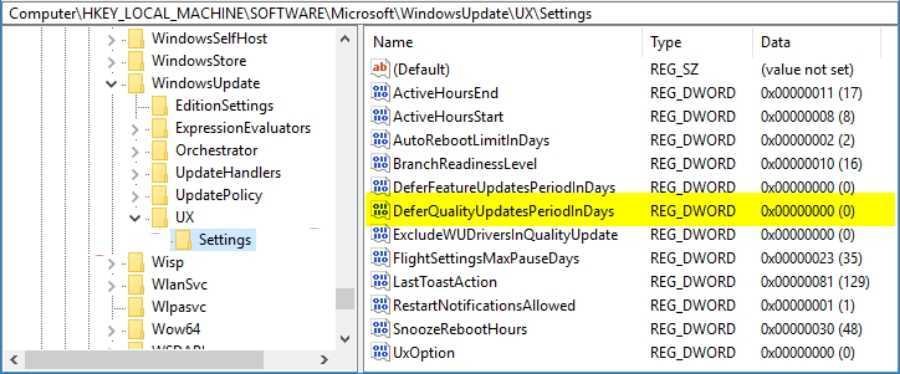
Open the Registry Editor application (Win + R, in the RUN box that will open, type regedit and press enter).
Follow the route:
HKEY_LOCAL_MACHINE \ SOFTWARE \ Microsoft \ WindowsUpdate \ UX \ Settings
On the right, modify or create a new one price 32-Bit DWORD named BranchReadinessLevel.
Note: Even if you have Windows 64-bit, you need to create a 32-bit DWORD value.
Set the value to 10 for the Semi-Annual Channel (Targeted) or 20 for the Semi-Annual Channel.
Modify or create a new 32-bit DWORD value named DeferFeatureUpdatesPeriodInDays. Set the price according to the number of days you want to postpone the updates (from 0-365).
Modify or create a new 32-bit DWORD value named DeferQualityUpdatesPeriodInDays and set the value according to the number of days you want to postpone the updates (from 0-365).
Restart Windows 10 and you're done.





