Video sharing on Facebook, and many other services allows you to watch videos on social medianetwork but not the download on your computer.
Yes, there are services that "allow" download with a download manager, but for Facebook videos the download managers do not seem to work.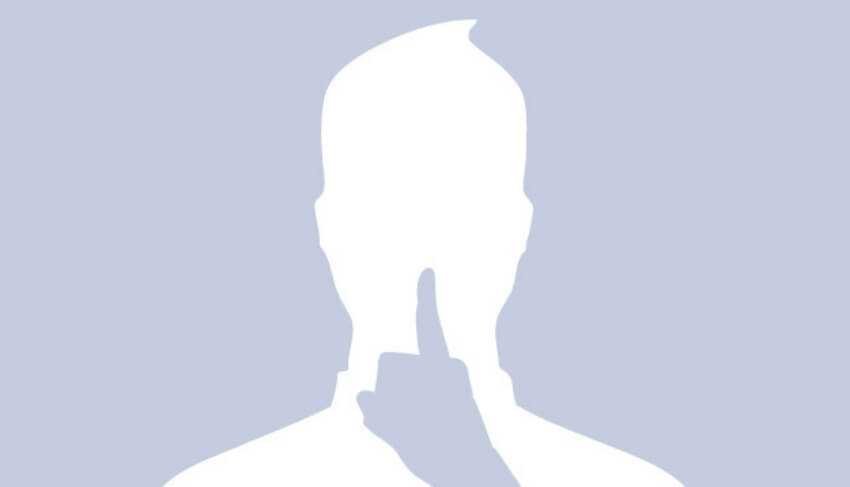
Due to the privacy of Facebook, a normal downloader is not able to download any video from Facebook. Below we will see a solution for this problem. Want to download videos from Facebook easily? Follow the steps below.
First open the video you want to download on Facebook. Then you need to copy the video URL from your browser's address bar.
There are two different online services to help you. OR downvids.com or the page en.savefrom.net. The second one needs to install an extension on your browser.
Below we will see the steps you need to make on the downvids.com page. The process is pretty much the same for savefrom.net but as mentioned above, we need an extra extension.
Paste it address URL of the video in the box of the page and click the Download button.
If you want to download HD video, just check the box before downloading.
The "Download this Video" button will then appear. Make it right click button and save the video to your computer.

__________________________






To see if it is as effective as the https://en.savefrom.net/
However, too https://en.savefrom.net/ can not download all the videos (I found several videos from YT that could not download…)