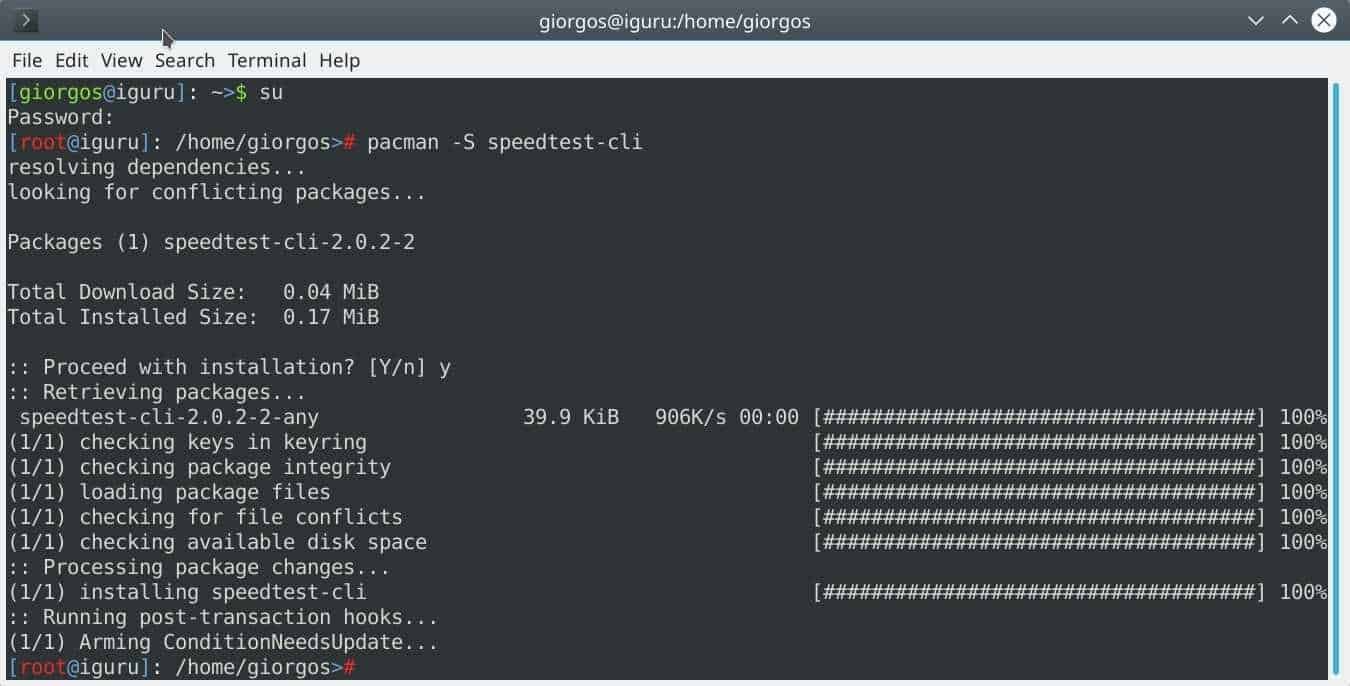Speedtest.net is a handy tool for Linux administrators as it helps them quickly test ping, bandwidth and other network information. from the official website. 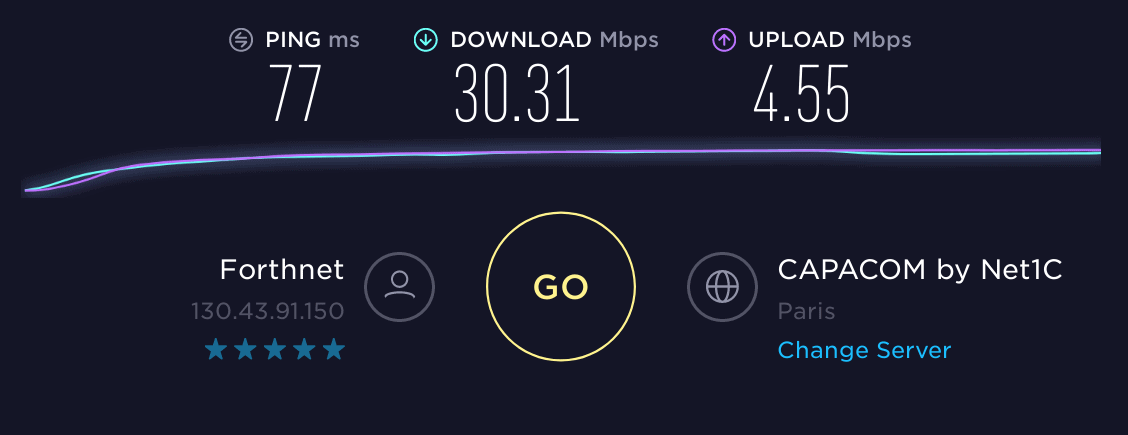
Nevertheless, the webσελίδα Speedtest.net is very useful even if you don't have access to a browser.
Below we will look at Speedtest-cli: it is one utility command line that allows you to run Speedtest from your distribution's terminal. It does what the Speedtest website does, but with Linux commands. To install the software, you will need the latest version of the Python programming language.
Installation of Speedtest-cli
Speedtest-Cli is available in many repositories of various distributions. Also available via source code or Python Package tool.
Ubuntu
sudo apt install speedtest-cli
Debian
sudo apt-get install speedtest-cli
Arch Linux
Arch users who want to install Speedtest-cli will first need to activate the “Community” software repository from /etc/pacman.conf. To activate, open a terminal and enter:
sudo nano /etc/pacman.conf
Scroll down and find the "Community" links. Remove all # from the front of the "Community" and the lines below. After removing the # press the two Ctrl + O keys together to save the changes and exit Nano with Ctrl + X.
Then sync Pacman to enable Community.
sudo pacman -Syy
You can now install the speedtest-cli utility.
sudo pacman -S speedtest-cli
Fedora
sudo dnf install speedtest-cli -y
sudo zypper install speedtest-cli
Generic Linux via Python PIP
If you can not install Speedtes-cli utility in the above ways, you can do it with Python and PIP. To begin the installation, open a terminal and make sure you have the latest version of Python and Pip. If you have them you can proceed with the installation of Speedtes-cli with the following command:
Tip: Do not attempt to use sudo during installation.
pip install speedtest-cli
Generic Linux via source code
If you can not install Speedtest-cli with Python and Pip below we will see how you can install the application from the source code package.
Before installing SpeedtesT-cli via the source code from Github, install the Python programming language and the Git tool. Then use the git command to download the source code to your computer.
git clone https://github.com/sivel/speedtest-cli.git
From the terminal with cd go into the speedtest-cli source code folder and change the permissions.
sudo chmod + x *
Run the installation tool to see if SpeedtesT-cli works on your computer
python setup.py install
Use Speedtesc-Cli
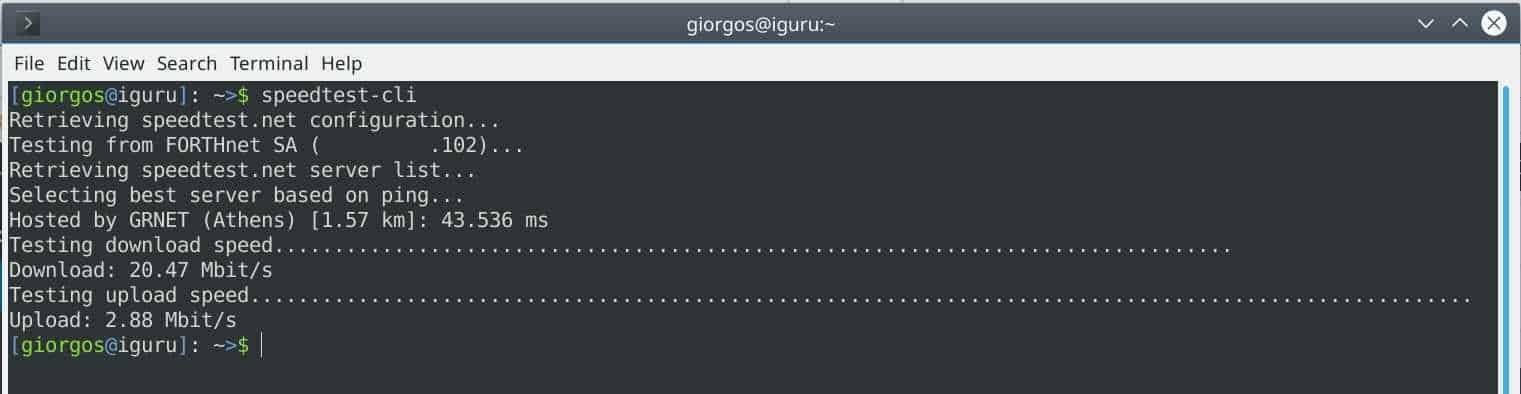
To perform a basic speed test with the Speedtest-cli tool, open a terminal and run speedtest-cli. It will show a basic test of ping, upload speed and download speed. The Results of your online test will appear in text format when the process is complete.
speedtest-cli
If you are new to the terminal and want the results of online tests to be easier to read, add the simple modifier to the speedtest-cli commands.
speedtest-cli -simple
Test for download only
Do you want to calculate the download speed? Try running the speedtest-cli command with the no-upload modifier
speedtest-cli -no-upload
Combine no-upload with the simple modifier.
speedtest-cli -no-upload -simple
Test only for upload
speedtest-cli -no-download
or respectively with the simple
speedtest-cli -no-download -simple
View graphic results
With the commands in the terminal you have the option to see the results of your network in a PNG image. If you want to see the results in an image, add the share modifier.
speedtest-cli -share -simple
The image in png will be automatically uploaded to speedtest.net and the terminal will display the URL.
Speed in Bytes
Each test you run with the speedtest-cli command is measured in bits. It's the universal standard for measuring internet speed, but if it does not work for you, you can use the bytes modifier in your tests.
speedtest-cli -bytes
_____________________
Linus Torvalds what happened in the last few days?