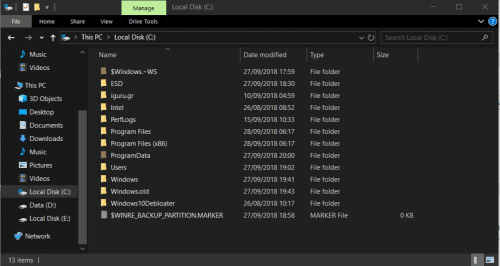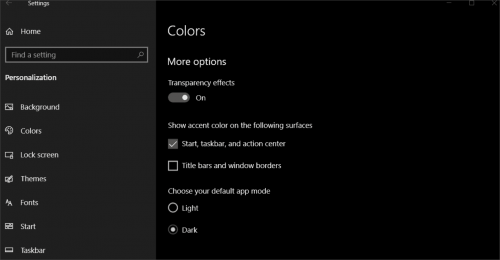In the morning we published one an alternative way to install the upcoming Windows 10 October 2018 Update ...before its time.
We tried this method (not with the 1809 Media Creation Tool, but with the tweak that we use the command line) and we were able to install the upcoming Microsoft operating system. 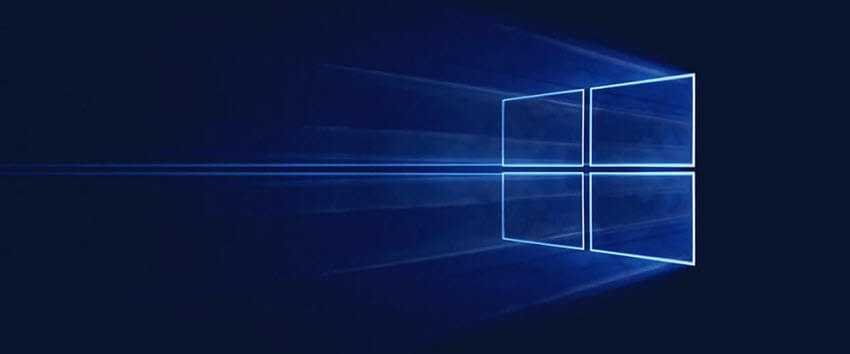
Let's see what the October update of 2018 brings to Windows 10
Windows Defender became Windows Security
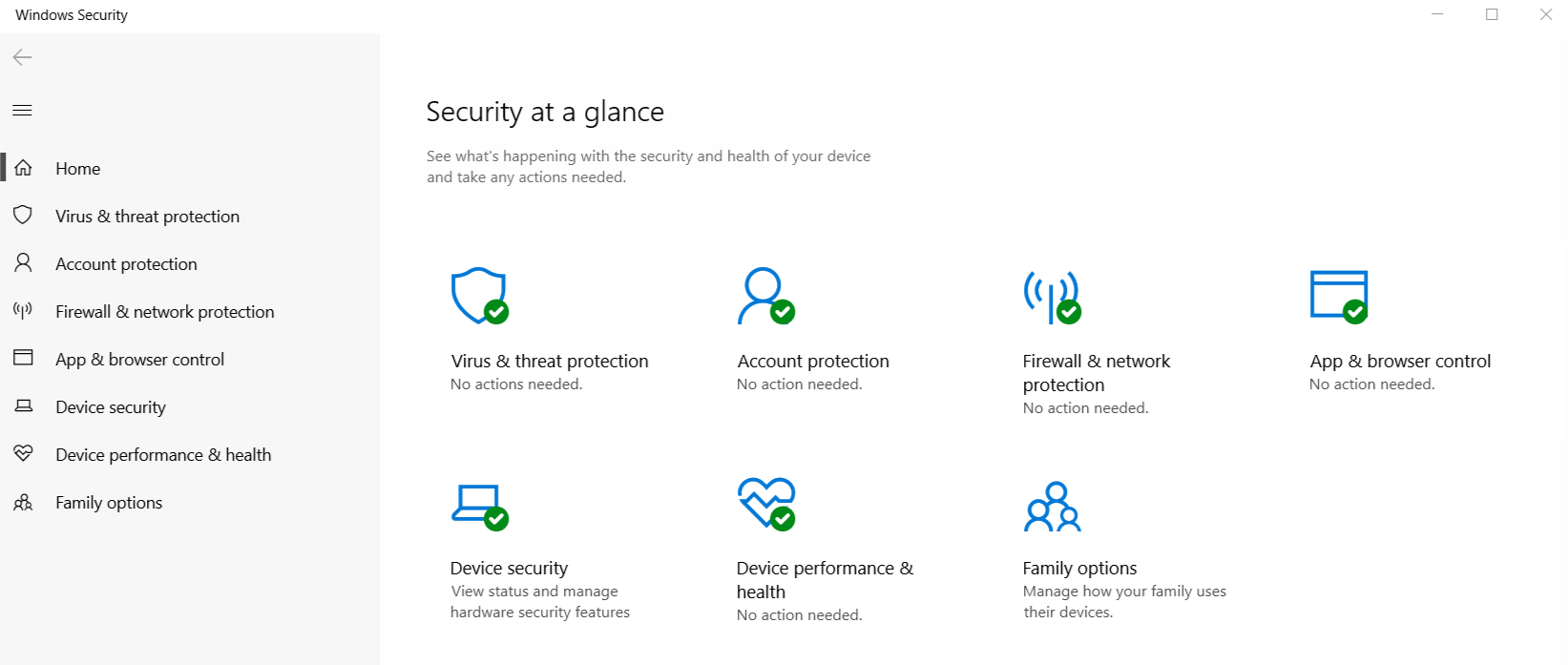
The Snipping Tool displays a notice that it will be removed and suggests using the Snip & Sketch you see below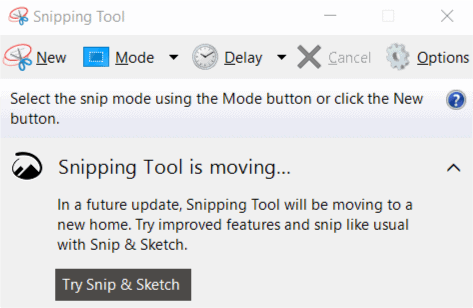
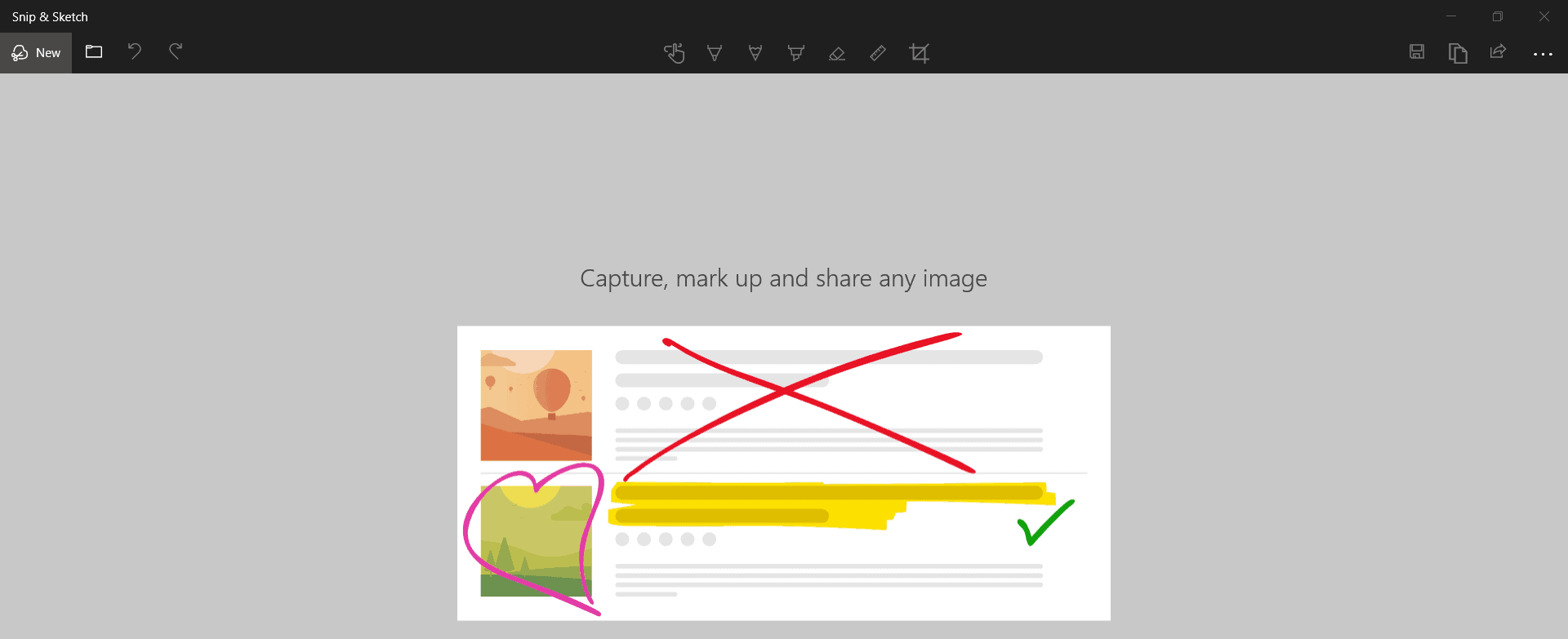
Dark Theme has also been added to File Managers (click to enlarge)
Font Installation for All: Earlier versions of Windows allowed the installation of fonts only to administrators. The October update allows everyone.
Ο Task Manager διαθέτει λεπτομέρειες για την χρήση ενέργειας των διεργασιών του υπολογιστή σας
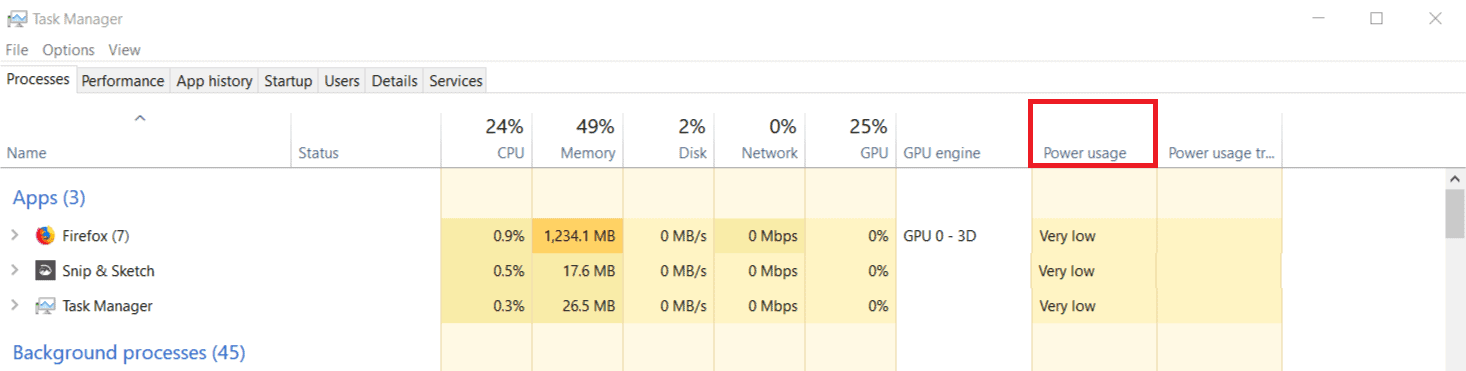
Vision problem; Make the text larger
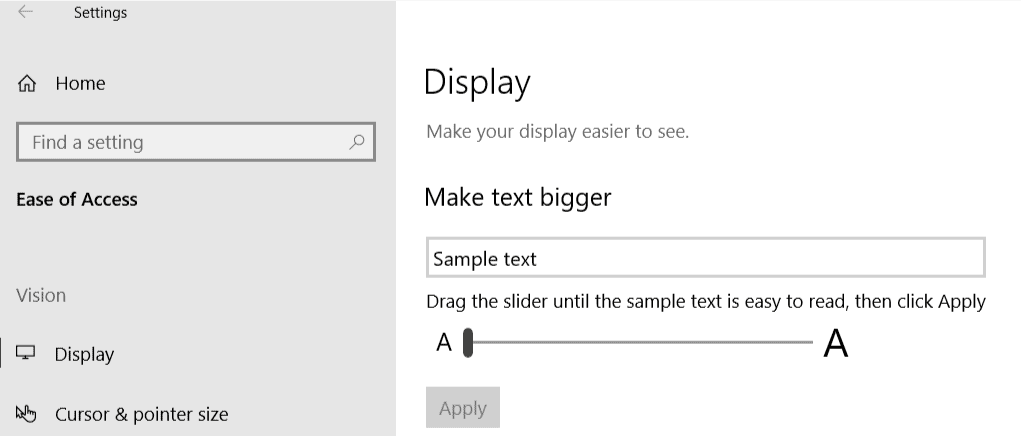
Windows Update will guess when it is the best time for a Restart
Η Microsoft added new features to the Game Bar
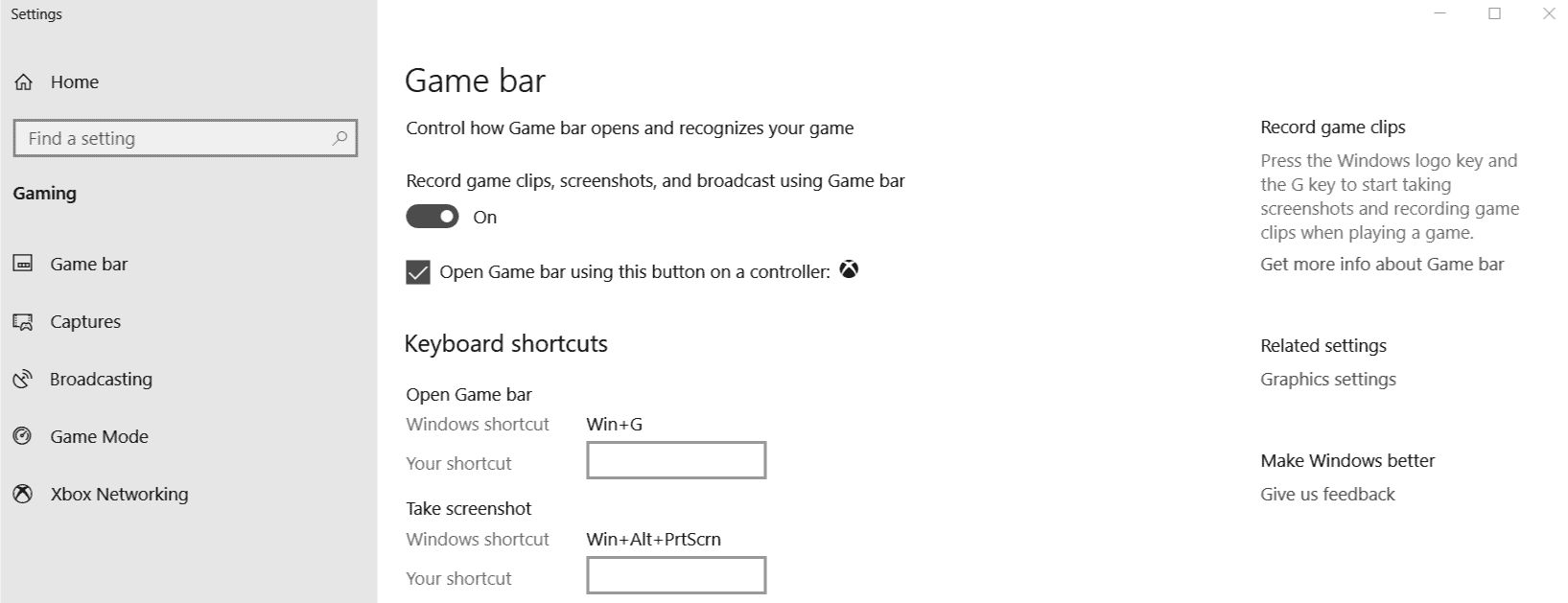
H application Mail ignores your default browser and uses Edge… We wish to change soon.
Let me say that the upgrade did not cause any problems, and I hope not in the future. Below are the features of the computer I installed the new Windows 10 October 2018 Update
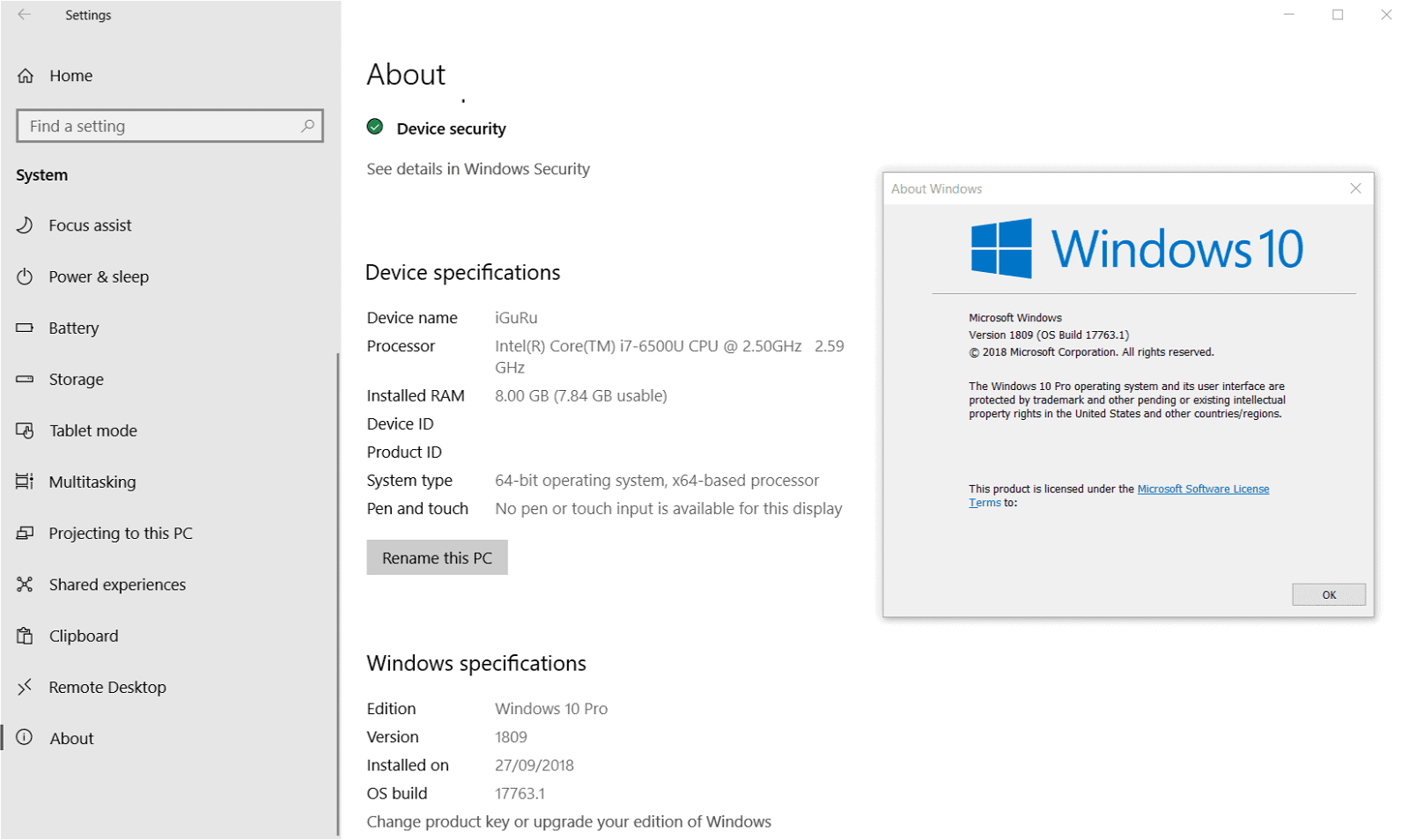
All well and good but let me reboot Linux…
__________________________
- Google Adsense 15 years on the internet: what it is and how it works
- S mode add to ISO installation of Windows 10
- Microsoft announces cumulative updates for the .NET Framework
- Tails 3.9-RC1 download the trial version
- KeePass 2.40 New update
- Chrome records your Google ID without being signed in