Did you know that Microsoft Outlook has the ability to show you three days of time for the place you want? See how.
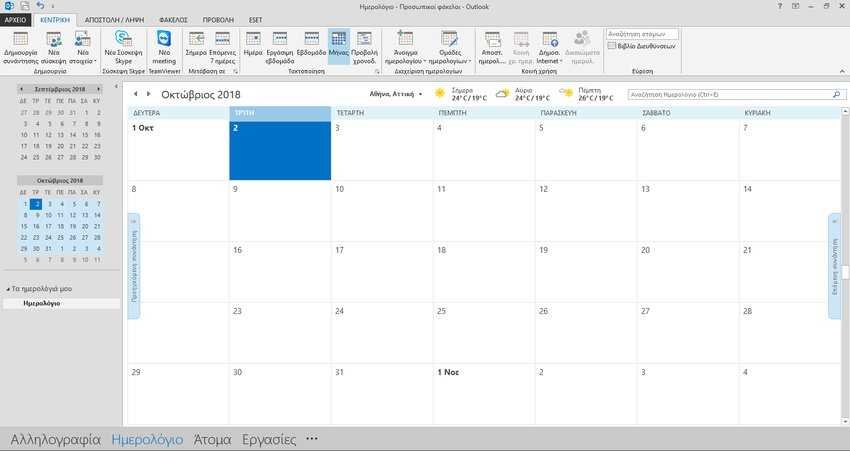
Outlook has a built-in feature that shows you the weather for the next three days. Since Outlok contains a calendar, the weather indicator is a useful feature associated with your future appointments. But let's see how you turn it on.
Step 1: In Outlook, click the "File" menu, and then click "Options".
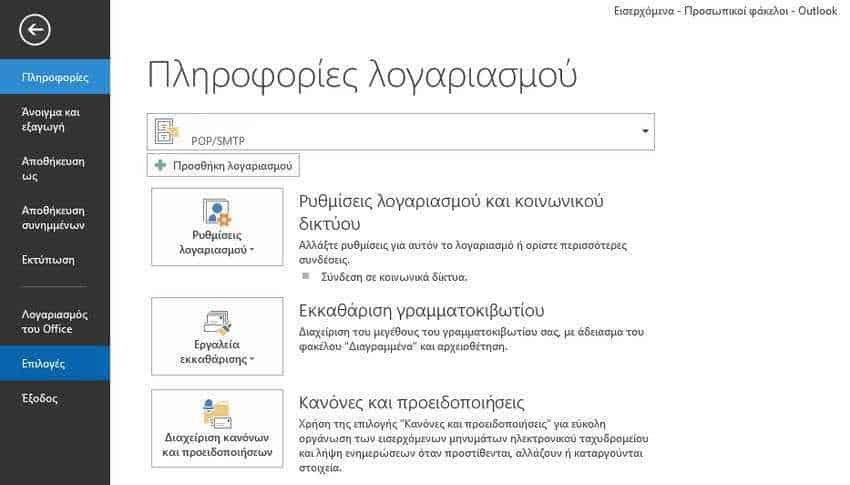
Step 2: In the Outlook Options window, go to the "Calendar" category on the left. To the right, scroll down to the bottom of the screen and select "Show weather in calendar".
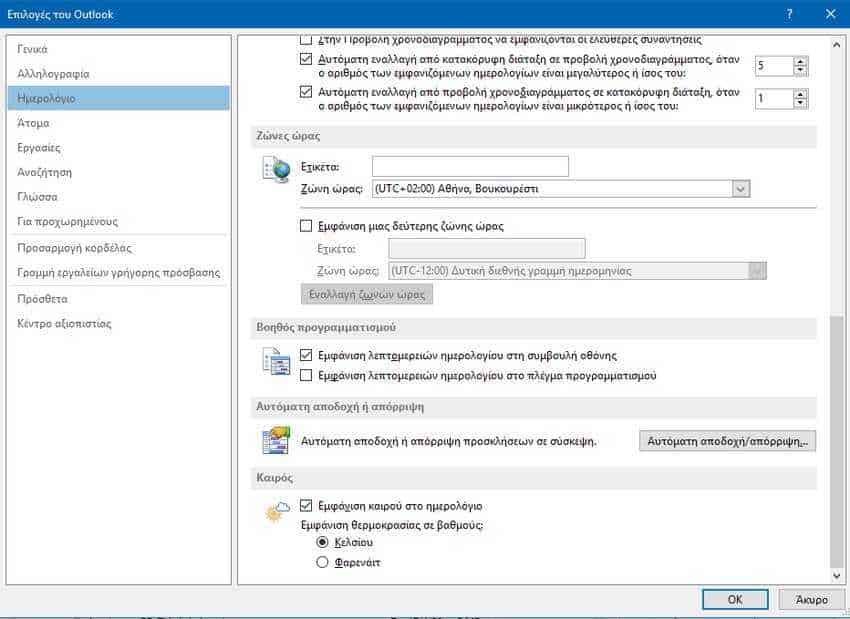
Step 3: Select the metric system desired temperature (Celsius or Fahrenheit) and click the “OK” button (By default, you will see temperatures in Fahrenheit).
Step 4: Then open the calendar in Outlook. You will see the weather displayed right above the calendar. By default, the weather shows New York. To change it, click on the small black arrow to the right of the city name, then tap Add Location.
Step 5: Add the location of your choice in English - say Athens – and Outlook will provide you with a list of options that match what you type (caution there is also the city of Athens in America). Choose the right one.
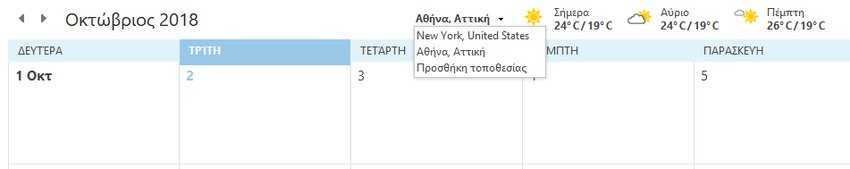
Now, because Athens is a big city, you might not want to know the weather in its center, but at some regional point, let's say Galatsi. After all, the weather can vary quite a bit throughout the Attica basin. So instead of writing "Athens" write "Galatsi", and you'll see Outlook suggesting "Galatsio Attikis", which is the area you're looking for. Try typing different names to find your own area.





