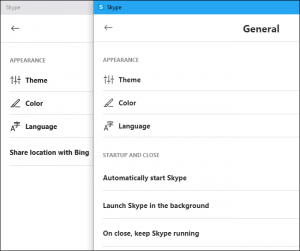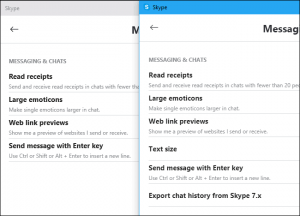Microsoft is starting to retire Skype Classic σήμερα, αλλά παραμένουν two different versions of Skype 8. Windows 10 has a version Skype's “App Store”. This version has fewer features than Skype for Desktop, available for download from Microsoft website.
So there are two versions of Skype for Windows:
- "Skype for Windows 10" is included in Windows 10 and comes from the Windows Store. It is a UWP application, which means that it has several limitations.
- “Skype for Windows” (not including 10) is available for download from Microsoft's Skype website. If you have Skype Classic installed, the system will automatically install this version of Skype on your system very soon. It has extra characteristics, as it doesn't have the UWP sandbox limitations. This version is called “desktop with. "
Both Skype applications use the new Skype 8 code and are similar. But the desktop version has more features. You can both install on your system, and you can run both applications at the same time.
How to download Skype from Microsoft's website
Microsoft Hides This Version! To find it, you should visit the Skype download site.
The regular "Get Skype for Windows 10" option downloads the Skype 8 version from the Store. To get the desktop version of Skype 8, you need to click the down arrow next to the download button and select "Get Skype for Windows" (without the 10) under the download options for Linux.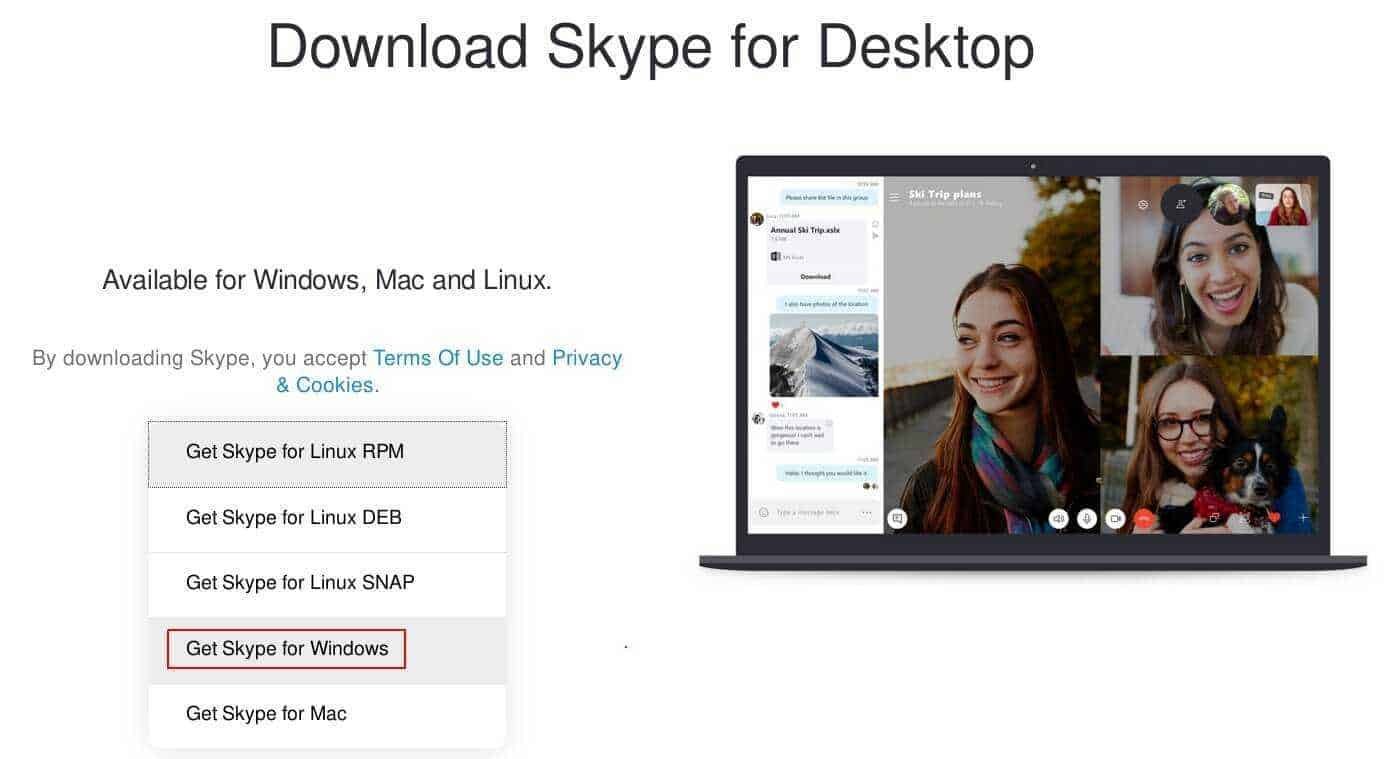
What's the difference;
At first glance, apps seem to be the same. Both are based on Skype 8, but if you search you will find differences.
For example, the desktop version of Skype in Settings> General allows you to start Skype automatically when Windows starts, and the application will continue to run in the notifications area. The Store version of Skype does not have these options.
The desktop version also features Cortana features. You can activate responses, emoticons and actions on Cortana for Skype. The Skype Store version does not include these options.
If you are upgrading from Skype Classic, the desktop version of Skype 8 can import your chat history. There is also an option "Export chat history from Skype 7.x" in the Settings - Messages area. This option is only available on Skype for desktop.
In Settings - Messaging there is also an option that allows you to control the text size of conversations, while in Skype Store it does not exist.
Only the desktop version of Skype 8 supports DirectShow camera inputs that are required for applications such as Open Broadcaster Software (OBS) and Xsplit.
The Store version only supports camera inputs using the latest Microsoft Media Foundation platform. So if the Store version can't find the camera you need, try downloading Skype for desktop.
Desktop desktop Skype also supports NDI while Skype from Store does not seem to be able to capture video from a network camera and use it as a Skype video source.
___________________________