Windows 10 New Bug! Microsoft confirmed on 8 November 2018 that changing the default applications to open different files does not work for some Windows 10 users in the 1803 version.
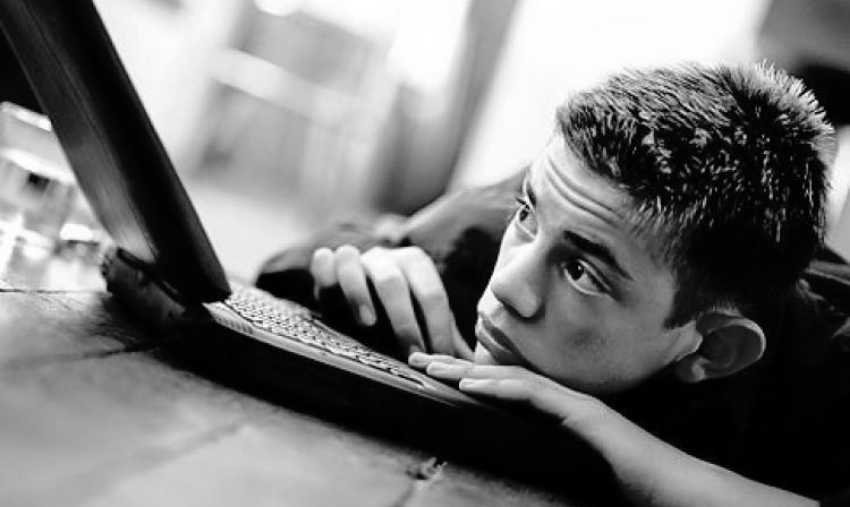 Windows associates the various file types like .txt, .pdf or .jpg, .png with specific ones programs που ανοίγουν ή επεξεργάζονται τα αρχεία όταν ο χρήστης κάνει διπλό κλικ πάνω τους ή όταν κάνει δεξί κλικ σε ένα αρχείο και uses the "open with".
Windows associates the various file types like .txt, .pdf or .jpg, .png with specific ones programs που ανοίγουν ή επεξεργάζονται τα αρχεία όταν ο χρήστης κάνει διπλό κλικ πάνω τους ή όταν κάνει δεξί κλικ σε ένα αρχείο και uses the "open with".
All versions of Windows use some default applications to open different file types. Text documents (.txt) are opened in Notepad by default and the images are in the Photos application.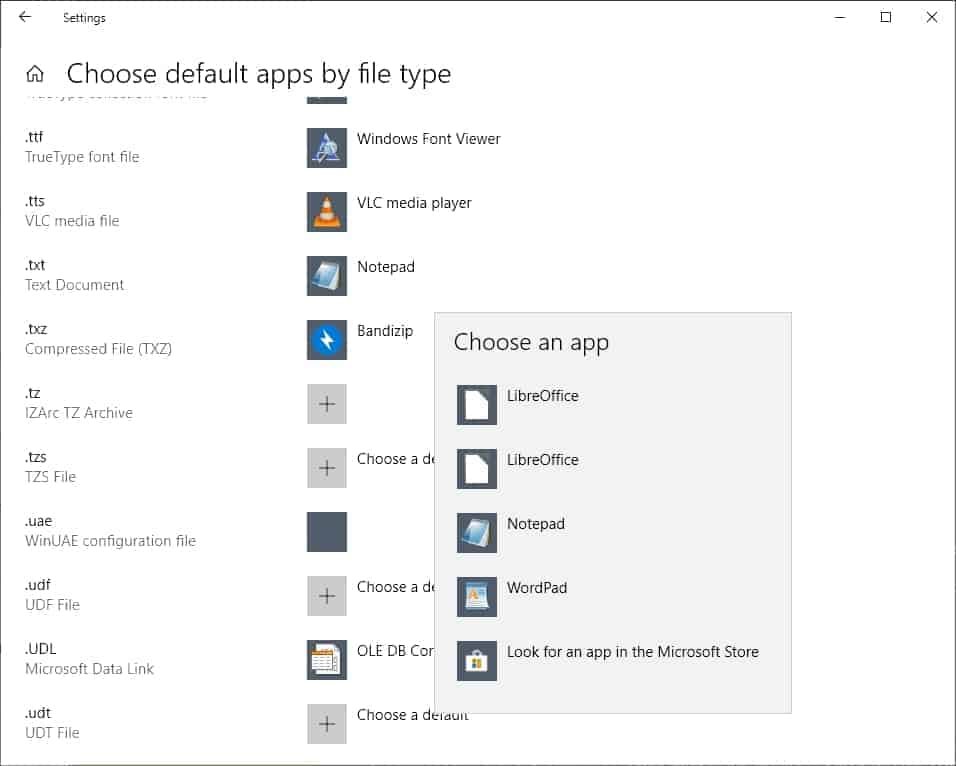
Οι χρήστες μπορούν να αλλάξουν τις συσχετίσεις αρχείων έτσι ώστε τα αρχεία να ανοίγουν με τις εφαρμογές που προτιμούν. Τα έγγραφα κειμένου θα μπορούσαν για παράδειγμα να ανοίξουν στο Notepad + + και οι εικόνες σε κάποιο πρόγραμμα προβολής εικόνων που είναι ταχύτερο από την εφαρμογή Φωτογραφίες της Microsoft.
Windows 10 supports two main options for changing file associations in the menu. Links can be modified from Settings - Applications - Default applications or with the "Open with." Menu.
So this particular feature is not responding when administrators and users try to change file associations in Windows 10 version 1803. There are even some people reporting the same error on the latest Windows 10 version 1809.
Although Windows allows you to use another application, after saving the settings are restored to their original state.
Microsoft recognized the issue and added it (and this, along with the others) to the list of known issues KB4462919 which was released on 9 October of 2018.
__________________________
- Office 2019 Microsoft increases prices
- Windows 10 delete pending updates
- Microsoft what can say a single picture about the system





