F.Lux is a free manipulation software screens for desktop and mobile operating systems, which automatically or manually adjusts color warmth and other details related to the appearance and color of your screen.
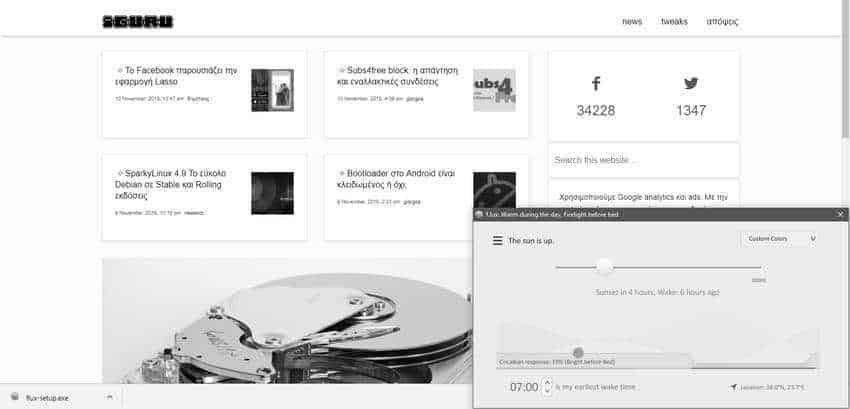
If you have ever tried getting up late at night to work on a computer, you may have initially felt uncomfortable with the bright light of the computer screen. It is not a very pleasant experience and it may take a few minutes for your eyes to adjust to the brightness of the screen. You may also have noticed that it takes time to get used to your screen when you turn on the computer for the first time in the morning or even during the day.
The F.lux is a small, free program for Microsoft Windows, Mac OS X, Linux, iOS and Android, which adjusts the brightness of your computer screen to the time of day. The software automatically adjusts the display color temperature of your computer or mobile phone. Speaking in technical terms, this means that the software will reduce Kelvin's degrees of brightness to make the light more natural and pleasant to the eye.
F.Lux comes with preset values that you can use right away or adjust to your needs. Note that you must enter your nearest city or location on first launch, as the default values are selected by F.Lux automatically based on your local time. The program displays a curve when you open it interface, which emphasizes the time of day and the warmth of the display. Users can automatically adjust the screen warmth based on the time of day or manually select the setting they prefer to use.
You can run one preview 24 hours within 10 seconds, to see how the display changes over this period. Adjustments to the default settings can be made from the program options.
The latest version of the program added the gray capability. Grayscale is a new feature in F.Lux that displays everything in the grayscale. This is an attempt to reduce distractions with colorful display elements such as icons or the operating system toolbar.
The program is much louder and with a lot of settings, compared to Windows night lighting. And, of course, it's not the only thing that's been released. For those who want to look for it better there are also the free programs Lightbulb and Iris as well as a whole lot Android apps.
In summary:
The F.Lux program is designed to reduce distractions, help keep your eyes off the screen of your computer or mobile phone and make it easier to sleep at night. It certainly achieves it to a certain extent, giving you too many customization facilities, although in some cases it may make it hard to work with your computer or make it difficult to read texts on the screen. Changes in color and screen brightness in general require some time to get used to it. Most users will likely use programs of this type sporadically rather than contiguous.





