Victim hacking; Hackers usually target high-profile accounts, such as politicians, wealthiers, senior executives, etc. Of course, this does not rule out your list of goals.
You could be the target of an ex, a former partner, or a kid trying out their hacking skills with the latest scripts out there.
If you think you may be a victim of hacking below we will see how you can find out.
Hacking control
Here are some basic steps you can take to determine if your Internet, Gmail, Microsoft, Facebook, and Twitter accounts have been compromised.
Caution: Sometimes, it may not be clear if there is a breach. If you think there was, we suggest you talk to a professional
gmail
Do you suspect someone has logged in to your Gmail account? You should check the activity of the account, which you will find in the lower right corner of the main Gmail screen.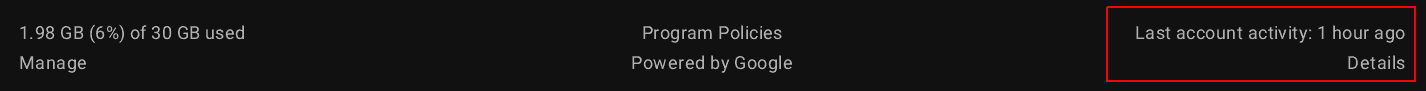
It will display a window that looks like the following:
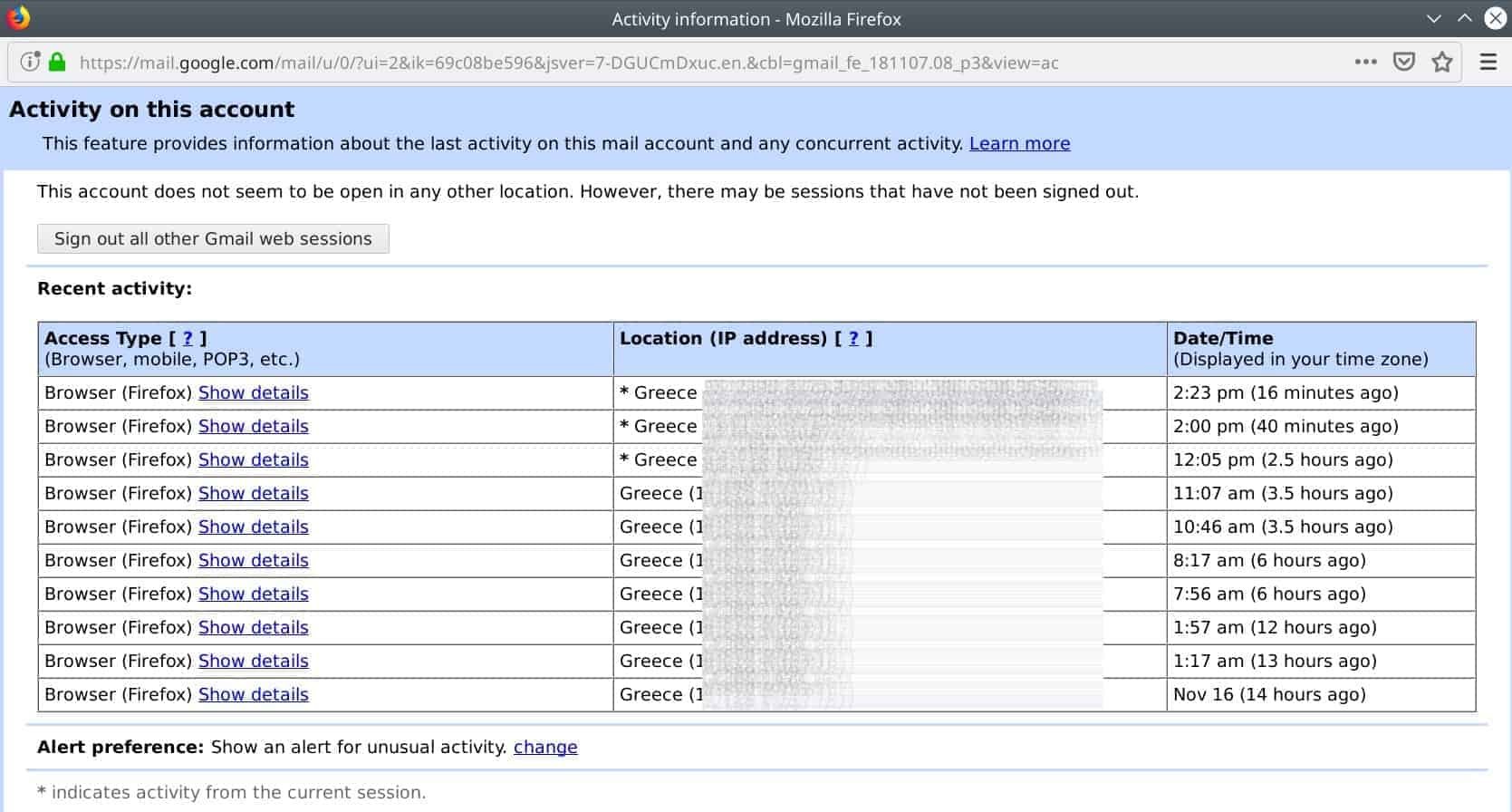
Do you recognize the devices and IP addresses listed on the screen? If not, and you notice some strange location (another country you've never been to), it could be a sign that your account has been compromised. In this case, click “Disconnect all other web sessions”, and you will disconnect all connections other than your own to change your password instantly.
Then from your Google Account security control panel (https://myaccount.google.com/security) perform a security check and complete all steps. Specifically, check which applications have access to your account information. Do you recognize them? If not, cut them off.
Finally, check if hackers have added filters for email redirects or forwarding settings to steal your messages. Also, check the box to see if any of your messages have been deleted.
If you find anything suspicious, change your password.
Microsoft Outlook
Microsoft e-mail service offers a similar mechanism to Google. From the address https://account.microsoft.com/security and click activity (Review recent activity) to view recent connections to the service.
You will see a page that looks like this:
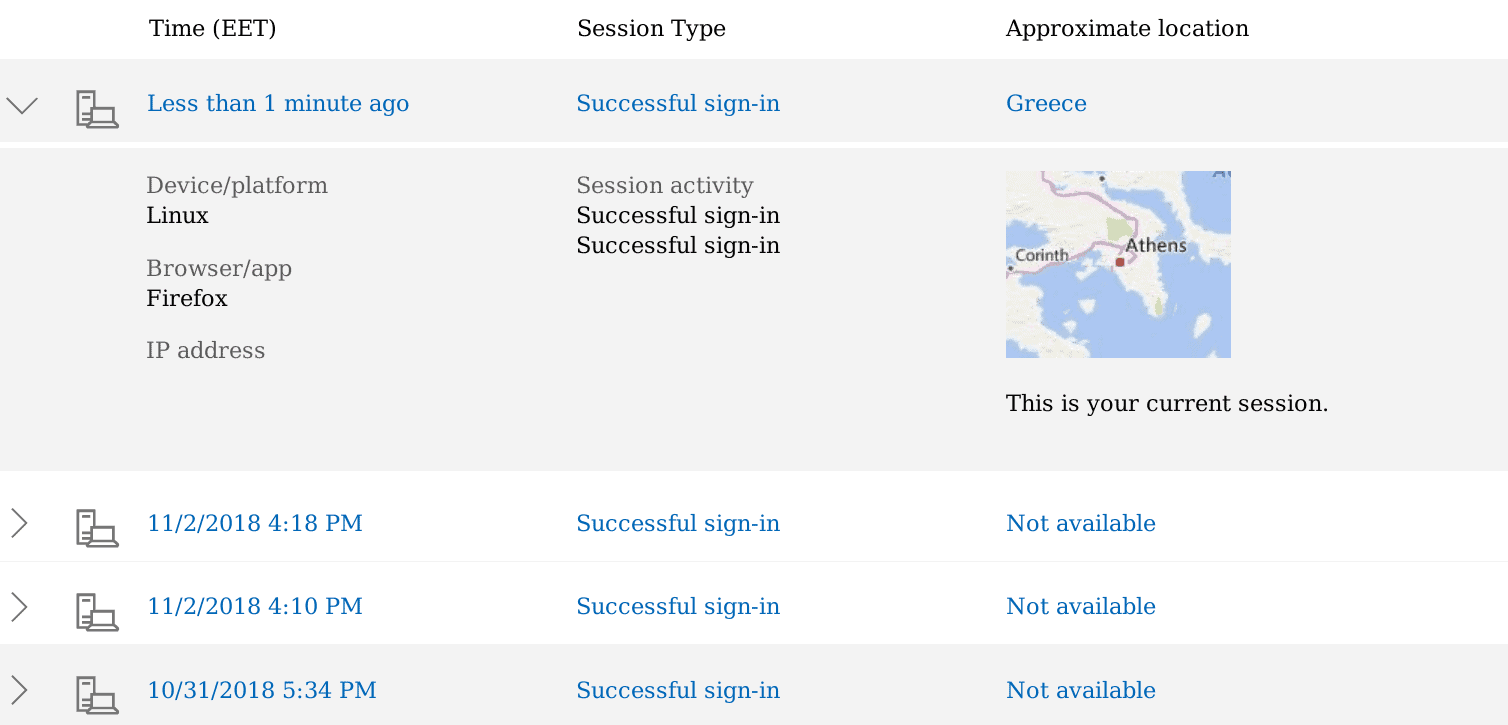
If you see anything suspicious, go back to the main security page and click to change the password.
Yahoo
Just like Google and Microsoft, Yahoo lets users see some information about the devices and IP addresses used to sign in to the account.
To view this data, visit the address https://login.yahoo.com/account/activity.
If you click on the devices that appear in the list, you will see more information, such as IP address, time and location that have been connected for the last 30 days.
If something goes wrong on the Recent Activity page, change your password.
The social network has a number of tools that help you understand if something strange is happening. Visit the Facebook security page (https://www.facebook.com/settings?tab=security). You'll see where you signed in, a feature similar to Gmail.
If you hover your mouse over the device, the IP address will also be displayed.
We recommend enabling the “Enable them alerts for unrecognized logins”, which will alert you if someone logs into your account from a new address.
If you think something is wrong, change your password
The service does not have detailed mechanisms for viewing IP addresses and connection location. But if you are worried, visit the address https://twitter.com/settings/sessions to see which devices have been used to access your account. Unfortunately, as mentioned above, IP addresses are not displayed.
Again, if you see anything suspicious, log out and change your password.
The photo-sharing social network has the ability to view previous links, but the data displayed is limited. Open the address:
https://www.instagram.com/accounts/access_tool/ and click on View All under Activity, Logins.
If usest mobile app, click the hamburger menu in the upper right corner, then Settings in the lower right corner, and look under Data Protection. Click on Account Details. Then scroll down and click View All.
If you see a suspicious connection, change your password immediately.
Steam
The gaming platform does not allow you to see which computers or IP addresses are connected. But if you are worried, visit the address https://store.steampowered.com/account/, and click Manage Steam Guard under Account Security. Then click on "Deautorize all other devices".
This will unlink anyone else logged in to your account. Change your password immediately.
______________________





