See how to rotate your screen through the settings των Windows 10 για desktop υπολογιστές.
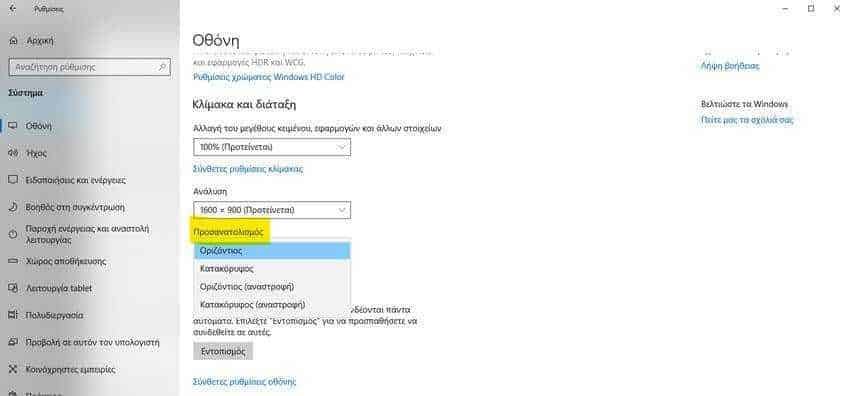
While in Windows 7 you can rotate your screen with shortcuts keyboard, in Windows 10 things are a little different. There are no keyboard shortcuts and screen rotation can only be done through the settings.
To do this, open the "Settings" application and go to the "System" group. If you have multiple screens, you must first select the screen you want to rotate. The rotation setting is specific to each screen.
Scroll down and look for the "Orientation" drop-down menu. It has four options. Horizontal, Vertical, Horizontal (inversion) and Vertical (inversion). "Horizontal" and "Vertical" are simple enough to understand and the next two alternatives are the same but in reverse. Horizontal (invert) will give you an inverted screen, while Vertical (invert) will change right to left.
Similarly, in Windows 7, you can rotate the screen freely with the shortcut Ctrl + Alt + Left Arrow, which means that you can rotate it 90, 180 or 270 degrees. Keyboard shortcut no longer works in Windows 10 and instead has the Orientation drop-down list.
One problem with the screen rotation feature in Windows 7 was that it was possible for the screen to rotate, without any input from the user. Many users who were not aware of this feature were surprised if they accidentally pressed the key combination and could not figure out what had gone wrong. Especially if they didn't even know how to reset their screen and were trying to look for help at Google reading through a crooked screen. In Windows 10, you'll get a small prompt asking if you want to keep the new orientation. If you do not respond within 12 seconds, change does not take place.
Also note that the mouse movement is in line with the new screen orientation. If you select Vertical orientation by moving the mouse upwards the censor will be moved to the new peak defined on your screen. It will take some practice to get used to the movements of the mouse on a rotating screen, and if you have a multi-screen display, it may be a little harder to understand. The screen orientations are not reset after restarting your system.






is upgraded from win7 for that
Interesting as knowledge.
Of course it is not so necessary unless you want to talk to someone
I have win10 and the screen turns with ctrl, alt, ⬅️