Let's talk speed. You use the platform that uses over 50% of the top 100 sites? WordPress is a simple content management system (or CMS from content management system) that you use to build any site. 
Although it was developed to build blogs, for years it has evolved and dominates as a complete program for building websites, e-shops, etc, etc.
Of course how fast a site loads with WordPress and not only affects the site's position in Google results but also the end user experience.
Below are some tips to improve the performance and speed of your WordPress page.
We will start with the basics, which should be a given to proceed to the most specific tweaks.
Fast Server
Choose the right hosting package from a reputable company. The server affects almost 50% of WordPress performance. Prefer hosting packages with good support and quality features despite the thousands of cheap packages on the market. A good solution is the hosting packages that are specially made for WordPress.
WordPress can be installed in any environment, but it works better and faster with certain web servers: LiteSpeed Web Server or Apache / Ngnix will give you a good foundation for the platform.
LiteSpeed is used by top sites such as WordPress.com, Joomla.org, Twitter etc. is faster than Apache, but also much more expensive.
WordPress Theme
Bitter story. Do you want an effect, do you want a page that looks like the super duper site you are trying to copy? Yes you can have it with the right theme, which contains 1002 features.
At the corresponding price is meant ..
Error: H choice themetoss is very important in WordPress, and if you are looking for recipes below we will try a first recipe:
Keep it Simple Stupid: The 1002 External Features and Focus on Ease of Reading, Speed, Free Online Support, SEO, and Perspective.
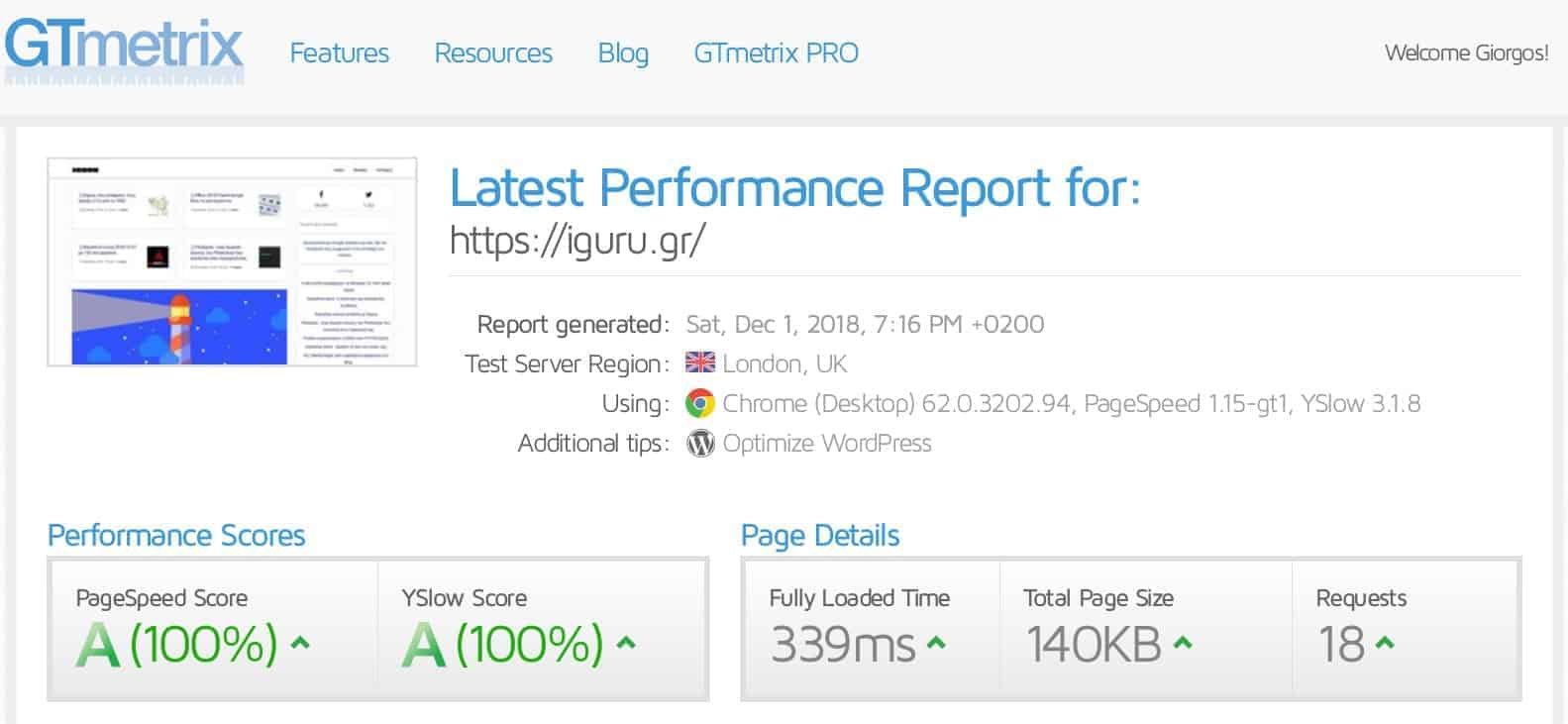
Avoid themes that promise everything. WordPress works in two levels. It has data located on the server and displays some of it for the visitor. The theme calls the files from the server and displays them to the visitor in the appropriate way.
The way a theme calls the data, but also the volume of data, significantly affect the speed of the site.
The themes that WordPress has with the installation, may lag behind in appearance, but they are fast and follow the technological developments. The Twenty Sixteen and Twenty Seventeen themes are very well designed by the WordPress team for example.
At iGuRu.gr we use our own custom made genesis Child theme. Of course we highly recommend it Genesis Framework if you are willing to pay, but also someone to bring it to your measures.
Bonus Tip: Follow the KiSS principle to avoid monster plugins like Jetpack. It also offers many functions but with countless calls, which make the page much slower.
Caching Plugins
Plugins such as WP Super Cache (from the WordPress team) and W3 Total Cache create static copies of pages that are stored on the server and displayed directly to the end user. In case of non-use of such plugins every click at some point of the theme starts a whole process on the server, for data recovery (photos, text, comments, etc.)
Let's give an example: You are the first to open a post on iGuRu.gr immediately after its publication. Clicking on its title starts a whole process. The server searches for images, text, or whatever the post contains. This will be done once, with the caching plugins we use. So the next visitor will see almost immediately the page that has been saved as everything on the server.
For most, the WP Super Cache or W3 Total Cache plugins are more than enough. At iGuRu.gr we use only Autoptimize. Pay attention to the settings!
High Resolution Images
They are forbidden by bat, unless you are a photographer who wants to show his work. Use a plugin like Smush to lower the resolution of your images. Unfortunately all the reliable plugins that automatically download image resolution are not free.
General: Avoid GIFs, and save photos at low resolutions instead of the full resolution of a camera. Optimize JPG / PNG images with services like compressor.io or with some graphics program on computer you.
For advanced
WordPress speed can be further improved in the following ways, but do not try them if you do not know what to do:
Before you start: Backup everything
Reduce the plugins you use and delete all inactive plugins. Also delete old themes in the / themes folder. Generally do not leave rubbish in WordPress folders.
Clear your database of tables that have created plugins that you no longer use.
Clear wp_options of settings you no longer use.
Use the .htaccess or nginx.conf files for more settings
- .htaccess Part Two Security
- .htaccess Part One
- .htaccess Tips and Tricks for Beginners
- Protect HTTP headers in WordPress
- Pagespeed Insights with Lighthouse: what's new technology
- WordPress: Hack on Jetpack, for better performance
- WordPress: Disable the REST API
- Faster site? minimize WordPress files and PHP in general
Use a CDN like the CloudFlare for faster loading of photos and CSS and JS files. At iGuRu.gr we use CloudFlare and KeyCDN
Ask your web host if they offer reverse proxy services to improve the speed of WordPress.
These few. Contact your local doctor for more information or more detailed prescriptions.
_____________________






Very useful article. I use Jetpack, which has caused me a serious problem in the last few days with the speed of my website. There is a specific problem with loading Pinterest to its social share buttons, adding 10 seconds extra. Anyway I turned them off, added another plugin for them and the speed came back. Congratulations and for the speed of your website, I have not seen any quicker.
An amazing article!