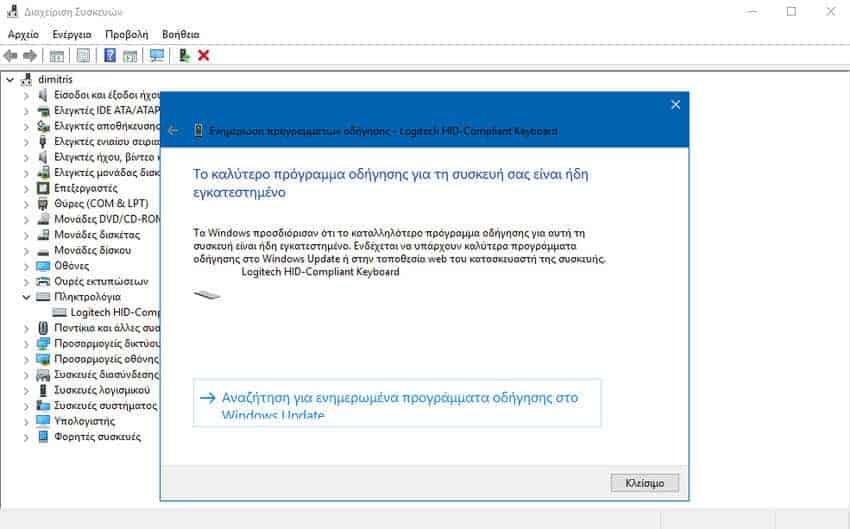By default, Windows 10 automatically downloads and installs your PC's device drivers. But if you think a driver (driver) isn't working or Windows 10 hasn't automatically updated the latest version of a driver, you can do it yourself, manually, with a few mouse clicks.

Device manager in Windows 10 allows you to manually update the drivers of your choice. Checks if a newer version of the driver is available for a selected device and then, if available, downloads and installs it.
If you have not stopped Windows 10 from updating your drivers automatically, then you probably have the latest version. But sometimes, the latest version of a driver does not install automatically. Some drivers take a long time to appear in Windows Update.
Therefore, if something goes wrong with your machine, it is a good idea to manually update the device drivers to make sure that the latest version of them is installed on your computer. See how you can do it easily and quickly. Keep in mind that your computer must be connected to the Internet in order to update its drivers.
Step 1: Open the Device Manager window by right-clicking the "Start" button on the taskbar and then clicking "Device Manager".
Step 2: In the Device Manager window, expand it tree categories under which the problematic device is located. In this guide, we update our keyboard located under the “keyboards” tree. You can update any driver you want using this method.
Step 3: Right-click the device for which you want to update the driver, and then click "Update Driver".
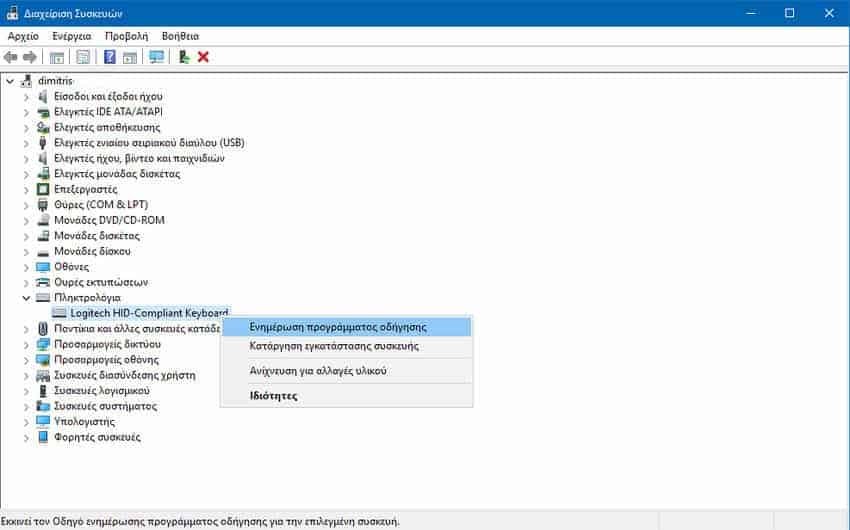
Step 4: Clicking on “Update driver” opens in a new window o guide driver update. Click the button “Automatic search for updated software driver”.
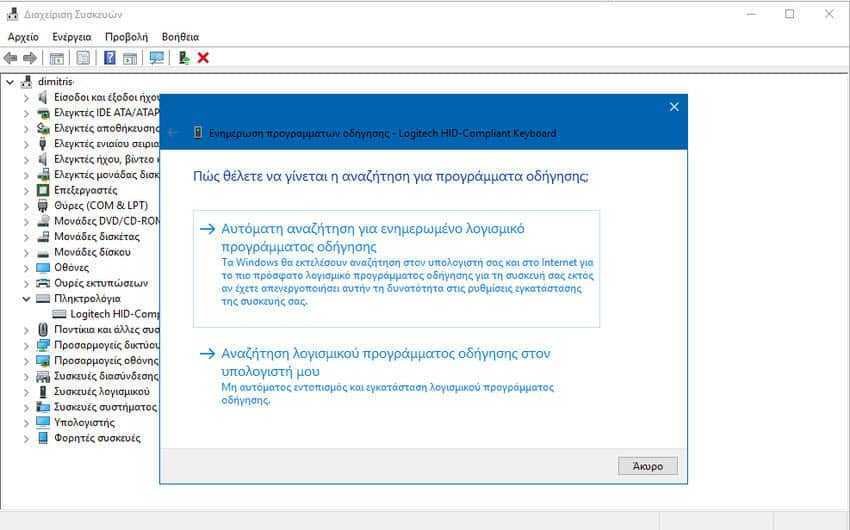
Step 5: Windows 10 will search the web to see if a driver update is available. It is worth noting that the driver update guide will not use the Windows Update service to check for a newer version of the selected driver. Instead, it will search the internet. Thus, drivers that are not available through Windows Update can also be updated using this method.
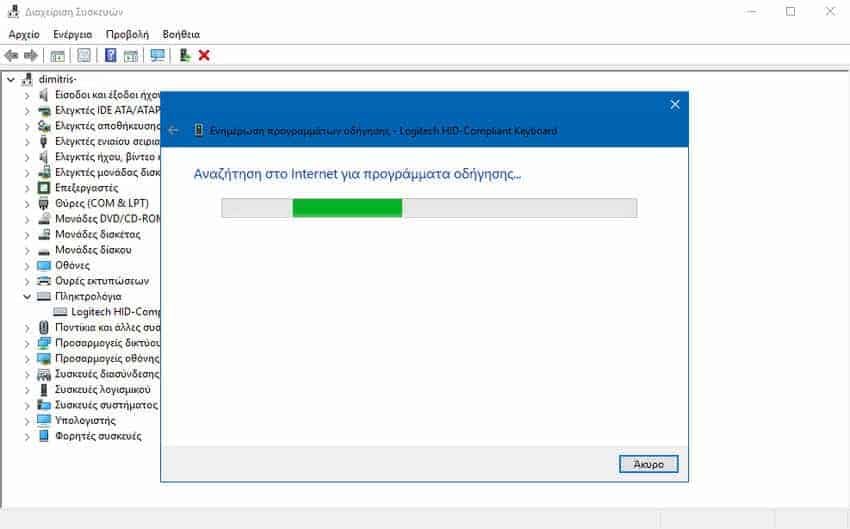
If a newer version is available, it will download and install automatically. You will see "Windows has successfully updated the driver".
If not available, the message "Best driver for your device is already installed" will appear.