According to Microsoft, Windows 10 has B, C, and D. updates, but never A! These updates are released at different times, contain different things and are provided to different users.
Pay some attention to see what the company means: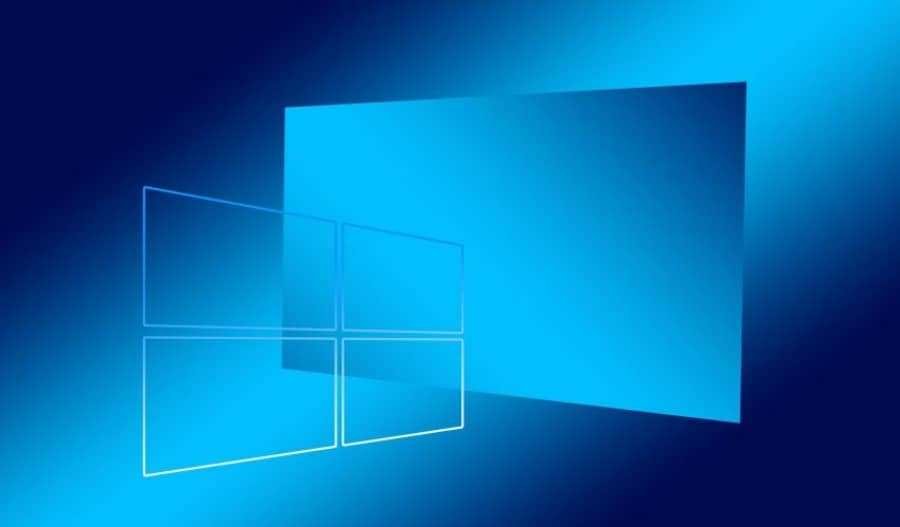
What is Cumulative Quality Update or Cumulative Quality Update?
Η Microsoft τις αποκαλεί “ενημερώσεις ποιότητας” (quality updates) και τις διαθέτει μία φορά το μήνα. Αυτό τις ξεχωρίζει από τις μεγάλες “ενημερώσεις χαρακτηριστικών” (feature updates) όπως το October 2018 Update που κυκλοφορούν κάθε έξι μήνες, συνήθως άνοιξη και φθινόπωρο.
Quality updates are cumulative, which means they contain all the updates from previous updates. Therefore, when you install the December cumulative update, for example, you are installing on your system the new security updates that were released in December, but all that were released in November and October.
So if you are updating a new computer, you will only need a large packet of cumulative updates for the installation. You do not have to install the updates one at a time and make continuous restarts.
It sounds practical, but the way Microsoft manages C and D updates is a little awkward.
Microsoft cuts the installation to users it calls "seekers" by seekers to install certain updates before they are fully tested. But almost none of these users have realized that they have agreed to be seekers.
B Updates: Patch Tuesday
The big updates that most people know as "Patch Tuesday", and are released on the second Tuesday of each month are called B updates because they are released on the second week of the month. This explains why there are no A updates, as Microsoft does not release updates in the first week of the month. (… ..)
B updates are the most important updates since they contain all the new security fixes. They also contain security updates that were released in earlier B updates and bug fixes that were released in previous C and D updates.
It is predictable for system administrators, who know when to wait for them.
C and D Updates: “Optional” Preview Updates
Updates C and D are released in the third and fourth weeks of the month, respectively, and do not include new security updates.
These updates only contain new bug fixes and improvements to other non-security issues. Microsoft states that updates C and D are "optional" and that Windows Update will not automatically install them on your computer.
According to Microsoft, D updates usually contain the majority of non-security updates. This gives users a few weeks to try them out before they are released to everyone in the next update B. Microsoft sometimes releases C updates on the third week of the month on Windows 7, Windows 8.1, and earlier versions of Windows 10.
Updates C and D: are for Seekers who are not seekers
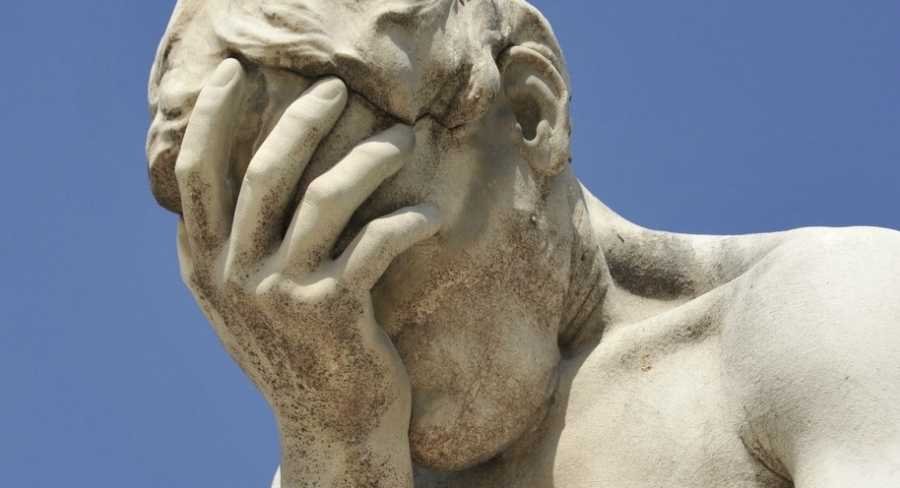
Here is the ugly: Windows Update does not automatically install C and D updates on most computers. However it installs them when you follow the path Settings - Update & Security - Windows Update and click the "Check for Updates" button.
Therefore, if you click “Check for Updates” on the third, fourth, or first week of the month before the next update B is released, you will install an update C or D on your system. If you never click “Check for Updates ”, you will be stuck with the tested B updates better.
Once the C or D updates have been "tested" in this way and Microsoft has confirmed that they are stable via Windows 10 telemetry, they appear in the next B update. Updates C and D are basically a beta test program for updates. B installed on desktops.
In other words, Microsoft is using people who click the “Check for updates” button as beta testers for quality fixes rather than testing its system through the program Windows Insider.
Out-of-Band Updates Only urgent fixes
Microsoft also releases (occasionally) out-of-band updates from Out-of-Band. These are urgent patches that do not follow the normal schedule.
For example, if there is a new error security issue that needs to be fixed immediately or an issue that causes a BSOD, Microsoft can fix it with an immediate update.
Feature Updates or Feature Updates: Big updates every six months
There are also "feature updates", which are the major upgrades to Windows 10 that are released every six months. They are different from the monthly "quality updates".
These are basically new versions of Windows 10, and Microsoft is gradually releasing them on computers.
After all the above, think very carefully before pressing the "Check for Updates" button again.
______________
- Microsoft Edge fail: What does the browser do?
- Windows Lite what is Microsoft preparing?
- Microsoft will build on its own Chromium to replace the Edge
- Window 10 new icons after 10 years





