Windows 10 with Tamper Protection: Microsoft has released a new preview version of Windows 10 for the upcoming big feature update.
The new build, the last for this year according to Microsoft, brings a number of very interesting new features and changes to the operating system system.
We talked about it Windows Sandbox, in a previous post, coming to all Pro and Enterprise editions of Windows 10. The new feature security μπορεί να χρησιμοποιηθεί χωρίς την installation of a virtual machine or third-party software.
Today, however, we will mention another security feature that protects Windows Defender Antivirus itself. Tamper protection.
The description of Tamper Protection states:
Prevents others from violating important security features.
The feature itself does not have some additional information, but Microsoft revealed more in the blog Experience Windows:
Tamper Protection is a new setting for Windows Defender Antivirus, which is available in the Windows security application. When enabled, the setting provides additional protection against changes to basic security features.
Tamper Protection will prevent changes to the security features from malicious applications that may try to change the settings security.
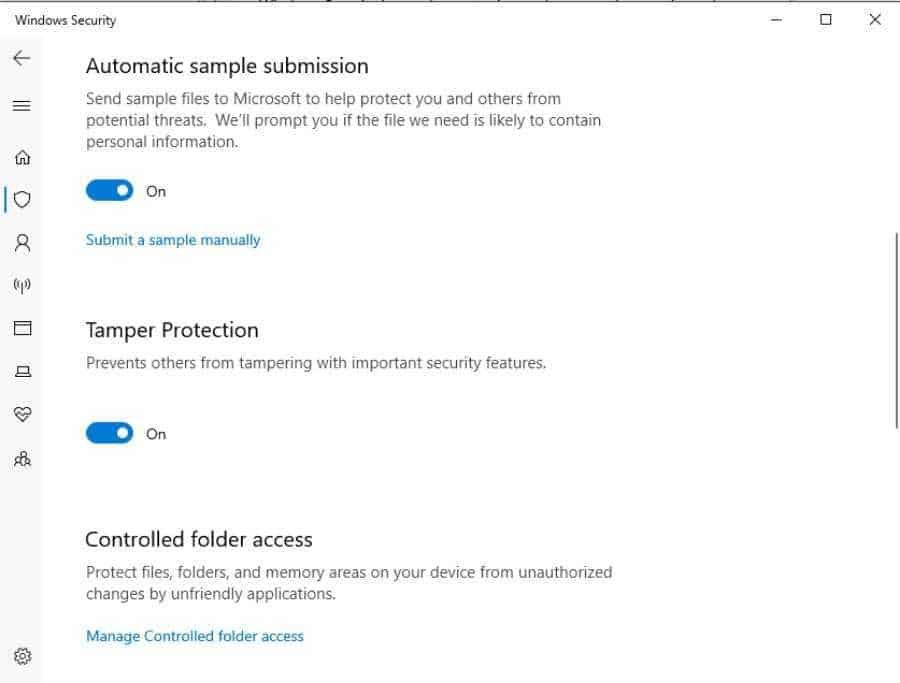
How to Turn Tamper Protection On or Off
Use the Win + I shortcut to open the Settings app.
In Windows Security - Antivirus protection - Antivirus settings - Settings management.
Enable or disable protection infringement(Tamper Protection).
The feature allegedly exists in the Insider Build of Windows 10 that is being released, but it is disabled.
Deactivating it may be useful if you are using third-party software.
The new feature sounds a very good idea, but the lack of information does not help us to know more. At present we do not know whether it is effective or not.
________________





